Top 8 AI Animation Generators to Empower Your Videos
As powerful tools, the AI animation generator tools are here to help us produce better content in such a short time frame. These tools bring innovation by leveraging AI technology to amplify the process of making animation videos.
Therefore, beginners and professionals will find it much easier to produce new content while eliminating the extra costs and sources. They can be even more useful, especially when users are given the freedom to use the tailored features for their needs. In this article, we will share the top 8 AI video animation generators by showcasing their features and how they can speed up your creative process to a new level.
1. Mango AI
The first AI animation generator that we would recommend is Mango AI Video Maker. This tool may offer you a wide range of functionality as its ability is perfect for every need. You can use Mango AI video maker to make talking avatar videos about education, business, or even personal use. Additionally, its Talking Animals feature sets it apart, allowing you to create entertaining content where animals ‘speak’ and interact with your audience. This makes your topics more approachable, helps your content stand out, and builds a deeper connection with viewers. It comes with interesting features such as:
- Mango AI Video Maker has lots of templates to choose from
- Create engaging videos using text prompts
- A wide range of themes available
- User-friendly UI makes everything accessible
As an AI animation generator, you are free to choose the style you want to apply to the videos. For example, there’s Disney Style that lets you create videos in this particular animation style.
Additionally, there are other categories which you can create animation videos from, like Cartoon, Education, and Animals. You are given the option to use animated avatars and backgrounds to make the videos more visually appealing.
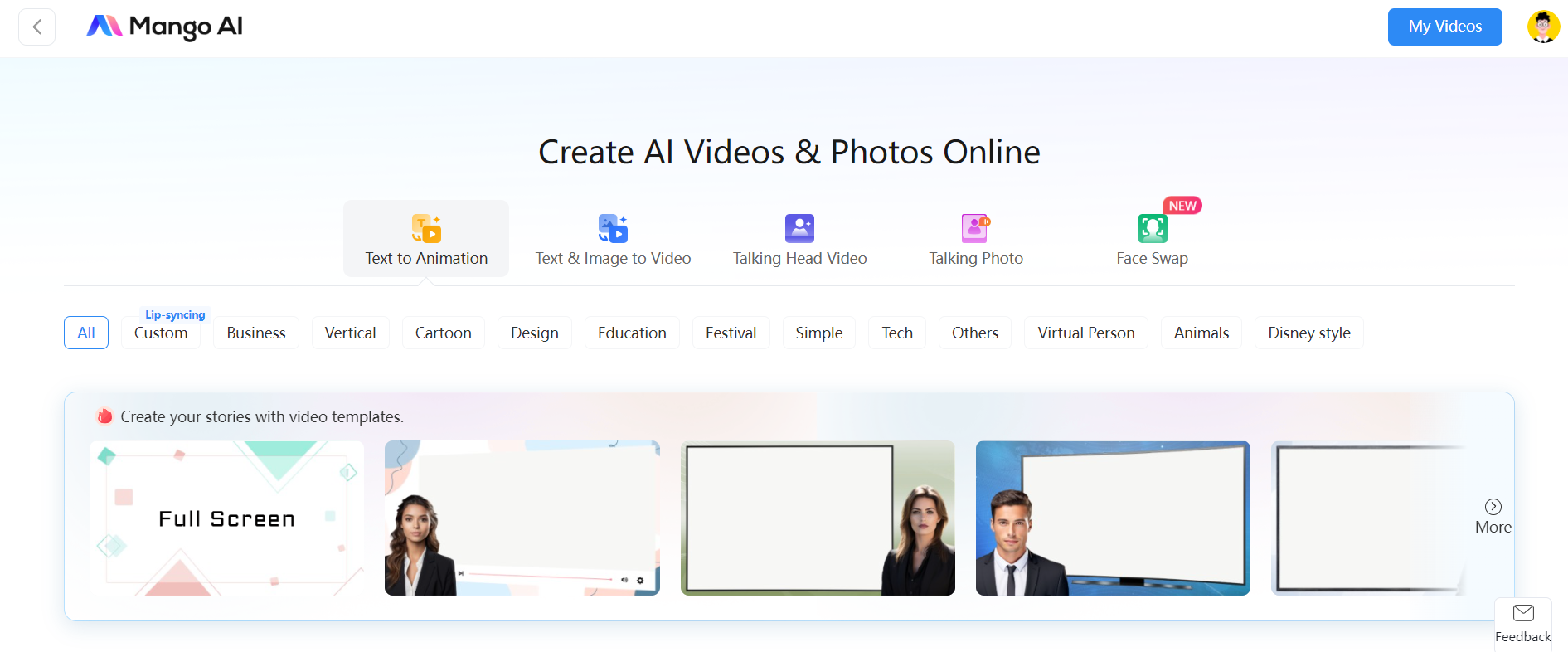
2. Appypie Design
If you wish to use an AI animation generator that lets you choose different templates, Appypie Design can be a solid alternative. See that it wants to make the animation production easy by using text prompts.
On the main page, you can put down the prompt of the video you want to make. In order to make a video that fits your needs, be sure to write detailed prompts. After the video is created, customize it further by adding some visual elements like pictures, songs, or even voice-overs.
If you’re experiencing artblock, you can seek inspiration by seeing the creations of other users on the main page. Aside from the visuals, you can also the prompt of each video. Therefore, you can use similar prompts if you want to make videos in the same style and detail.
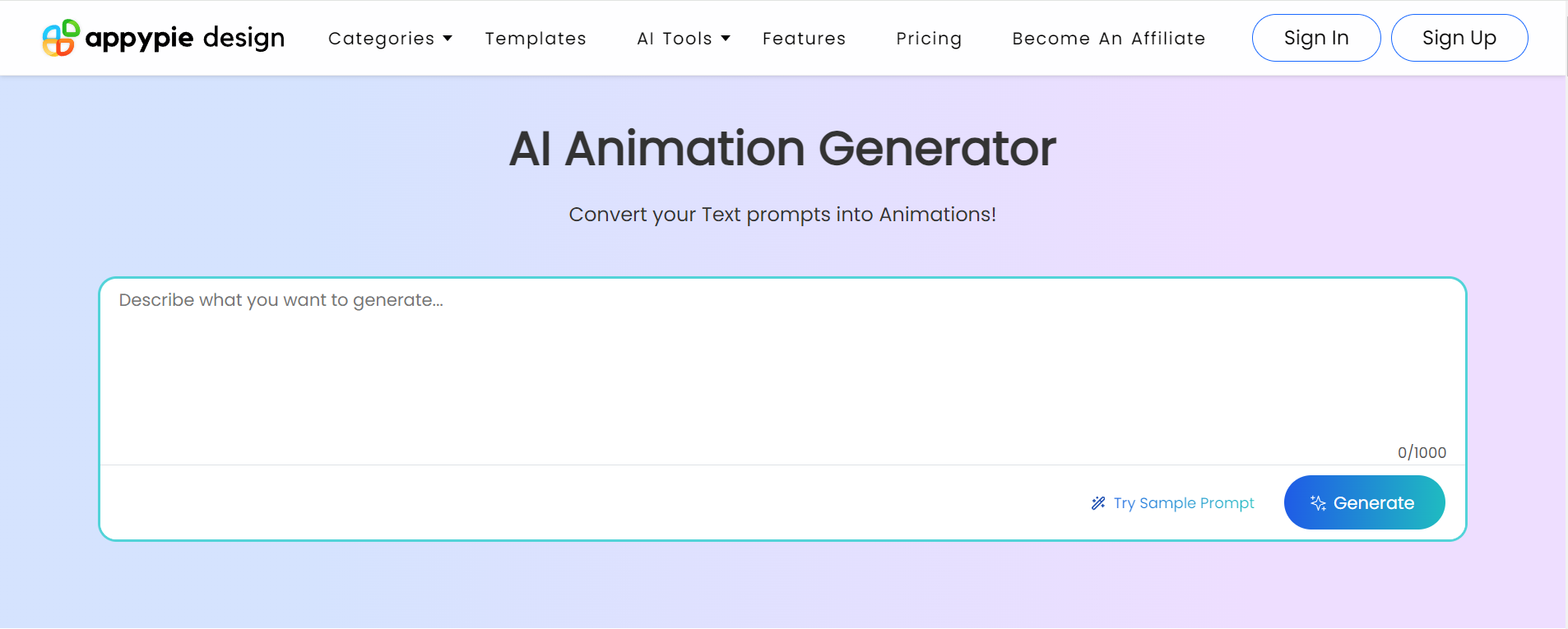
3. Gooey.AI
The next AI animation generator that we’d like to introduce is Gooey.AI. This is a tool to generate images or videos using a command prompt. The animation prompts are a set of descriptions you need to write in order to make videos that are suitable to your needs.
Gooey.AI already sets a prompt example for you to follow. For example, “a wide angle street of a busy street in New York, 8k, UHD.” The prompt also includes “Frame”, which you can set to whatever frame per second you wish.
Additionally, you can configure the Settings yourself and customize everything in there, such as the AI Animation Model, Animation Mode, Zoom, Horizontal Pan, Vertical Pan, and Frames per second.
Once you enter the prompt, it takes approximately 50 seconds to 1 minute for the system to complete the video creation (depending on the duration and frames). You can cut the time even shorter by getting a more premium plan.
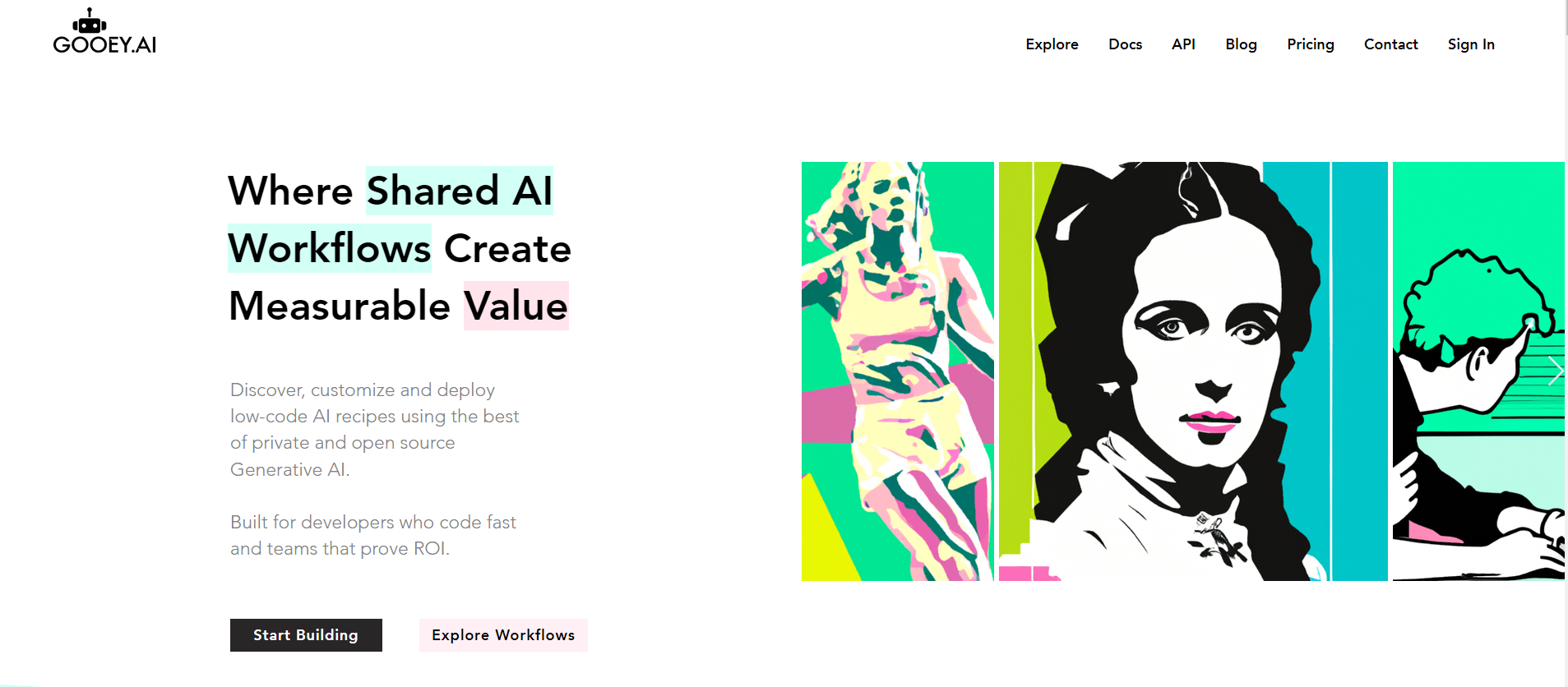
4. Videoleap by Lightricks
Videoleap can also be a solid option if you wish to find an easy-to-use AI animation generator. The animation video generator from this tool is free for all. Even without any premium plan, you can still enjoy the feature with a few limitations.
Users are free to create animation, cartoons, or any type of video using this AI animation generator. The process is also easy as you only need to put down the prompt. What’s unique about this tool is you can also generate backgrounds for your videos.
Therefore, you may easily integrate unique landscapes and locations into your videos. You may also turn them into an animated version using a prompt.
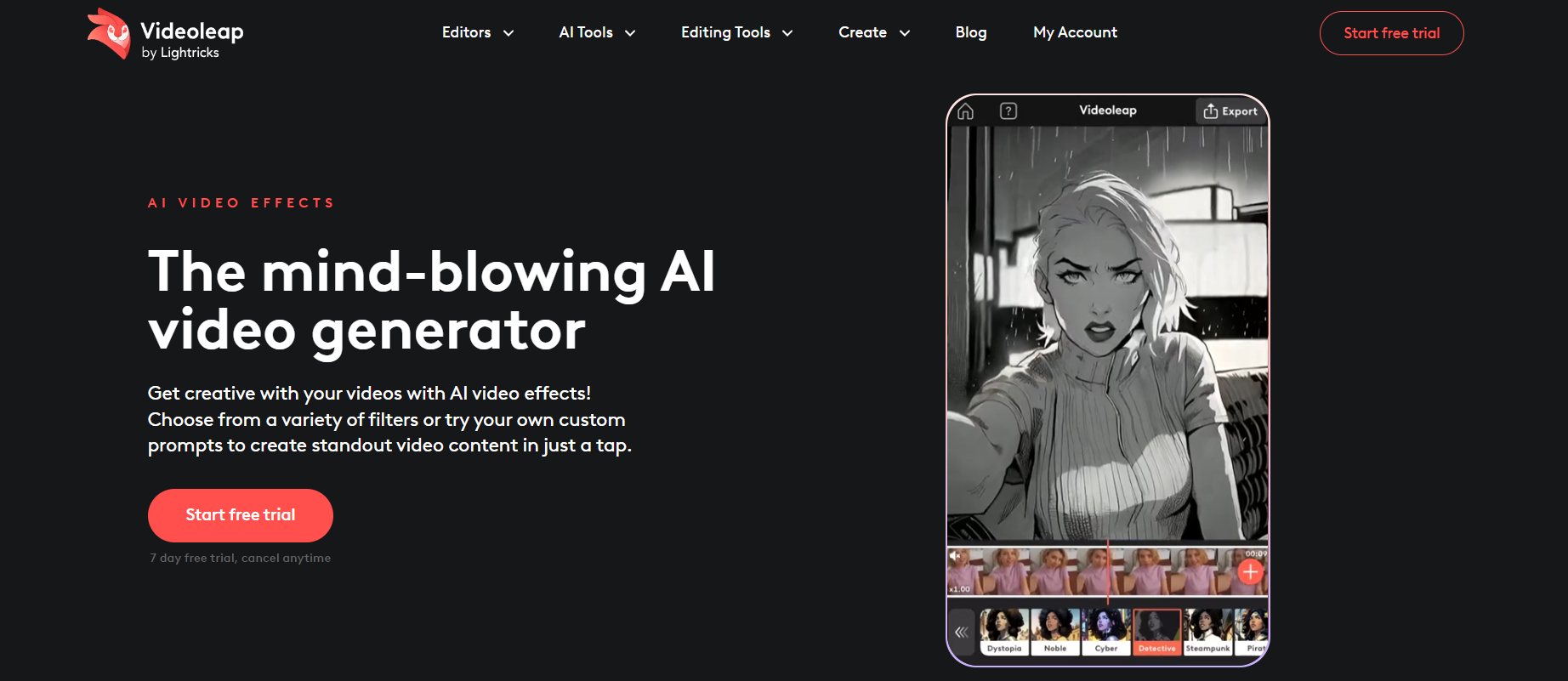
5. Leonardo.AI
The next stop is Leonardo.AI, an AI animation generator that many people would regard as one of the best. See the demonstration of what Leonardo.AI is capable of. Using text prompts, users can create their own engaging videos, whether it’s an animation or not. With Leonardo.AI, it’s possible to credit animated trailers and storyboards.
Besides using text prompts, this AI animation generator can also turn your images into animation. All you need to do is upload them to their website, and you will receive the results shortly after.
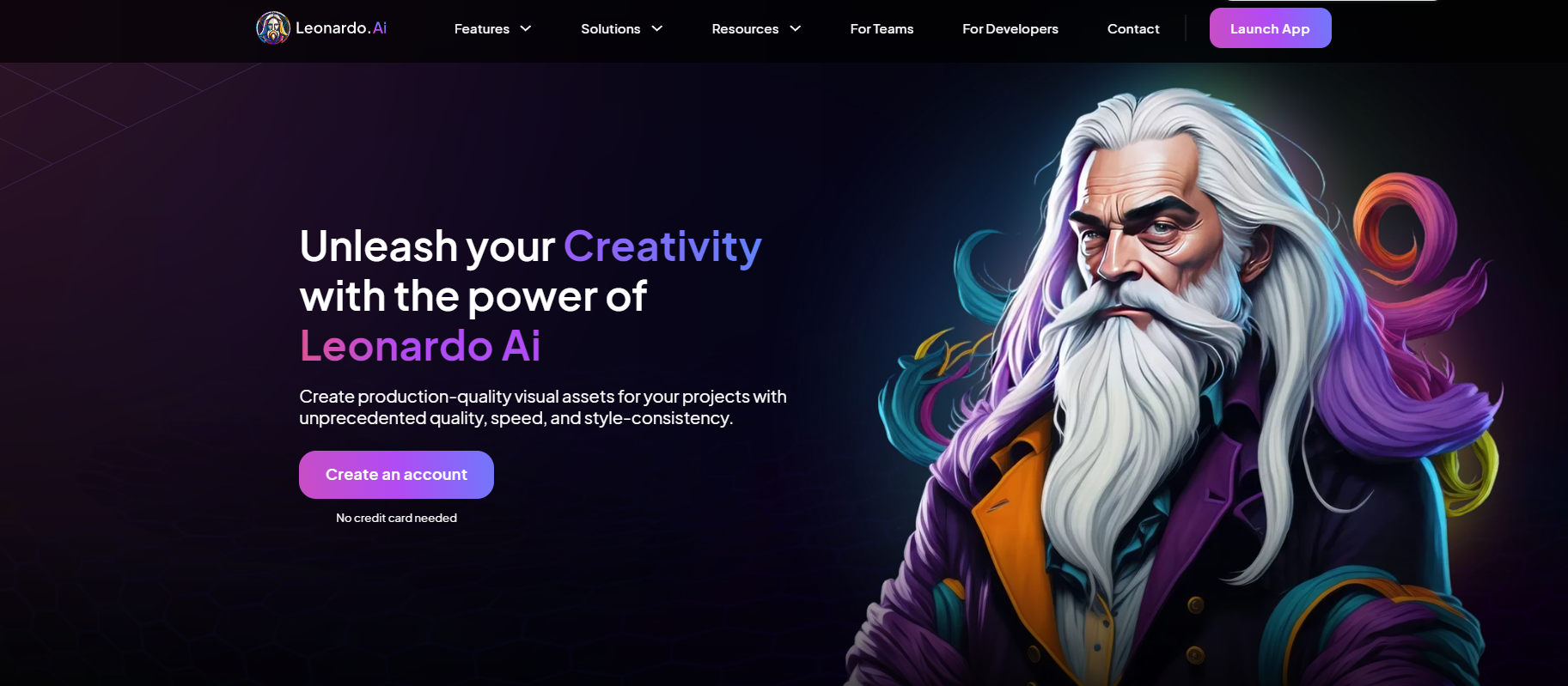
6. Canva AI Video Generator
As an AI animation generator, Canva can be quite dependable. The tool can easily turn your still images into animation. All the processes will be done automatically in the background, so you do not need to worry about anything.
Canva also offers a feature called Talking Head. This feature will turn your photo into an animated version of yourself! You can use this as an avatar to be featured in your videos. Sounds interesting, right?
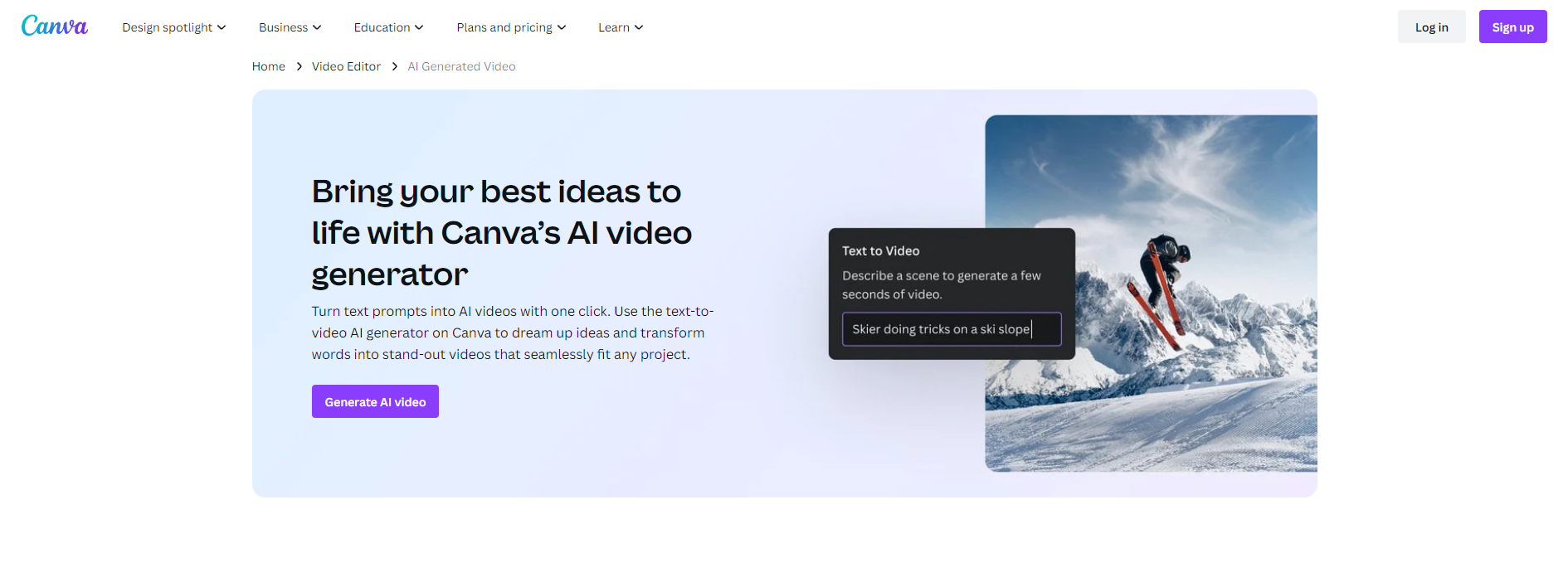
7. Biteable
Another easy way to create animation videos is using a tool called Biteable. The tool makes it possible for you to make interesting videos by using only a text prompt. First of all, you need to select the video type you want to create. Some options are available for you to choose from, so take your time finding the one you need.
Then, you need to work with AVA, your “virtual assistant.” Make sure to inform AVA with detailed prompts. If you are ready, click the “Make My Video” button to generate the video.
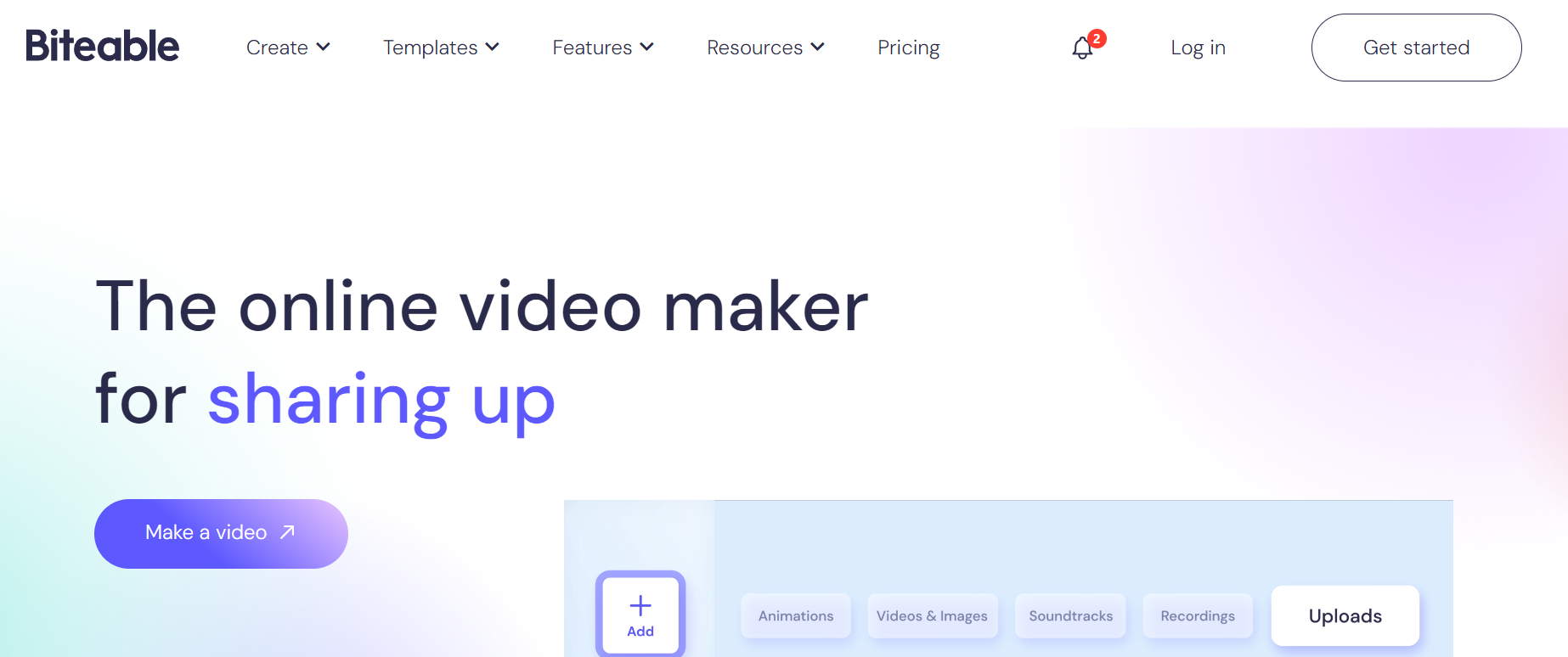
8. Krikey.ai
Another popular AI animation generator that we also want to recommend is Krikey.AI. The tool has been trusted by giant companies, such as Nvidia, AWS, and Adobe Express. The reason why their reputation is so high is because of the features they can offer.
Here you can try to use the Animation Maker which lets you make 3D avatars of yourself, including the animation. There’s also Krikey Character AI, a feature to make a new 3D character from scratch using a character editor tool.
This AI animation generator also has multiple templates you can use. Additionally, you may customize the template further by adding AI voice-overs, Ai characters, and 3D backgrounds.
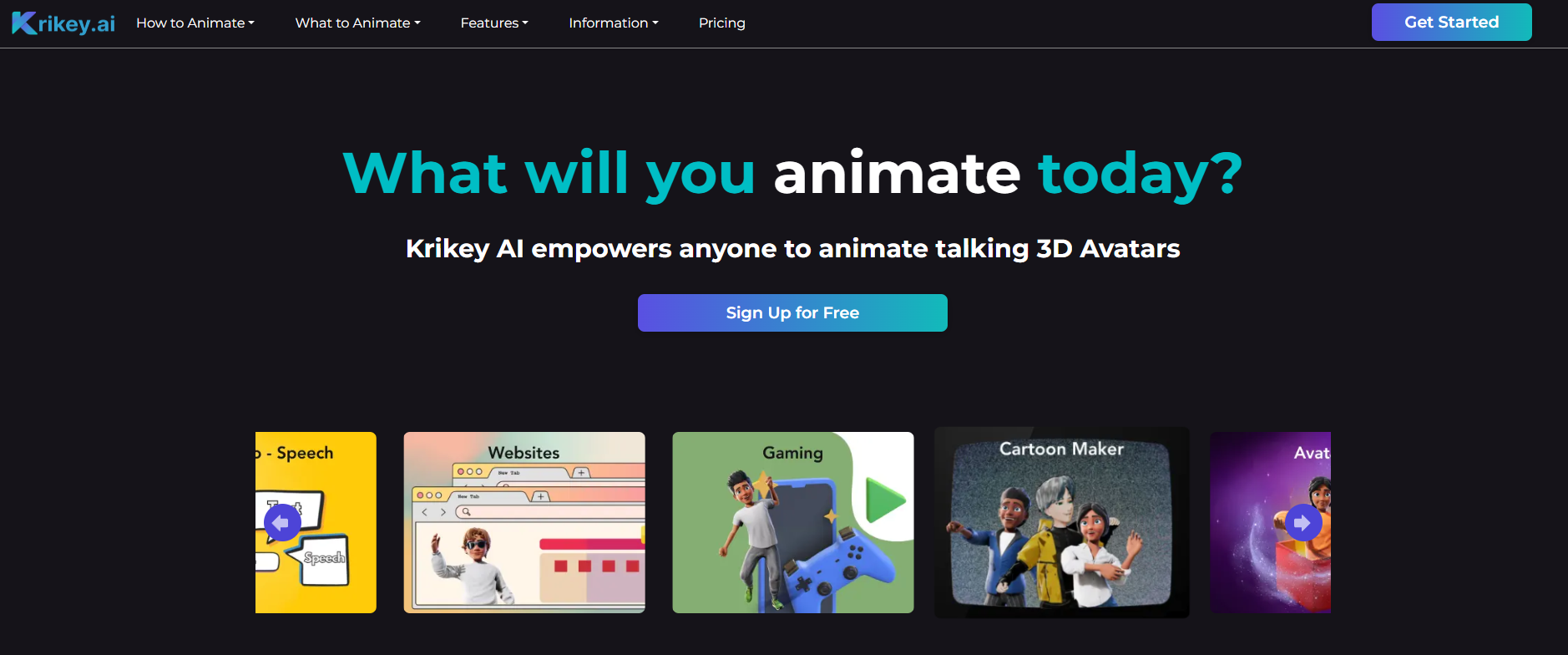
Conclusion
As we close our topic about the top 8 AI animation generators, it’s clear that these tools can be really helpful for content-making tasks. All the tedious and manual work that could take a lot of time can be minimized into such an easy process that anyone can do. Even if you have never touched editing software before, creating aesthetic and engaging videos isn’t impossible.
We have described the top AI animation generators that you can see above. So feel free to try a software that caught your attention. Embrace the technology and be creative with the AI animation generators to create valuable videos!





