How to Make a 3D Presentation with Responsive Effects
It is believed that presentation can be a good media to deliver information to audiences and resonate with people. Most of the people are good at making a presentation with Microsoft PowerPoint. Nevertheless, people’s requirements are not only satisfied with the ordinary presentation. More and more people are looking forward to the 3D presentation. Actually, with a right presentation maker, even without any design and technological skills, everyone can easily make a stunning 3D presentation. Let Focusky tell you how to make a 3D presentation with responsive effects.
Firstly, here is a brief introduction about Focusky. It is an amazing tool for everyone to make HTML5 3D animated presentation. Give you a platform to free create, publish and share your 3D presentation all around.
Start Making Stunning Presentation with Focusky
1. 3D Templates and Backgrounds
You would be surprised to find that there are hundreds of templates available for you. Among them, 3D templates are sure compelling. Pick out one of them and begin your creating. Actually, you are allowed to re-edit the template like its background, frame size, places, and angle. In addition, you can customize a unique 3D background with the Foreground setting. Besides customizing, you are allowed to choose a video background or 3D background for your presentation.

2. 3D Transition Effects
With the help of Focusky, you can insert many kinds of multimedia into your presentation to make it much more adorable. There are over 10 kinds of multimedia allowed. Here would take some of them as the example to show you how brilliant they are.
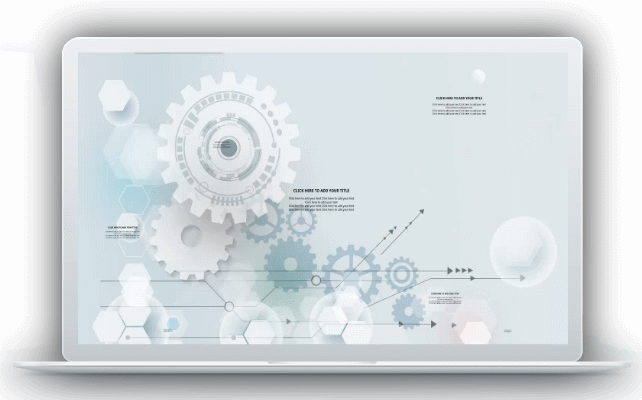
3. Animated Roles and Effects
PowToon devotes itself to make everyone go animate. Make all of you be the designers of animated video. Users are allowed to make a presentation in an animated way. Easily make your presentation much more attractive. PowToon also provides a rich library including animated characters, library styles, awesome templates, and special effects. PowToon is perfect for educators, students, small business owners, and entrepreneurs.
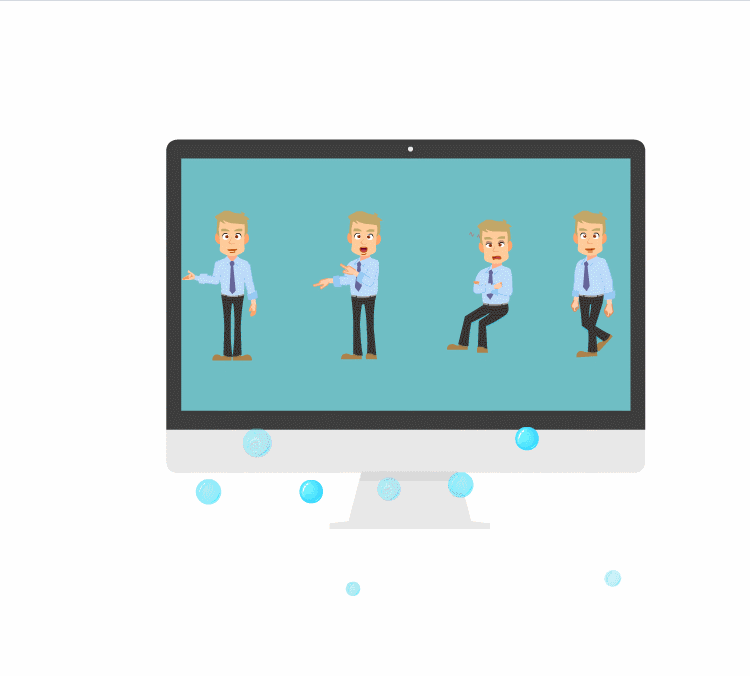
Engaging 3D Presentation Made by Focusky
Start Making Stunning Presentation with Focusky






