How to Make a Business Video Presentation to Grow Your Business
Once the business growth is mentioned, it is inseparable from marketing. Nowadays, there are more and more people would spend much time and money on business video or presentation to boost their business performance. Today’s topic is about how to make a business video presentation to flourish your business.
Focusky is the well-known professional tool for making an HTML5 business presentation and animated videos. The stunning animated video presentation is sure to catch much more audiences’ attention so that bring more sales and performance. Here comes the question that how to make a stunning presentation without any designing skills. The answer is Focusky.
Everyone can make a presentation with Focusky including you.
Start Making Stunning Presentation with Focusky
Elaborate Templates
You have no worry about how to begin a presentation. Focusky provides hundreds of templates for you to choose from, all of which are classified into different theme like business & finance, education, science, festival, animals and more. Select a business template to begin the creating and designing. Begin creating, it is better for you to reset the frame and clear the default text. Then, just release your imagination.

WordArt & Texture
Even the ordinary texts can be outstanding in Focusky’s presentations. You can add stunning effects for your text. Just enter the texts as usual, and then give them WordArt and Texture effects which make your text more eye-catching and your main points more outstanding.
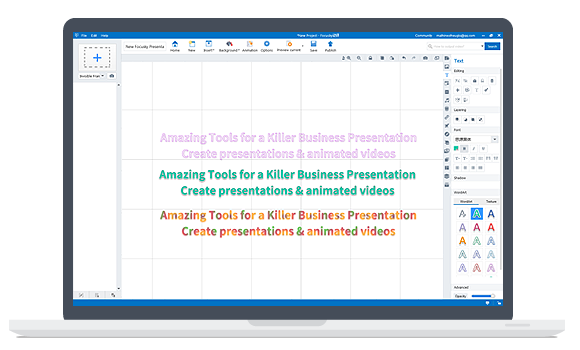
Slideshow, Video and Music
There are three kinds of multimedia popular among others, Slideshow, video and music.
Slideshow – this is a great way to make photo galleries in your presentation. With the photo galleries, you can present your contents one by one according to their theme.
Video – videos can talk more than images. You can deliver much more information to your audiences with a video. Besides, video can be more attractive to grasp more attention.
Music – a piece of background music can contribute a lot to the presentation atmosphere. Combining the music and presentation together, give audiences the hearing and visual enjoyment.
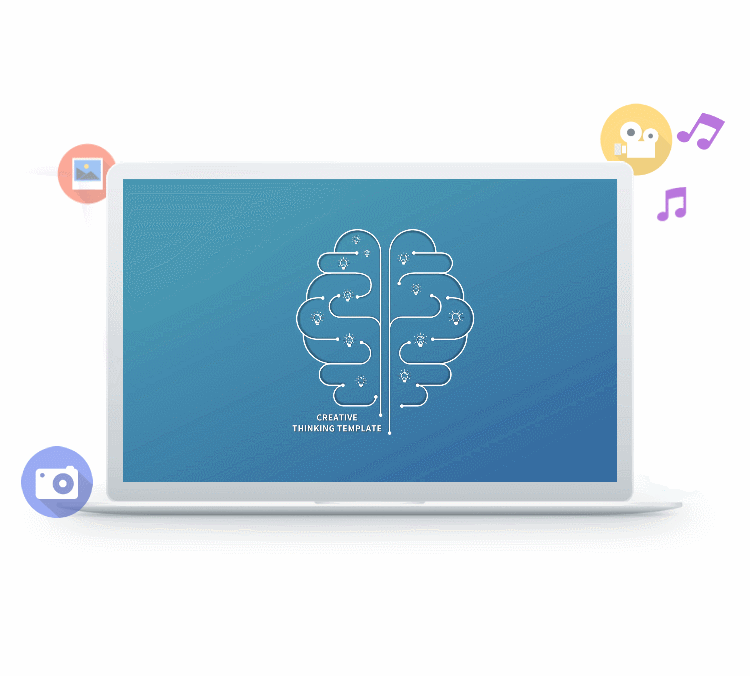
Publish and Share Around
Focusky supports to publish the presentation in 9 types including Publish to Cloud, Windows Application, Video, Flash Web Page, HTML5 Web Page, MAC OSX Application, Archive, Mobile Type, and Publish as PDF. Pick out the way you want and publish the presentation. The presentation is allowed to share on social websites like FaceBook, Twitter, Google+ and more. Additionally, you can send the presentation via email to your customers.

Interactive HTML5 Presentation Made by Focusky
Start Making Stunning Presentation with Focusky






