How to Make an Awesome Company Presentation for Investors
Presentations have been showing their importance to business as the development of the world economy and trade. As for most of the people, they all have the requirements of making a presentation during their business fairs. How to make an awesome company presentation for investors has become a question. There are two keys need to be mentioned. One is enough but not lengthy information of your company while the other is stunning presenting effects to attract investors. Focusky is right here to give you such a presentation to help you attract much more investors.
Focusky is an amazing tool to make killer HTML5 presentation. In addition, even an animated video can be made with Focusky. Just bring awesome visual experience to investors.
Start Making Stunning Presentation with Focusky
1. Mind- mapping Effects
This is a key point to your company presentation. With the mind-mapping style, you can easily make all the information clear. Logically arrange your contents either from whole to part or part to whole. Make your audiences follow your mind, and think logically and understand seamlessly.
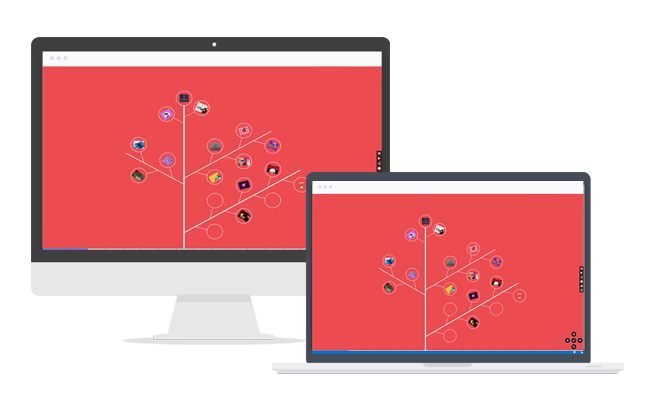
2.Zoom in and zoom out
This is one of the amazing effects in Focusky. Through zooming in, you can make your details be more outstanding upon audiences. Moreover, if you want to show the overall condition to your audiences, just zoom out. All you should do is to roll your mouse.

3.Multiple Languages
It is so considerate for Focusky to have the multi-language function. Under this condition, you can meet most of the requirements from your investors.
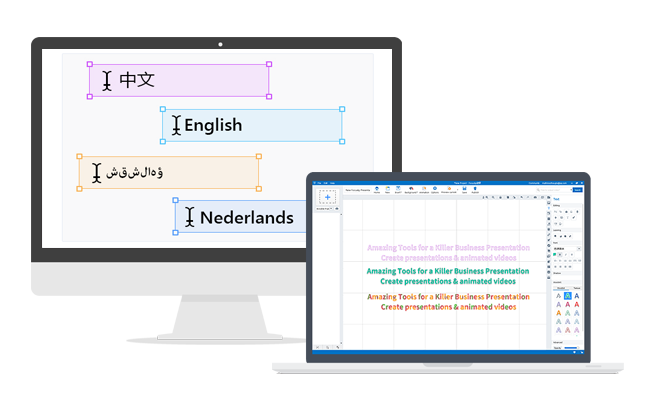
4. Texture and WordArt
After entering the texts, you can take a further step to polish them with the texture and WordArt. The main function is to underline the key points in one frame. Make them be more remarkable to audiences. It is so easily to do that. Only pick out one style and apply.
5. Insert Animated Roles
Animated roles are widely used in presenting reports. There are various kinds of animated roles, such as businessman, staff, couple, teacher and students, kids, doctor and nurse and more. Choose one or some animated roles to help your present better.
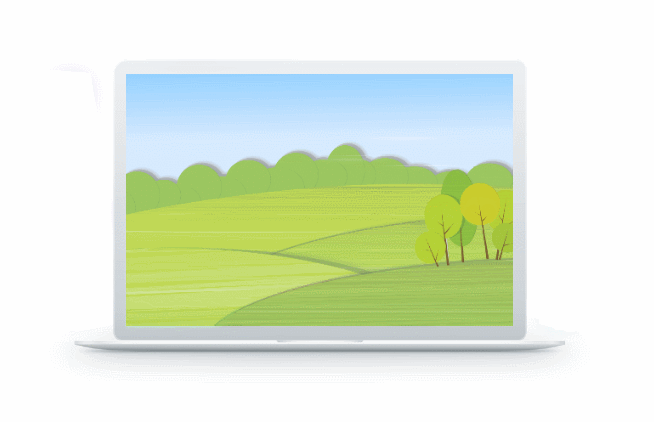
6. Multiple Output Formats
When you have the creating and designing all done well, you can think of publishing it. Focusky provides eight kinds publishing formats for you. HTML, exe, zip, app, mp4 and more, publish your presentation to any formats. It makes it so convenient to share the presentation with others.
ltiple Output Formats

Interactive HTML5 Presentation Made by Focusky
Start Making Stunning Presentation with Focusky






