6 Best Slideshow Design Software Tools to Make Online Presentations
A captivating presentation helps convey your ideas. No matter what purpose you deliver the presentation for, you need to know how to make a presentation that will not put the audience to sleep. Here, 6 best 3D presentation makers are listed. You can use these slideshow design software tools to make a powerful impact during your presentation.
> Part 1: 6 Best Slideshow Design Software
> Part 2: Enjoy 3D Presentation by Focusky
Part 1: 6 Best Slideshow Design Software
1. Focusky (Strongly Recommended)
Focusky is one of the most popular 3D presentation makers. It comes with many pre-set backgrounds, including 3D background and video background. You have the ability to apply one of these unique backgrounds to make your presentation stand out. From adding a brand logo to customizing a suitable font, using this slideshow design software, you can design a branded presentation that reflects the spirit of your company. In addition, this software provides a wide range of publishing options. You can choose the right one from these publishing types to suit your own needs.
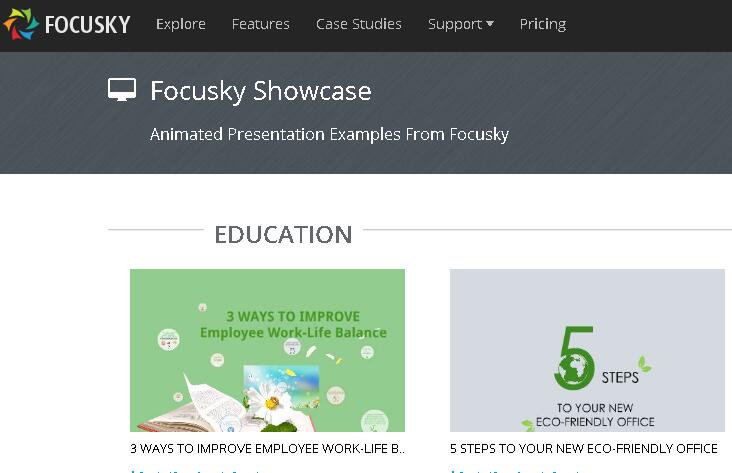
Start Creating 3D Presentation with Focusky
2. Haiku Deck
Founded on the premise that slide decks should be simple, modern as well as elegant, Haiku Deck helps you create slides focusing on imagery and graphics but with a few words. You have the option to start the creation process on the web, iPad or iPhone. Regardless of the devices used, a variety of fonts, layouts and filters are available for you to apply in the presentation.

3. Slidedog
Slidedog gives you the chance to combine PowerPoint presentations, Prezis, PDF files and any other type of media like web pages, pictures and videos to create a 3D presentation. You just need to drag these elements into one custom playlist. At the click of a button, the presentation can be shared in a live stream, which allows audience to watch from their web browser in a real time.

4. PowToon
PowToon is a great slideshow design tool to let you create a engaging presentations easily. Even it you have no knowledge of animations, a suite of animated characterss and hundreds of cool props are provided for you to drag and drop, making the presentation fully animated. The finished product will look as if it is designed by professionals.
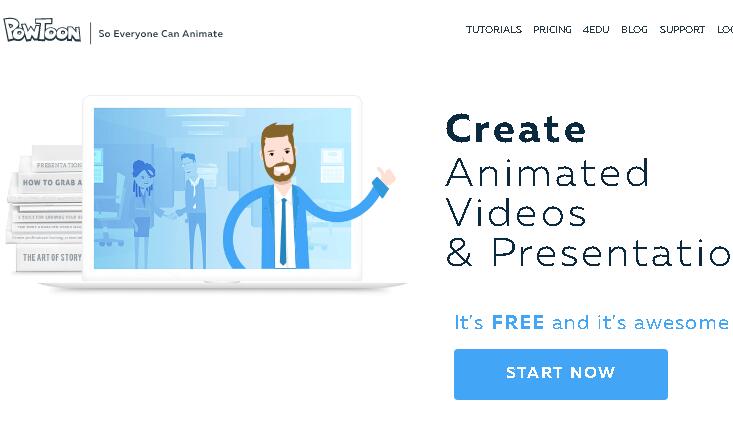
5. Emaze
Built on the newest HTML 5 technology, presentations created by Emaze can be accessed and edited across all devices and platforms. The design options also abound with emaze: Choose an amazing 3D template, add sound and voice, insert widgets, and customize element color. The presentation can be stored in local files, which allows you to view the work offline via Emaze viewer.

6. Slides
Unlike traditional 3D presentation maker, Slides works right in the browser window. You do not need to download anything and just create, edit and store your presentation on the official website of Slides. Your presentation can be sent out by email and it can also be exported as PDF files for you to share and print for the audience.
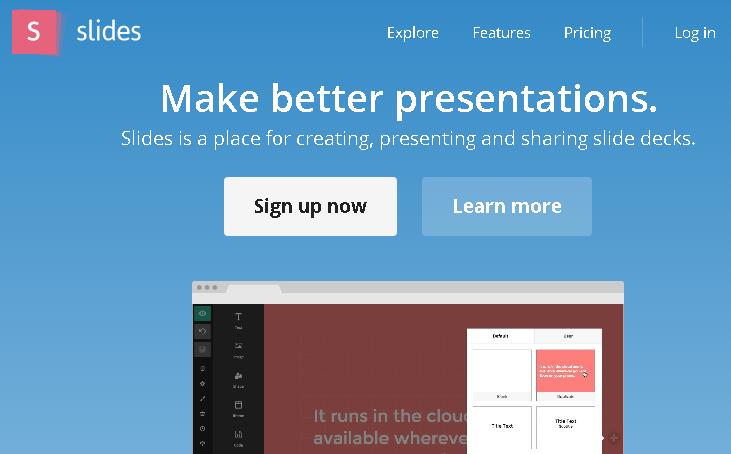
Part 2: Enjoy Animated Presentation by Focusky
Start Creating 3D Presentation with Focusky






