8 Innovative Presentation Design Ideas for Designers and Presenters
We know visual is significant, that’s why presenters and designers try hard to combine colors, formats, visuals, fonts in pages to achieve great impression. If you have a big presentation coming up and start planning and designing new presentations, 8 innovative presentation design ideas here provided for you to make big visual impact.
> Part 1: Simply Learn from Focusky Awesome Presentation Software
> Part 2: 8 Innovative Presentation Design Ideas
> Part 3: Animated HTML5 Presentation from Focusky
Part 1: Simply Learn from Focusky Presentation Software
Make your presentation look professional. Focusky is a powerful tool to perfect your presentation design, increasing productivity and efficiency. This free software follows you the best practices recommended by experts: simplify creation, rich media for emotional impact, clean and professional presenting style. Designers and presenters can make stylish presentations in minutes.
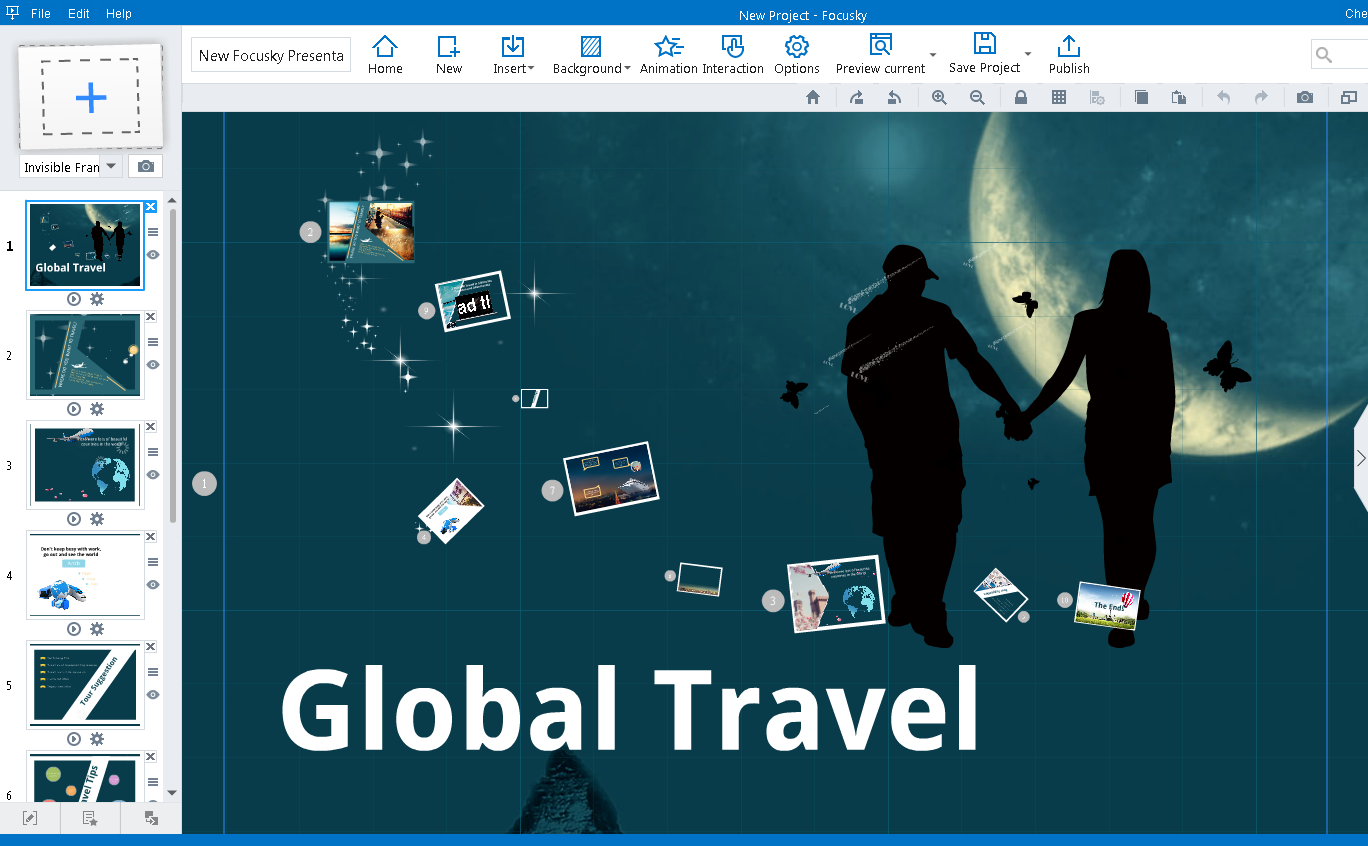
Innovative presentation design and visual impact are just by your own. You can focus on key ideas and unlock your creative flow with infinite canvas, zooming, 3D transition, templates and built-in editors. What is more, your exquisite presentation will be beautiful in the cloud for easy sharing and accessible mobile devices. Absolutely user-friendly!
Get Start to Make Amazing HTML5 Presentation with Focusky
Part 2: 8 Innovative Presentation Design Ideas
1. Think Pre-design Templates
Templates give presentation a polished, professional look. They offers an easy way for designers and presenters to make presentation in minutes. With pre-made layouts in slides, you can simply replace with your own content like fonts, images, colors, soon a beautiful presentation is finished. Of courses, as a popular presentation maker, Focusky provides thousands of online templates to help you achieve all of the positive things in different industries.

2. Use Easy to Read Text
Text plays an essential role in delivering information when have a presentation. It makes audiences easy to understand your content and follow your mind. Avoid adding long text in your presentation, make it simple, summative and big. In this case, your content can be easily grasped by audiences. Or, you can suitably add your text with WordArt or texture to ensure an emphasized/highlight result.

3. High-quality Image as a Background
It is said that quality over quantity. Presentation never require more, but delicate details. Then, you can find out an engaging image, turning it as your presentation background. As a result, you presentation with image background tends to catch audiences’ attention easily and makes the messages more powerful.

4. Showcase Colorful Charts
A smart presenter or designer will not put too much details in a slide, instead, you can choose to display data in different graphic form. You can keep in mind the followings for your next informative presentation:
●Pie Charts: Show percentages of your content. You can contrast the important slice with vivid color.
●Bar Charts: Present changes of data. All details are apprehended at a glance.
●Line Charts: Demonstrate trends. Rising or falling tendency of your showing content can underscore your points.
More fully customized charts provided by Focusky inspire you to tell visual content, including Dot Chart, Area Chart, Stacking Chart, Radar Chart, Mixed Chart, Rose Chart and Table.
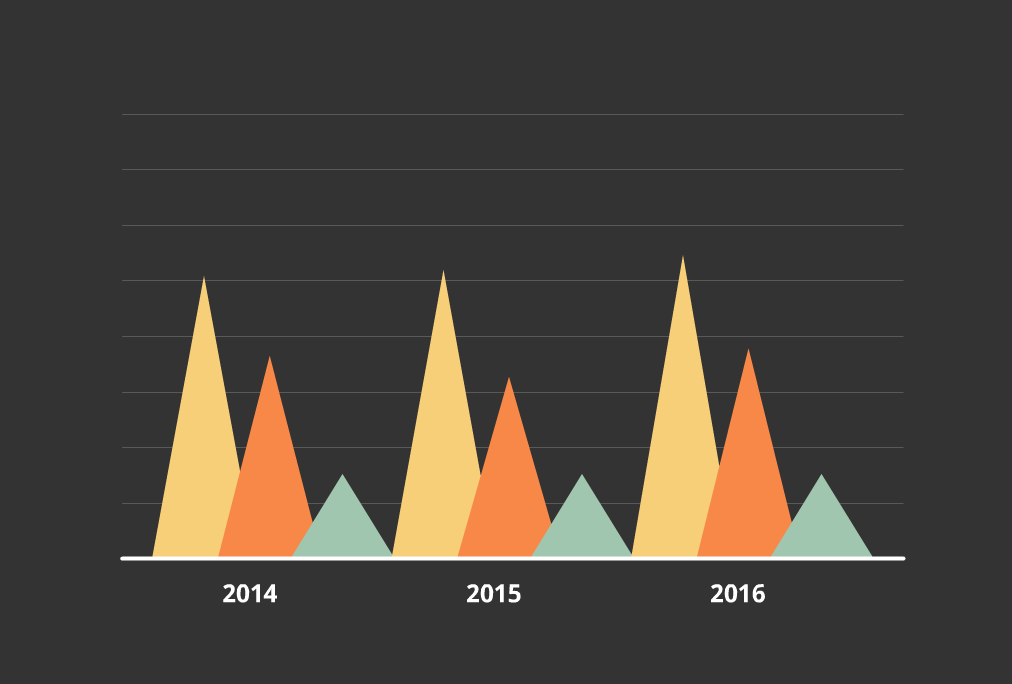
5. Design Using Transparency
Using transparency in designing presentation can be both beautiful and tricky. First to add shapes that fit your presentation style, then edit its color and transparency. This simple way is a good way to make your presentation high-level. Furthermore, transparency is beneficial for creating contrast. Just take full advantage of transparency to make images, background or text readable.
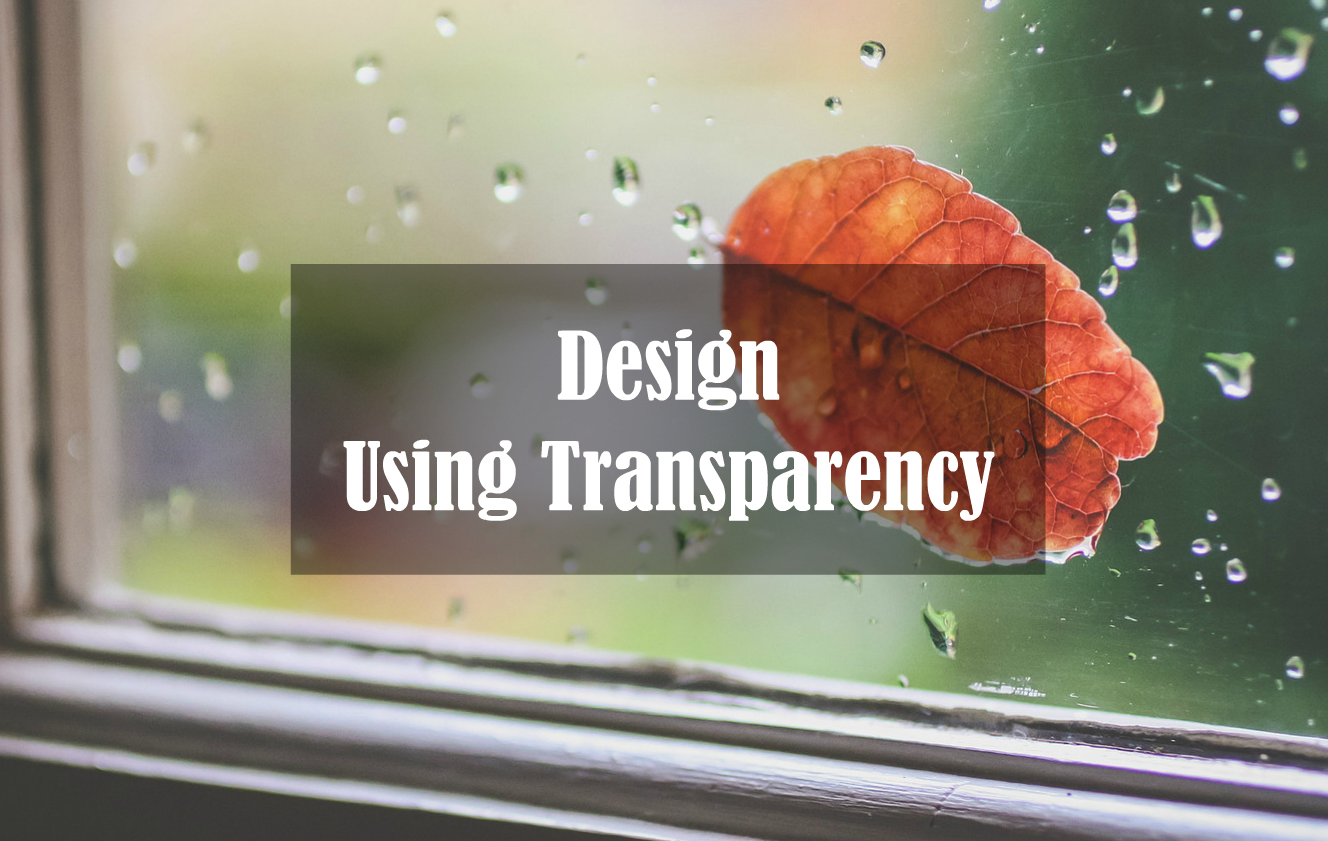
6. Iconography Brings Surprises
Iconography added in presentation will make your design more concise to convey concepts, ideas or consequences between presenters/designers and audiences. Focusky powerful presentation creator provides tons of symbols for you to speed up information transmission. You are sure to customize these symbols color, size, layer and opacity to beautify a visualized presentation.

7. Empty Space Brings Balance
White space is of great necessity in presentation, because it brings balance and harmony of those added elements. Try not to put everything in slides and make them full or occupied, leaving some white space for your content so that audiences can easier to read and increase comprehension.
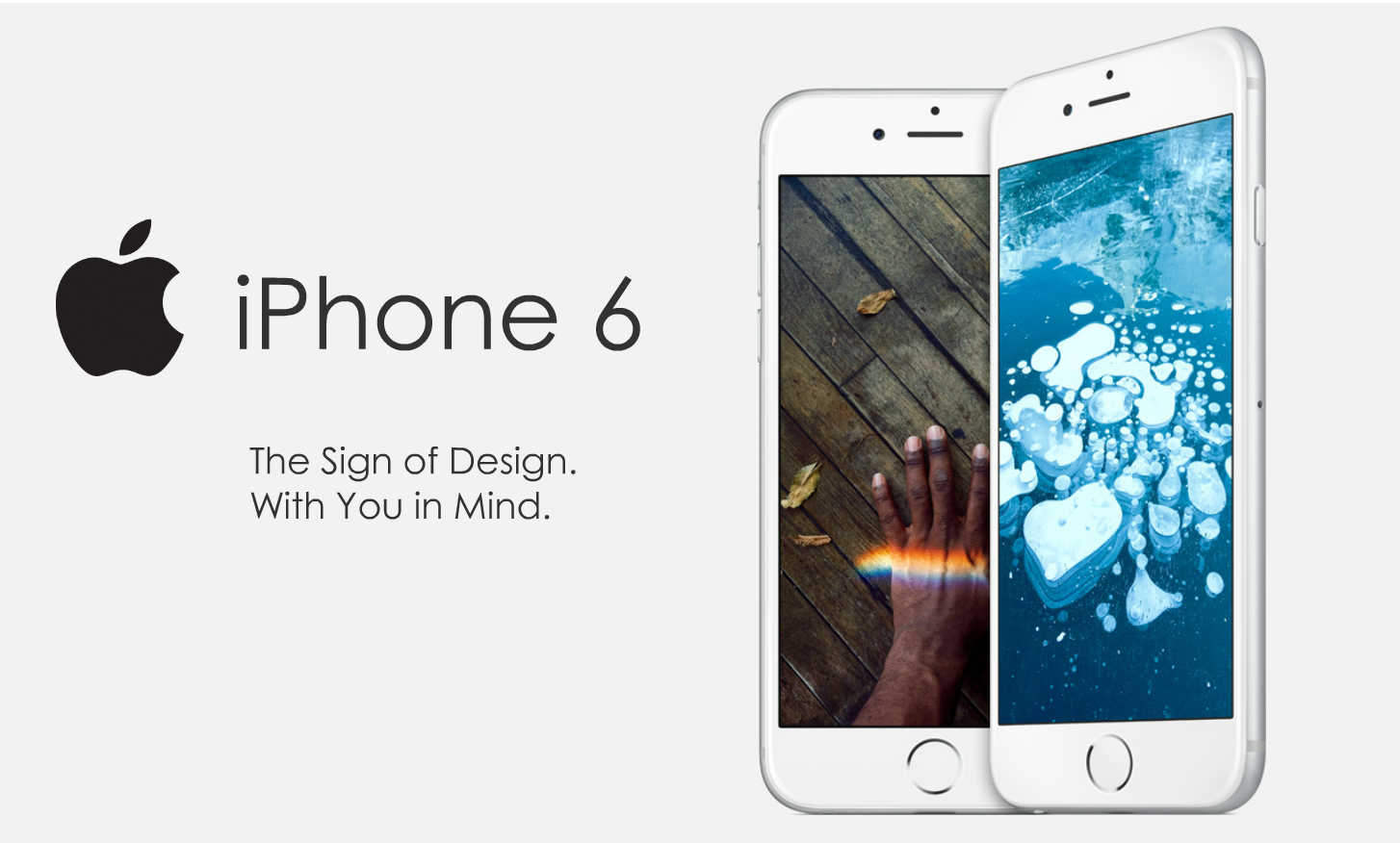
8. Create a Meaningful Structure
All presentations have clear structure so that presenters can have a successful presenting result. As Focusky offers unlimited canvas for designers and presenters to fully express themselves, then you could have many levels of zooming and panning effect to make contents engagingly displayed. Path editing is a good way to manage your content and encourage audiences to easily follow your mind.

Creative 8 presentation design ideas are sure to make your presentation compelling and professional. You could be a persuasive presenter to deliver your content to audiences. Amazing presentation tool Focusky will be your best choice to have a perfect presentation design. And you, are surely standing out among all competitors online or offline.
Part 3: Animated HTML5 Presentation from Focusky
Get Start to Make Amazing HTML5 Presentation with Focusky






