How to Make an Impressive Video Presentation for Teaching
It is time-consuming to find a video that fits a specific lesson, then here suggests you to create a video presentation that aligns with your teaching lessons. A powerful presentation tool benefits you to focus students’ attention and encourage them to be active in classroom. Read the following tips for using Focusky to make an impressive video presentation with ease, which gives you great inspirations to improve teaching quality.
> Part 1: Have a General Impression of Focusky Software
> Part 2: How to Make an Impressive Video Presentation
> Part 3: Compelling Video Presentation by Focusky
Part 1: Have a General Impression of Focusky Software
Creating animated videos in high-definition for your teaching. No prior tech knowledge required, Focusky provides tons of attractive features for teachers to create full HD video presentation and deliver teaching content in creative, funny way. Say goodbye to those static boring presentation (which distracts students in learning), try yourself freely and make you a fashionable, modern teacher to share knowledge with animated video presentations.
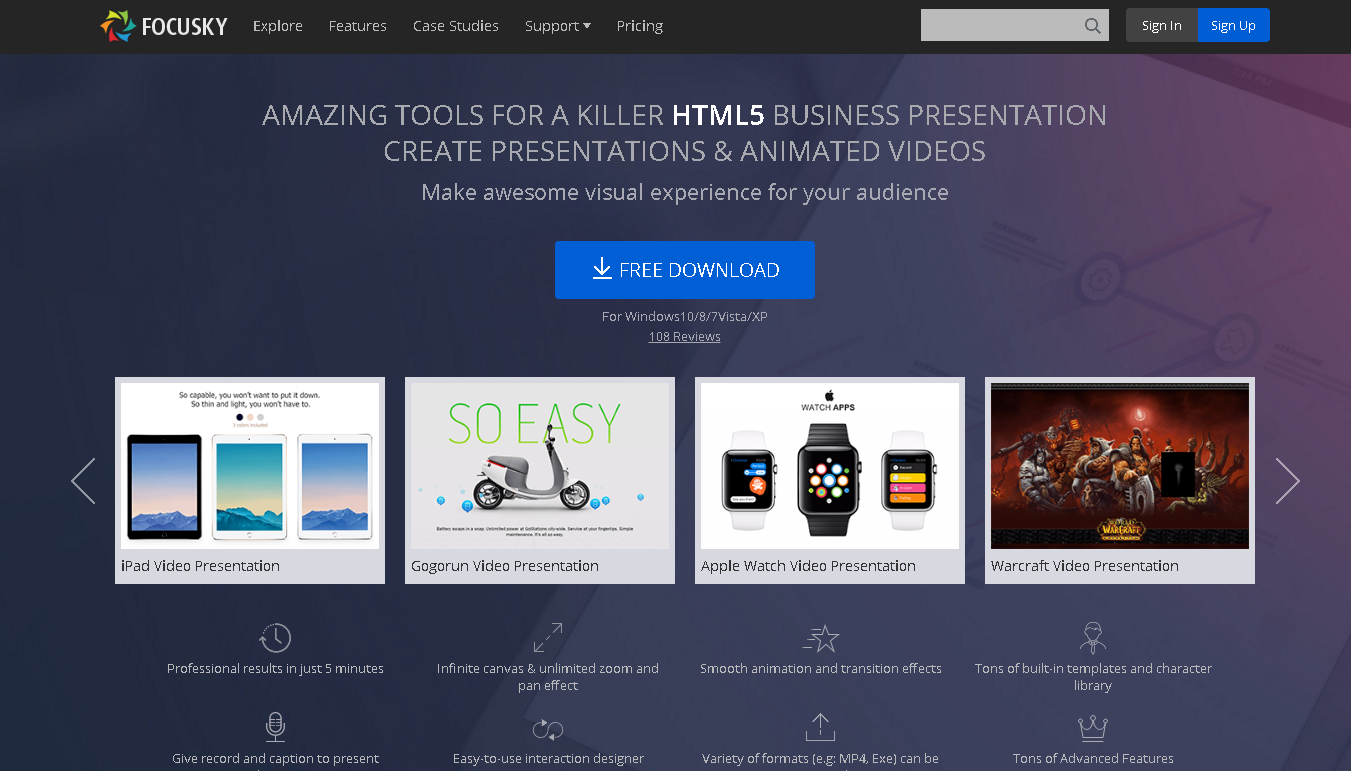
You will get a terrific presentation tool at your fingertips. This awesome video presentation tool helps you to deliver a very rewarding experience to students. 3D path discovery, infinite canvas, video background, record screen, charts, roles, slideshow and links, all these multimedia elements will improve your presentation engagingly. At the same time, advanced animation editor, formula editor and interaction designer will benefit you to enhance students’ learning enthusiasm and initiative.
Start Creating Amazing Video Presentation with Focusky
Part 2: How to Make an Impressive Video Presentation
1. Start Strong
6 creative ways to create video presentation for improving efficiency and productivity in teaching. Firstly, start a new empty project to freely customize with your own content. Take full advantages of frames, transition effects and powerful editors, you will have an intuitive presentation that fits your lessons. What is more, you can also fast create video presentation from online templates, existing PPT documents and images, published files and words. Professional presentation creator makes you teaching rewarding.
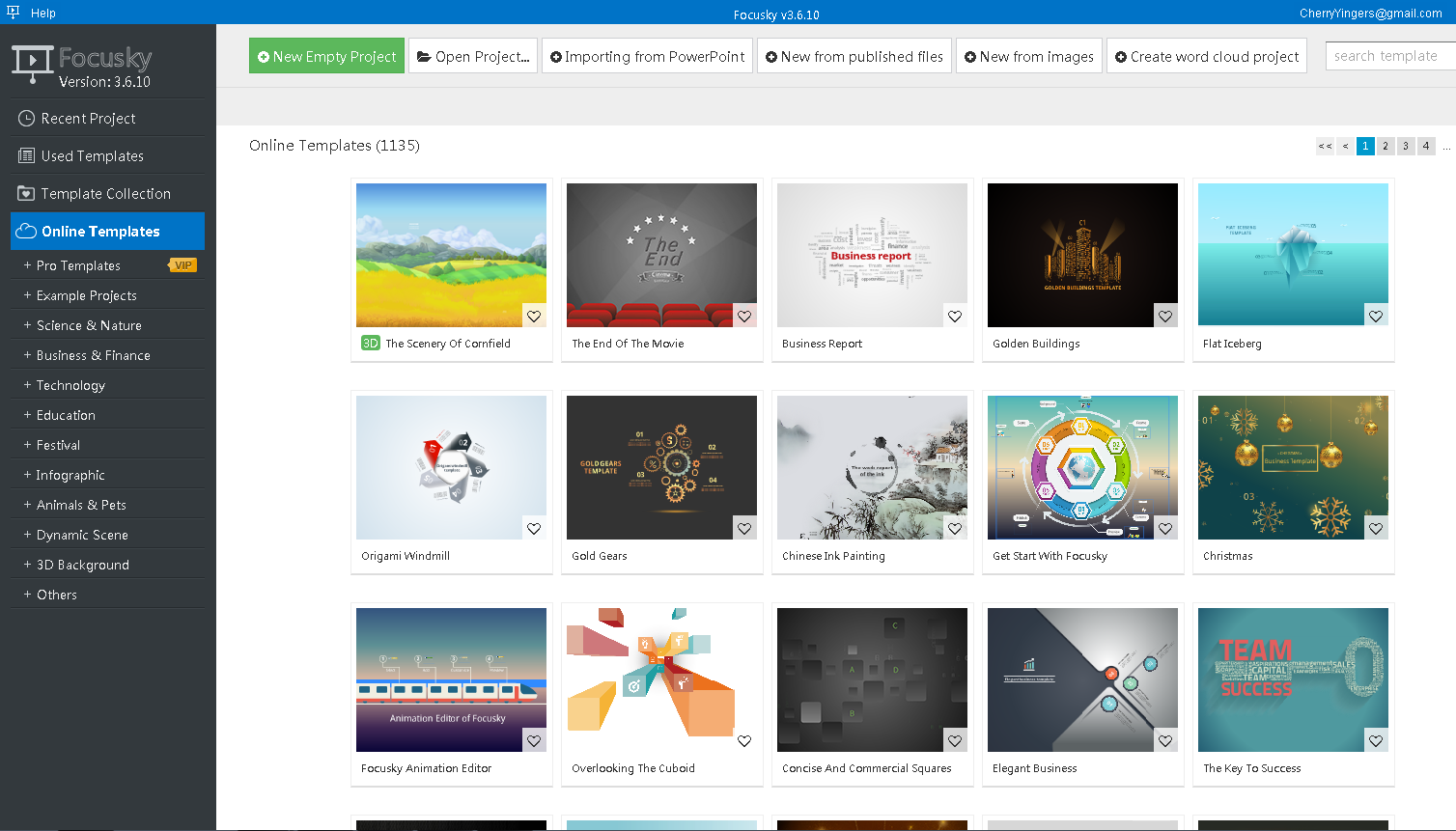
2. Maximize Visuals
Photos, charts, videos, flash and icons work as visual memory triggers. Making a video presentation for teaching with maximized visuals is beneficial for impressing students and inspiring them to remember your content. First to turn your local images into dynamic slideshow to realize an attention-grabbing way to showcase image contents. Then try to animate added contents (text, charts, roles, images, formula and shapes) with 300+ awesome animations. Finally, you are encouraged to record screen and insert a vivid video in presentation. In this case, teaching points will be easier accepted by students.
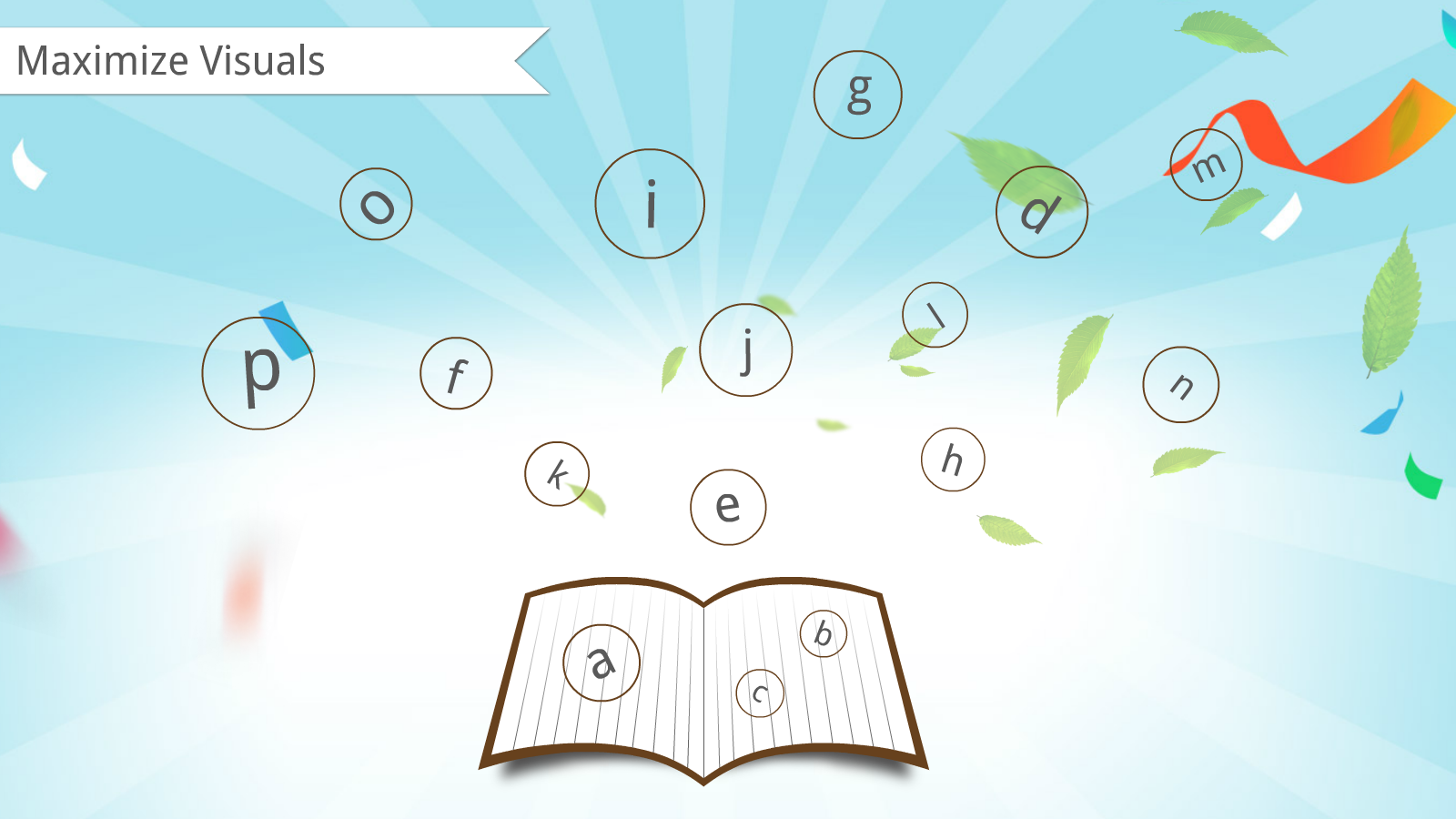
3. Go Big
To make students quick to catch your teaching content and read, it is inspiring to make your text and visuals larger in presentation. Outstanding contents displaying ensure a great impact to aid memory. From filling a frame with only big photo and text, to using a transparent background to present text or icons, the overall large-presentation effect is good to enhance learning atmosphere. Students will sure to enjoy themselves in such a teaching resources.

4. Video Publishing
No more only-text presentation, but a video presentation funny experience in classroom. Focusky free software encourages you to publish well-designed presentation as video format. Full HD reading enjoyment will arouse students’ interest for learning, sharing and reviewing new knowledge willingly. It brings a positive effect for both teachers and students.

Focusky professional platform makes it easy for you to create stunning video presentation with a desktop client. It provides wonderful enjoyment to create and customize presentation for ensuring the best presenting results for teaching. Simple steps will give you inspirations for making impressive video presentation in classroom. It is sure that new perspective presentation will give a power for modern teaching, which therefore tighten up teacher-student relationship.
Part 3: Compelling Video Presentation by Focusky
Start Creating Amazing Video Presentation with Focusky






