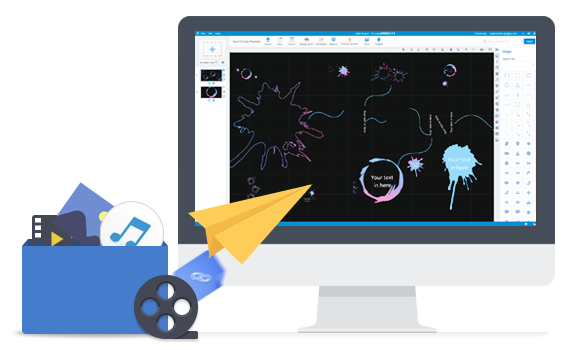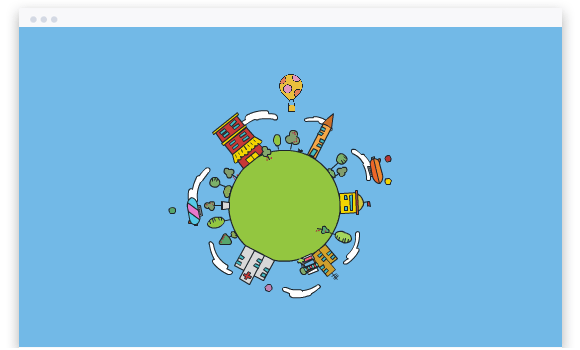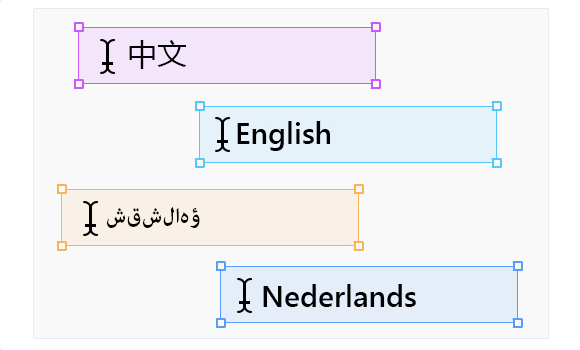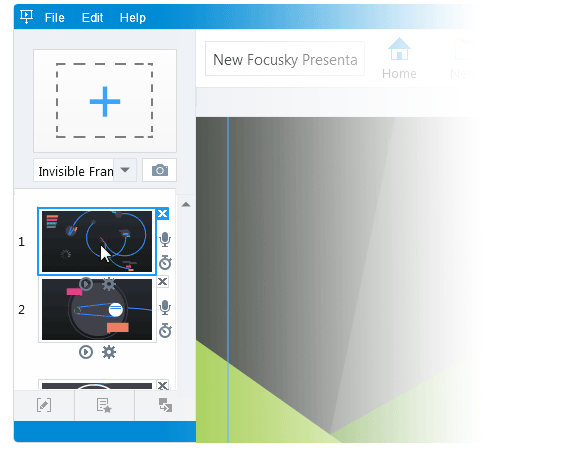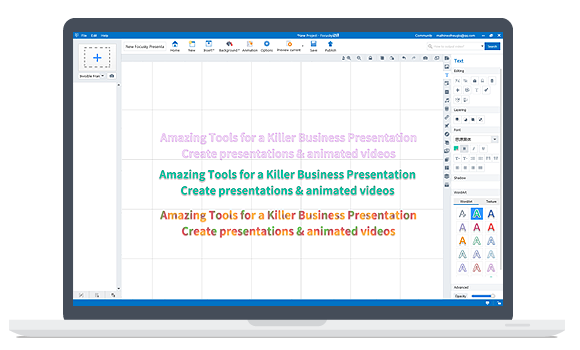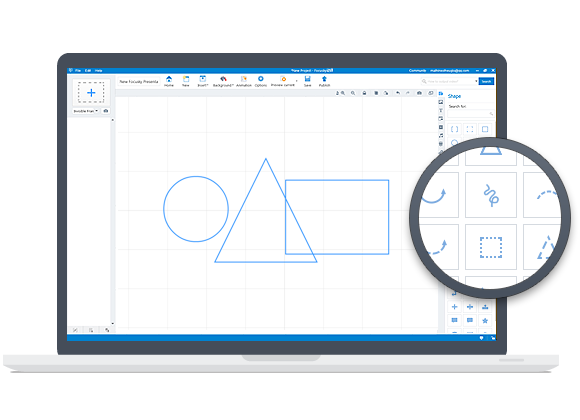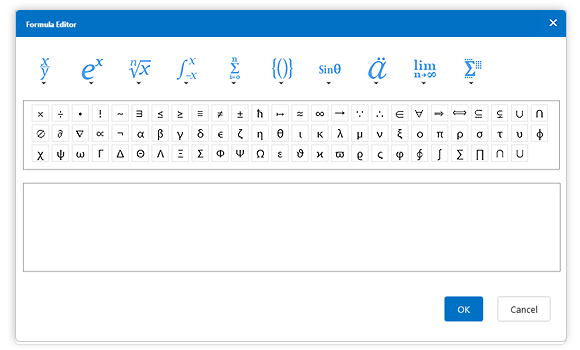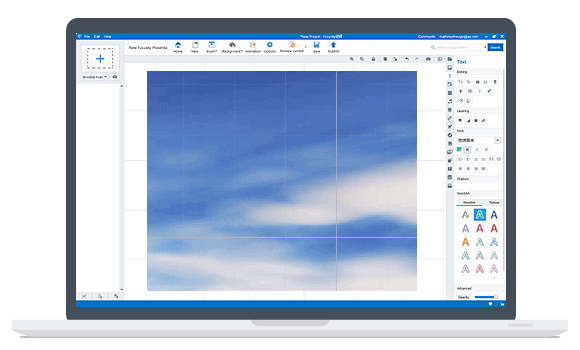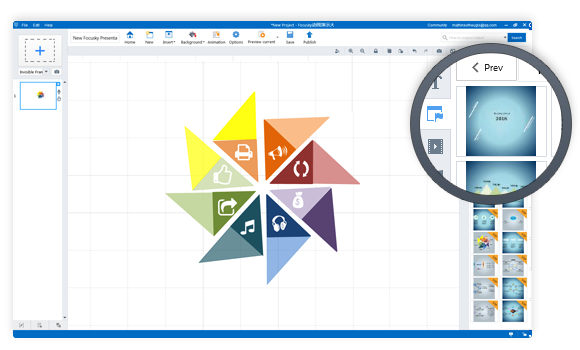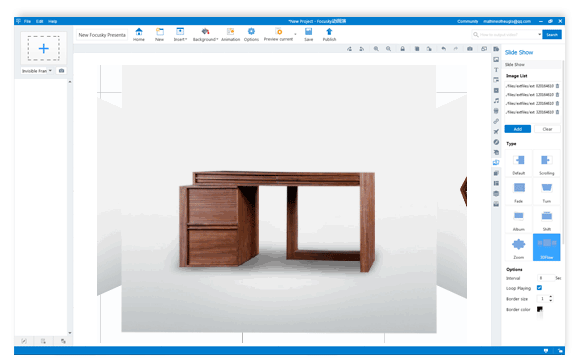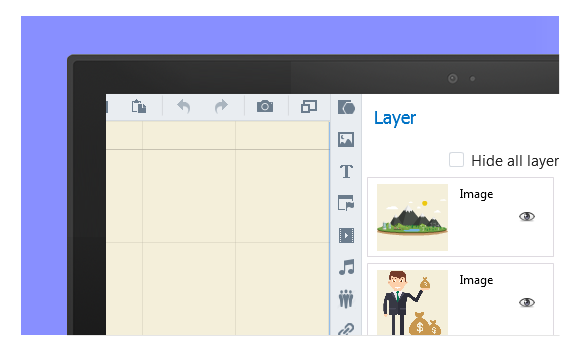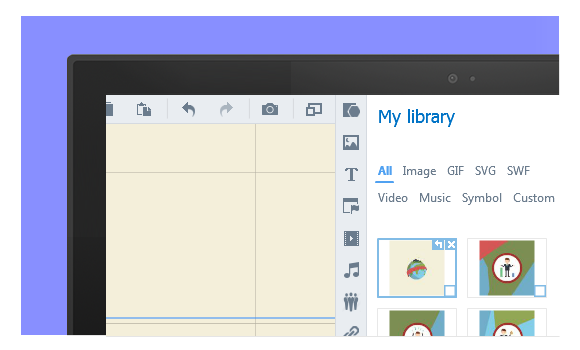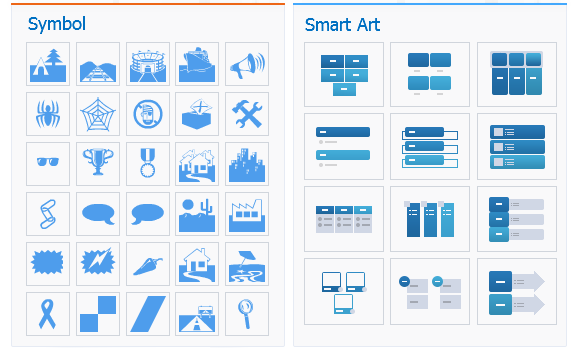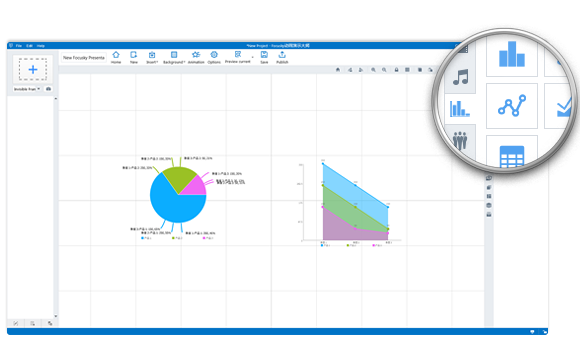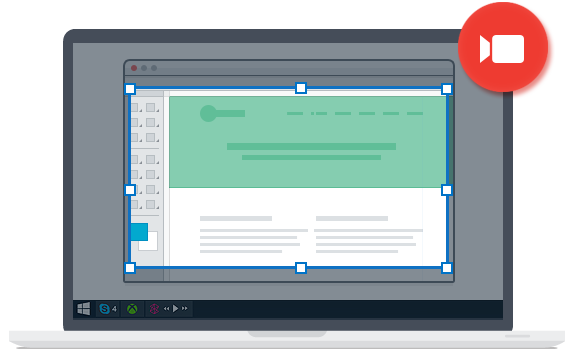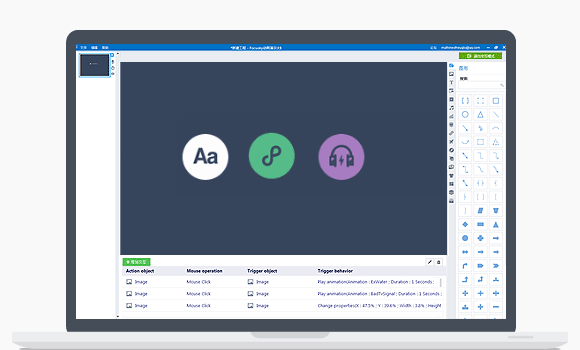Design & Enhance the Presentation Easily
Focusky Desktop Client Download
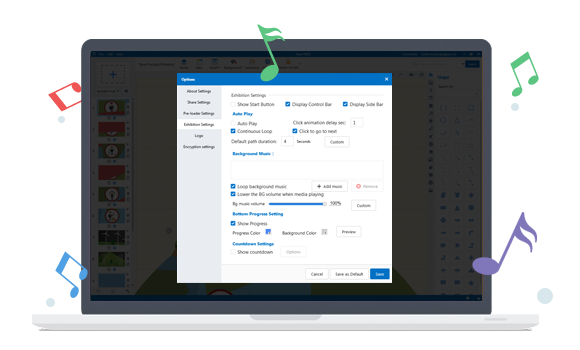
Background Music
Background music can help enliven the atmosphere of presentation. The perfect combination of music and presentation brings the audiences a new sense of hearing and visual enjoyment. And it is totally within your control as regards to selecting the music clip, customizing the music icon and controlling when to play/pause/stop.
USE AS
Free Online Presentation Software |
Free Online Presentation Maker |
Free Animation Presentation Software |
Free Presentation Maker for Mac |
Free Slideshow Software |
Free Slideshow Software for Mac |
Free Video Presentation Software for Mac |
Free Prezi Alternative |
Free Alternative to PowerPoint |
Free Presentation Program |
Free Conference Presentation