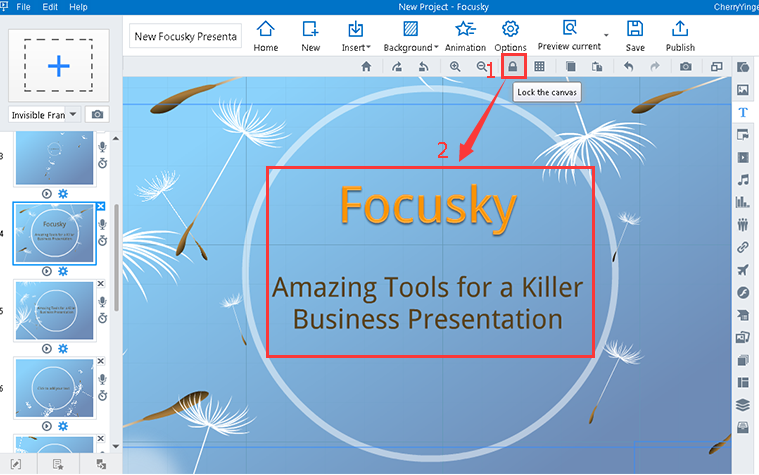Can I Keep the Canvas Still When Editing?
ViewsKeeping canvas still is good for editing. By locking the canvas, you are able to edit your content freely and optionally.
During editing, the zooming effect of canvas is not convenient to edit content. Therefore, Focusky enables you to lock the canvas when editing. The still canvas helps to reduce mistakes when are you editing content.
Watch the video tutorial to learn how to keep the canvas still when editing.
1 Lock the Canvas->Edit Content
Click "Lock the Canvas" button, then the still canvas enables you to edit your content for the best presenting effect.