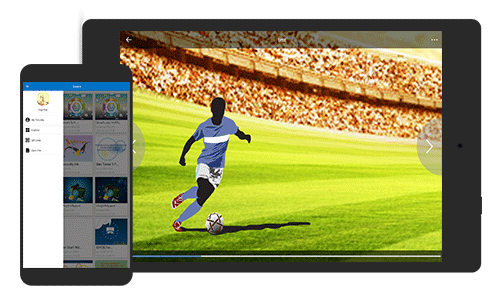How can I view the presentation offline on mobile?
ViewsFocusky is one of the popular presentation software in the market. On the one hand, you can create and publish the presentation online and offline easily; on the other hand, you can view the online and offline on mobile devices smoothly. Then here we are going to show you how to view the presentation on mobile devices without internet connection.
Step 1 Create and publish the presentation
Take good use of Focusky to create an amazing presentation and then click "Publish" to publish the presentation in the format you need.
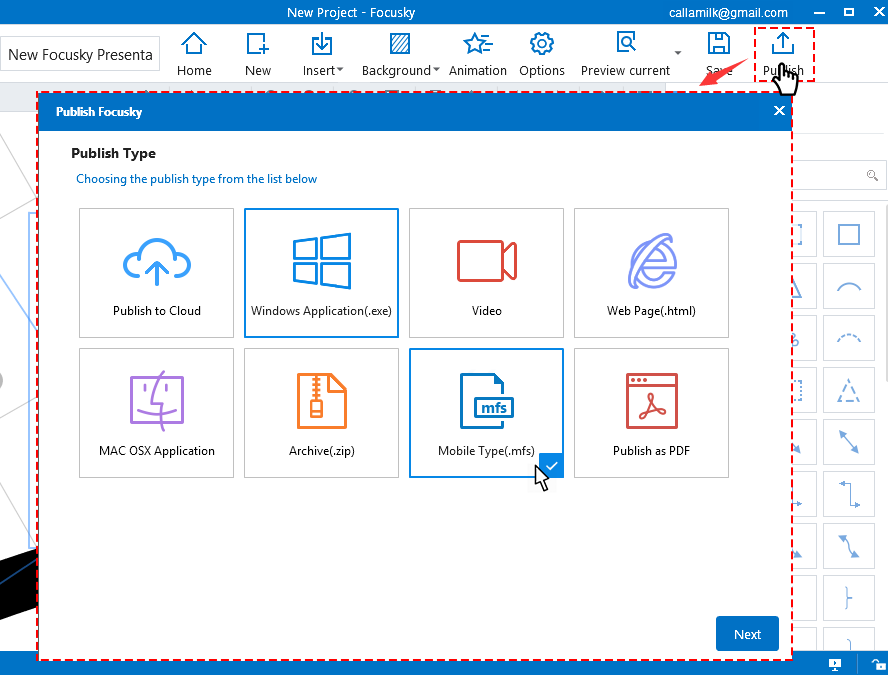
Step 2 Publish as Mobile Type
Select "Mobile Type (.mfs)" and then continue customizing the output settings such as title and share, about and exhibition settings.
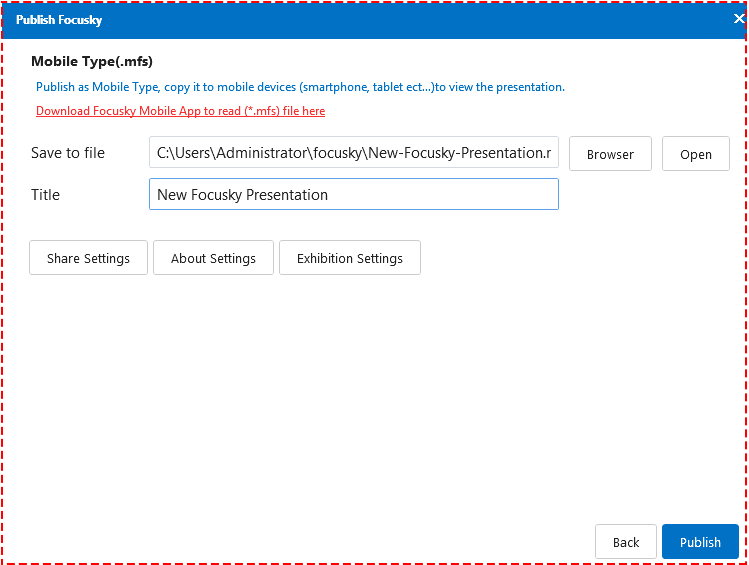
Step 3 Download Focusky App
Download the Focusky App, select the suitable one for your mobile devices and then install it.
For IOS: https://itunes.apple.com/us/app/focusky/id1004334722?l=zh&ls=1&mt=8
For Android: http://focusky.com/app/download/index.php?p=android
Step 4 Copy and paste the mobile file of presentation into mobile devices. And then run the Focusky mobile app, click "Open File" to open the mobile file project to view presentation successfully without Internet connection.