6 Best Birthday Presentation Creators to Preserve Birthday Memories
To preserve a wonderful birthday memory for your family, or to honor your friends, it is a smart idea to prepare a presentation for their birthday celebration. Birthday presentations can involve text, photos, slideshow, music, videos and other interesting media elements. No matter what type of presentation work you’re going to begin, it is really meaningful for the honoree and will cheer up the party guests in another celebrating year. Remembering birthday presentation can be touched if you use a powerful and professional presentation tool. Well, 6 best birthday presentation creators will be offered here to help you create your own stylish birthday presentation.
> Part 1: 6 Best Birthday Presentation Creator for Making Superior Birthday Presentations
> Part 2: Bright and Impressive Presentation Designed by Focusky
Part 1: 6 Best Birthday Presentation Creator for Making Superior Birthday Presentations
1. Focusky
Focusky is characteristic of designing remarkable animated presentations. It works on both PC and Mac. This program breaks the traditional slide to slide presentation, brings more amazing features to the presentation, and makes you show in a seamless way. It is a pretty good birthday presentation creator for designers easily to bring presentation to life and wow their audiences.
Tips to Create an Eye-Catching Birthday Presentation with Focusky
1 Add Amazing Slideshow
Slideshow is very perfect for the pictures presenting. If you want to make your birthday presentation more attractive and bring movie like experience to your audience, make sure to prepare some interesting birthday picture, and create slideshows in your presentation. Focusky allows you to add amazing slideshows and create more types, such as scrolling, Fade, Turn, Album and more.
2 Insert Audios, Videos and Other Media Elements
You are able to create a video presentation with Focusky, easy to add video from the local computer or the web, even record a video by yourself. You can also add background music, recoding, captions, speech synthesis to tell colorful story and build up a lively presenting atmosphere.
3 Integrate with Animation Effects
Brilliant animation effects absolutely can make your design go straight to a stunning and professional work. Make full use of animation editor of Focusky, to create dynamic content to keep more attention. Animation effects are grouped into entrance, emphasis, exit and action paths.
4 Publishing Online to keep Sharing
It is better to publish your birthday presentation online to make it more sharable for your friends and friends. Do not worry how far they are, once they surf the web, it will be easy for them to appreciate your work and share it to social media anytime.
Start a Marvelous Birthday Presentation Work with Focusky
2. Kizoa
Kizoa is another video presentation maker that can help you add text, photos, special effects, transitions, videos and music to create well-feature online video presentations. There are many great templates given to create still and animated birthday presentation to meet designer’s needs. And you are allowed to share your birthday video via email, blogs, Facebook and Youtube.
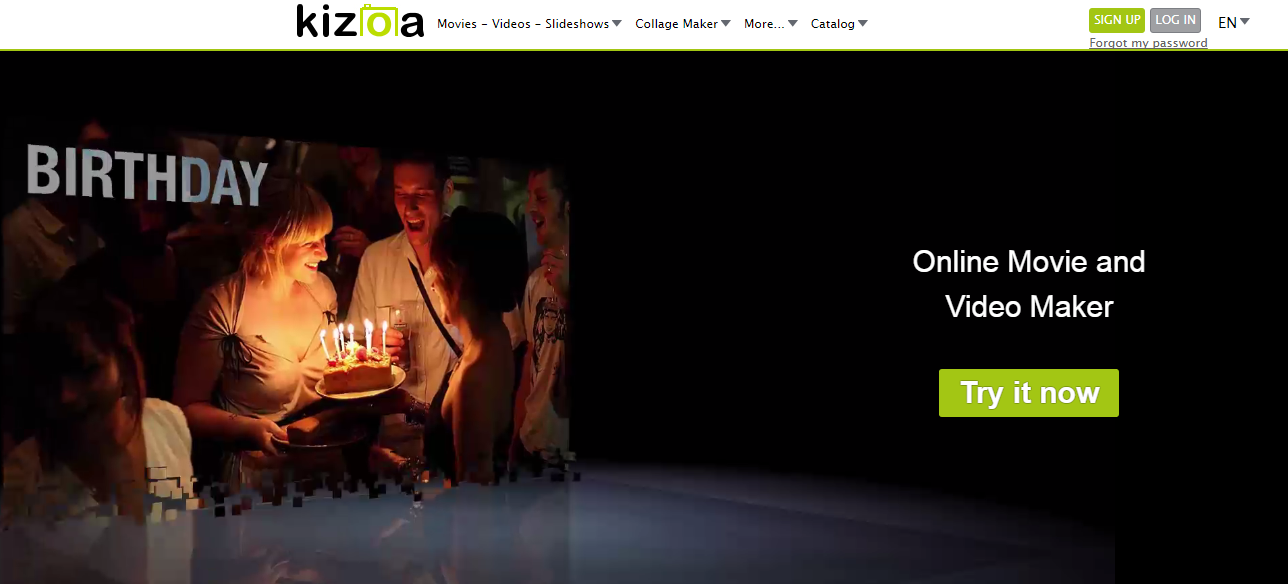
3. Wideo
Wideo is a smart idea for those who want to create, edit and share birthday presentation video. Just drag and drop elements or upload your own images, you will quickly start an animated work in a few clicks. Besides, Wideo presentation creator enables you to edit those ready-made templates, so even you have no any experience of making presentation, you can easily handle it. Moreover, this site also allows designers to control who gets to see the presentation.

4. Presbee
Presbee is an advanced online presentation tool that makes it easier to create stunning presentations and slideshows. With this service, you can create animated contents, custom full screen video backgrounds for your birthday presentation, and publish it for online and offline presenting.
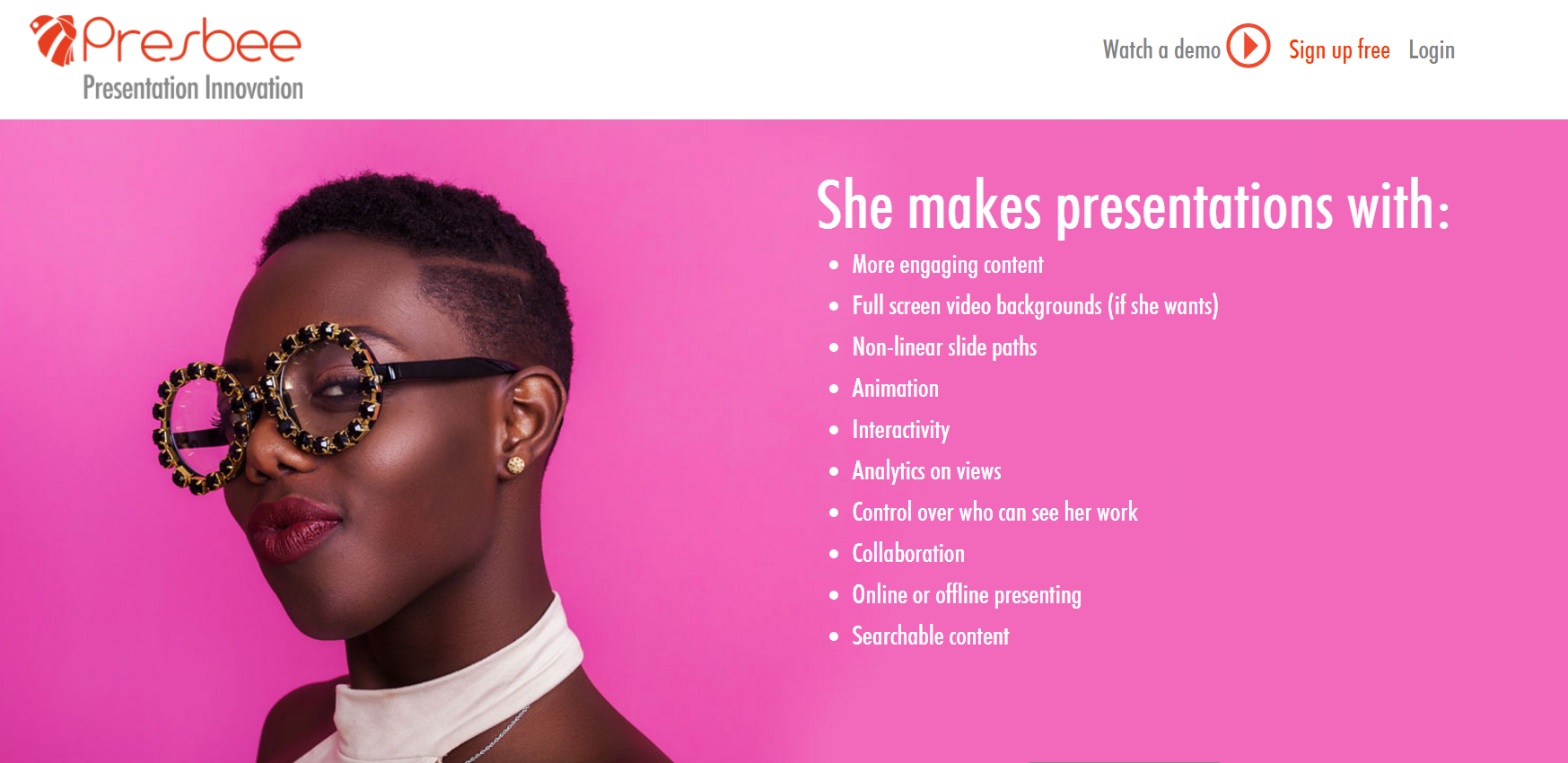
5. Slide Team
Slide Team online presentation platform makes everyone go to resource for high-quality and stunning PowerPoint presentation templates and slides. It cruises a large collection of pre-designed presentation slides, diagrams, flat designs, and more. With Slide Team, you are allowed to build your birthday presentation from scratch or pre-made templates. Just in minutes, you will get the perfect slides and designs.
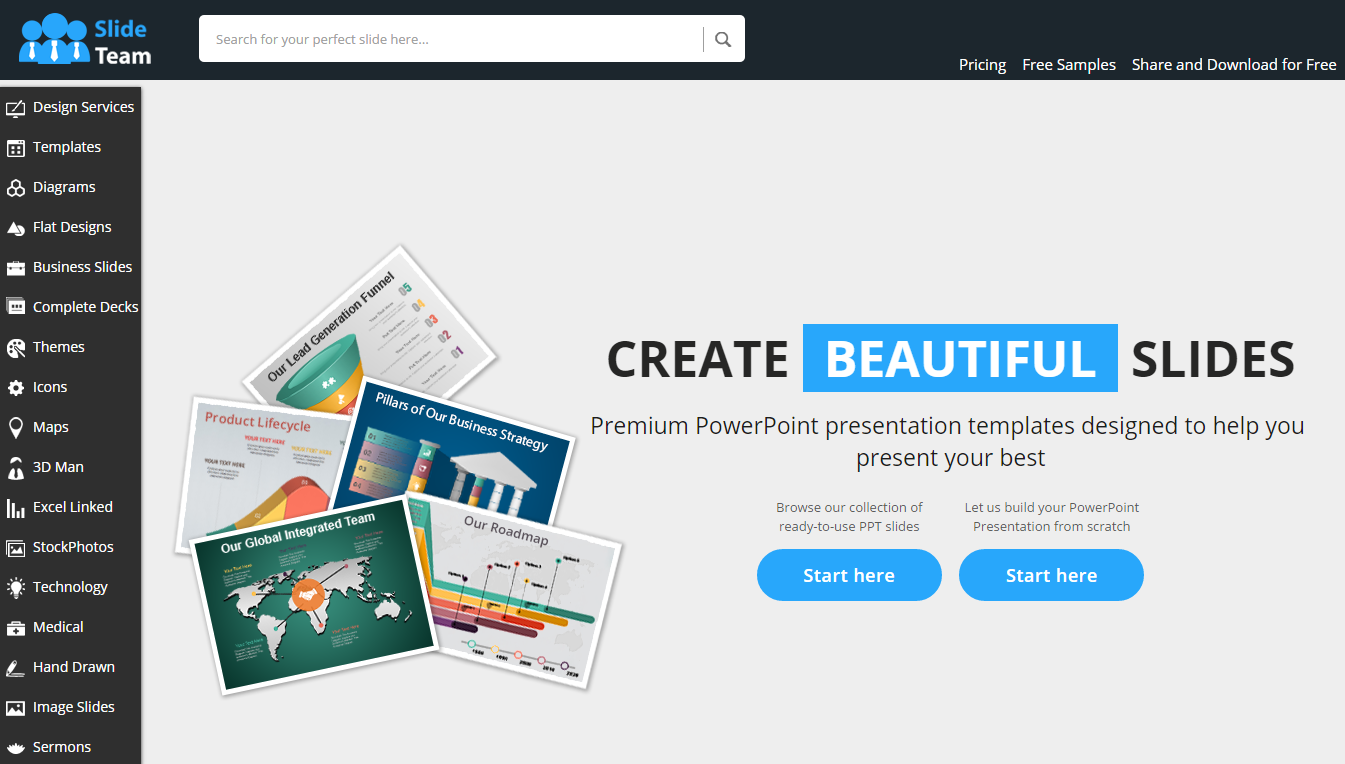
6. Wevideo
Wevideo is online presentation video creator that gives you a new form to capture and create presentation videos to tell wonderful story, then allows you to view and share contents as you wish. There are both basic and advanced features offered to meet your requirements. With advanced features of Wevideo, you can create presentation videos for all, and you don’t need to be a pro to create great movies. Besides, this service provides you with the power to edit everywhere. When you start projects on one device, you can still pick it up and continue your work on another.
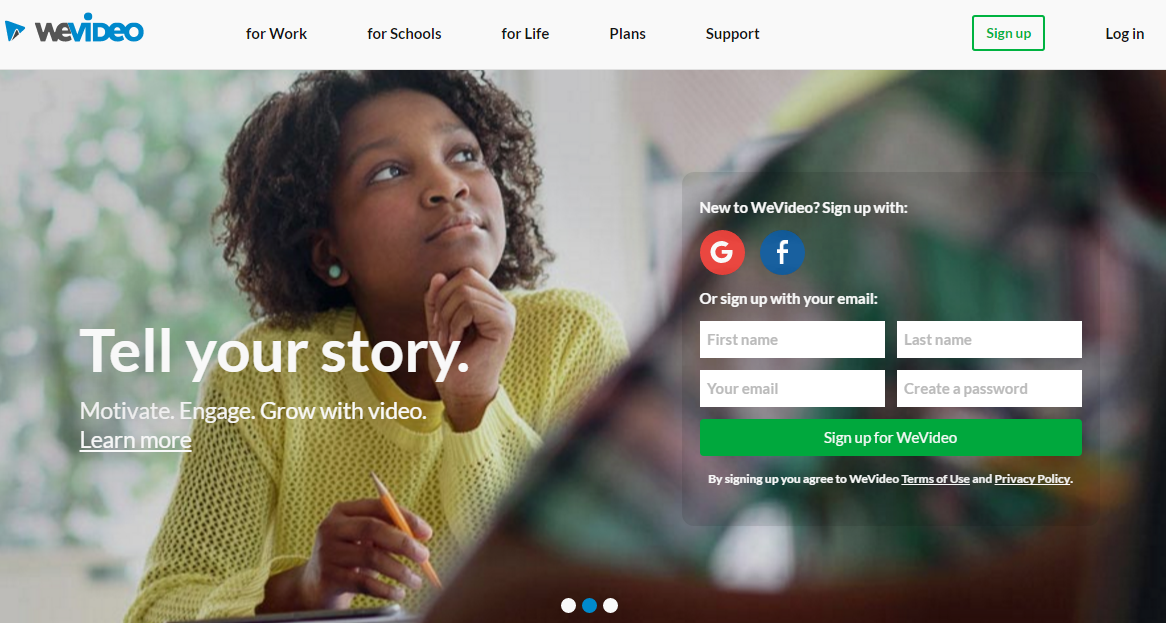
Part 2: Bright and Impressive Presentation Designed by Focusky
Start a Marvelous Birthday Presentation Work with Focusky






