6 Best Interactive Presentation Software for Mac Presenters
Interactive presentations make it easy for you to get ideas across to customers, boss or colleagues. Sometimes creating interactive presentations can be a difficult task, especially for amateurs. You might want to take advantage of one of the many presentation tools found on the Internet. Take a look at 6 best interactive presentation software for Mac presenters in this page. They are easy to use and have powerful function, which all contributes to a presentation creation within minutes.
> Part 1: 6 Best Interactive Presentation Software
> Part 2: Interactive Presentation Made by Focusky
Part 1: 6 Best Interactive Presentation Software
1. Focusky
Need the most well-rounded interactive presentation software for Mac presenters? Try Focusky. This platform offers everything you need to create, publish and display presentations of any type. From links to interactions, the embedding option in Focusky lets you insert a variety of engaging media elements to interact with audience. When it comes to publish and display the presentation, Focusky stands out by offering multiple output formats, including PDF and video. You can display the presentation on a wide range of platforms and the presentation is viewable on any devices.
Begin a Fascinating Presentation Creation with Focusky
2. PresentiGo
This platform enables you to create interactive presentations easily with a wealth of useful features available. You can add dynamic charts and info graphics into the presentation, displaying data in new and compelling ways and making the information more interesting for audience. Simple synchronization tool allows your sales team to collaborate and cooperate more efficiently.

3. FlowVella
If you want to include many videos in the presentation to interact with audience, take FlowVella into consideration. Among all presentation tools, this interactive presentation software for Mac has the best video support. No matter what resource the video is from, local files or online website, you can upload and embed it. The video will work all the time in your presentation, even without the connection to the Internet.

4. Swipe
You will find it very easy to add interactivity to the presentation in this creator. Simple create beatiful polls to give your audience a chance to express ideas. Upload PDF files and images to enrich contents. This is all in the browser, real-time, collaborative, and super flexible. You also have the ability to share contents via s simple link.
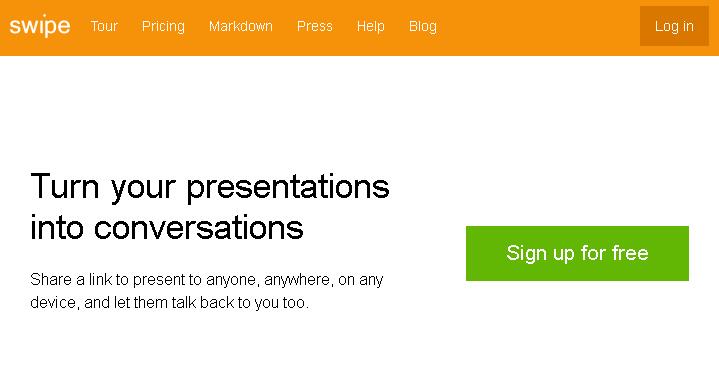
5. Sway
This presentation creator empowers you to add videos and charts to tell an interactive story, which impresses the audience. The best part of Sway is that it suggests searches to help you find relevant content. You do not need to open a web page to find what you want. Just drag and drop elements right from suggested searching results.
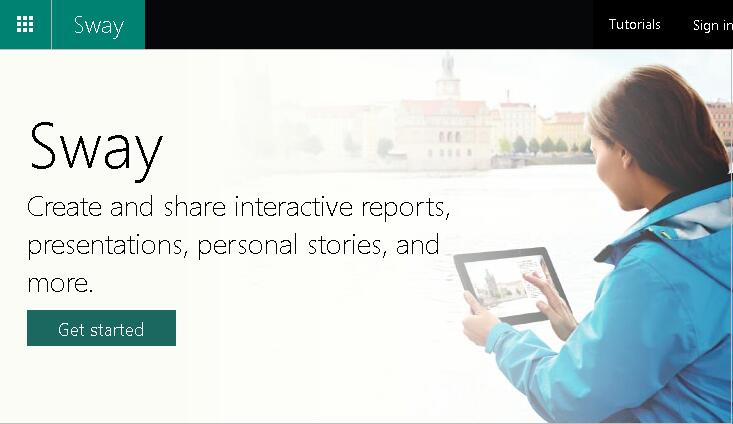
6. Adobe Spark
On this platform, a variety of templates are available for inspiration. You can also use the template as a starting point for your own presentation. An extensive range of contents are supported, from common interactive elements like images, videos, , Flash animation and audio to unique 3D models and creative Microsoft Bing maps.

Part 2: Interactive Presentation Made by Focusky
Begin a Fascinating Presentation Creation with Focusky






