6 Free Keynote Alternative Presentation Tools to Make Online Presentations
From school classrooms, business meetings to products launches, presentation plays a very important role to lecturers. It seems that your speech can’t go on smoothly without a slideshow. Similarly, presentation software such as PowerPoint and Keynote has been so popular around us. They are full of tons of amazing features to let you do a great design. However, it is truly complicated if you need to know all of them, so that you can make a distinct work.
Well, creating an elegant and well-designed presentation should not be so hard. A great deal of simple but powerful online presentation software can give you ability to edit and customize a compelling presentation more easily. In this article, we aim to provide you with 6 free Keynote alternative tools to create professional online presentations more simply and quickly.
> Part 1: 6 Free Keynote Alternative Presentation Tools to Make Inspiring Online Presentations
> Part 2: Excellent Online Presentation Created by Focusky
Part 1: 6 Free Keynote Alternative Presentation Tools to Make Inspiring Online Presentations
1. Focusky
Focusky has become the gold standard of collaborative cloud-based platform. It is one of free Keynote alternative tools to create animated and professional presentations for designers. The infinite canvas and unlimited zooming and pan effect provide you with a new approach to make 3D visual presentations with ease.It’s very beginner friendly—anyone should be able to select the beautiful built-in template and quickly start a perfect work.
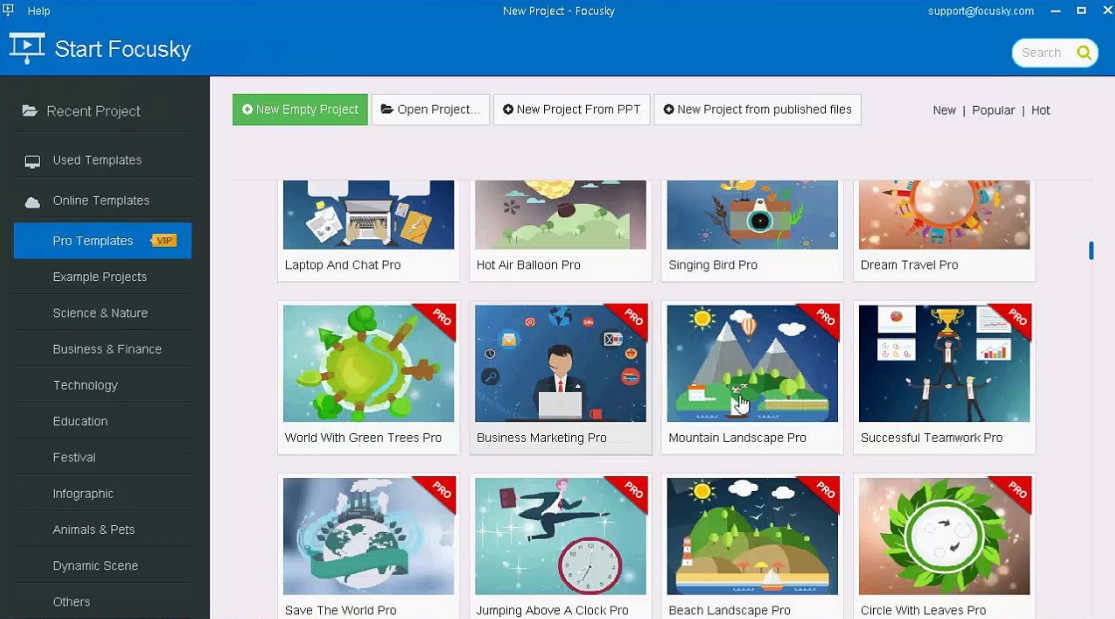
In the process of your work, you’ll find most of extraordinary features, including smooth animation, amazing interaction and transition effects. Other powerful functions: record screen, record audio and add caption will also surprise you. Additionally, it allows you to publish your presentation online and share it to social media as you want.
Start to Make an Smashing Online Presentation with Focusky
2. Deckset
Deckset is a Mac app that lives on the desktop. It focuses on your ideas, not on designing slides. Write down your thoughts in your favorite editor, format them with Markdown, separate them into sections with dashes, and then import them to the Deckset, it will turn them into beautiful presentations. It takes your notes and creates slides without any help. If you are the one who loves writing and uses markdown, Deckset will make it easy to turn your writing into a presentation. If you the one who want to present code to an audience, it will automatically recognize your code with its syntax highlighting feature in your presentation.
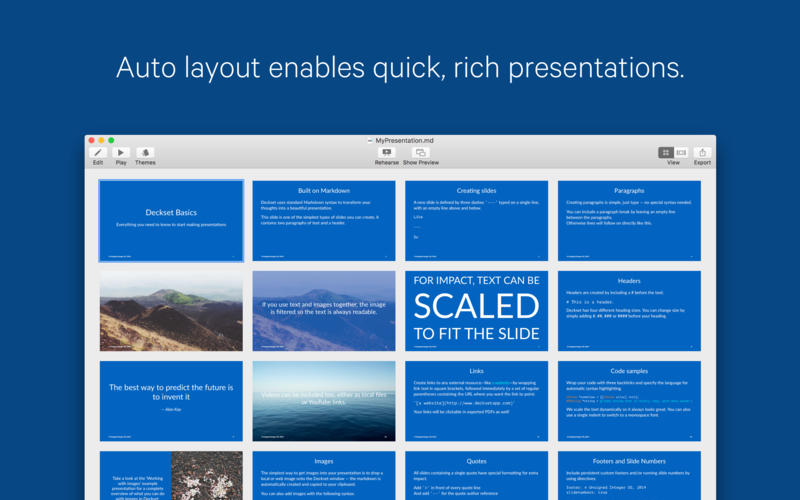
3. SlideRocket
SlideRocket is a kind of really cool software and new method to help you make great online presentation to attract your audience and deliver tangible results. With a full set of professional design tools, SlideRocket give you the power to create multi-media presentations to tell storied without compromise, such media as shapes, images, charts, tables, audio, video and more. It goes way beyond its desktop counterparts and gives you the way to integrate your content from public web resources like Flickr orYou Tube.

4. Present me
Present me allows designers to upload PDF, Docs and Open Office files and convert them into a format, so they can easily record and share the presentation. Besides, it provides you a better way to share your presentation via email, social media and blog embedded. If you want to share your slides alongside a video of you delivering the presentation, but didn’t record a live presentation or have one to capture in the first place, Present.me will be a good choice.
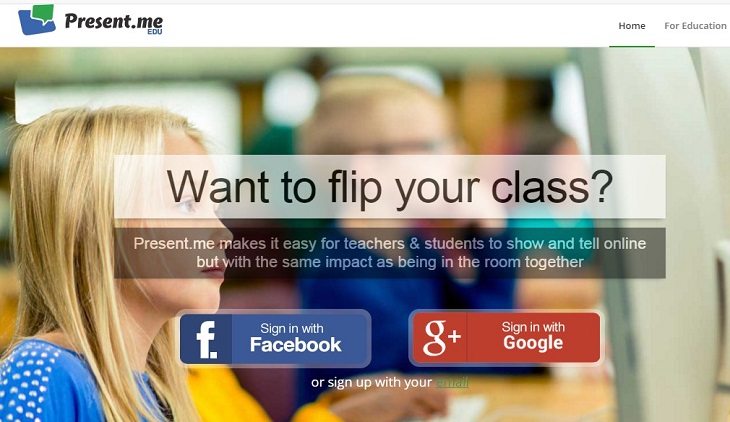
5. Swipe
Swipe is another wonderful tool for an online presentation which lets you fast and easy to make slideshow presentation by dragging-and-dropping in the multimedia elements you want to include. With this app, you will be able to customize backgrounds with solid color and add text with Markdown formatting. It enables you to present your presentation online to let others follow along in real time. What’s more, Swipe lets you add polls to your slides to gather live feedback from your audience.
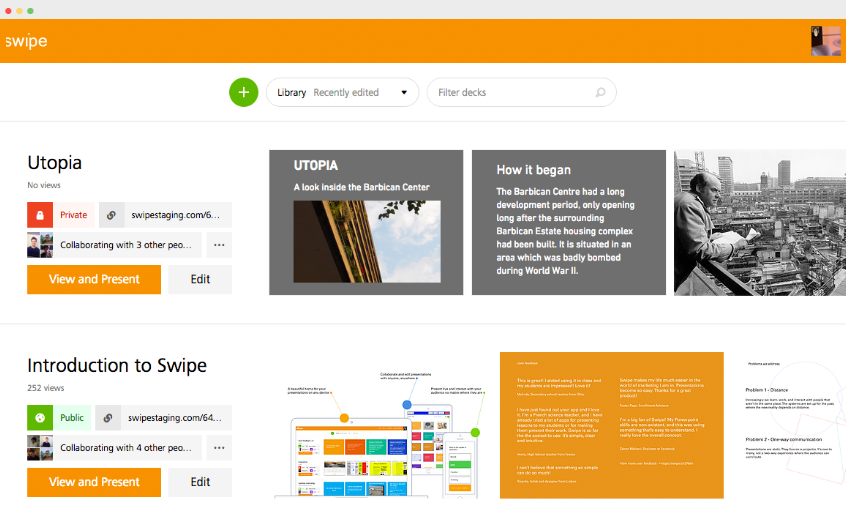
6. Poll Everywhere
Poll Everywhere makes it possible to create presentation experience on mobile phones. Whether on the business, education or event, it can really help you spark a lively conversation that includes everyone. Poll Everywhere supports international use with response instructions in 30 languages, along with international texting numbers. For participants, they can respond using any device. And they can go to a customizable web address, send a text message, or tweet to participate. As the presenter, you will control when responses are displayed on-screen – and if you have the premium moderation feature, you control which responses are displayed, too.

Finally, I really hope the 6 awesome Keynote alternative tools listed above be a good helper for you, and make you have more options to create a well-featured and impressive online presentation. Make full use of great features from each of them to let your design work go smoothly. You deserve a glorious presentation to wow your audiences.
Part 2: Excellent Online Presentation Created by Focusky
Start to Make an Smashing Online Presentation with Focusky






