Top 5 Online Presentation Tools for Mac Presenters
Need to create a neat looking presentation on Mac? Find difficulty in selecting the right presentation tool? Then you have come to the right place. We have serach the internet for wonderful presentation tools that can be used for Mac presenters. This post is the result of several days of search and a list of top 5 online presentation tools for Mac. Take a look at these tools to find the right one for yourself.
> Part 1: Top 5 Online Presentation Tools for Mac
> Part 2: Interactive Presentation by Focusky
Part 1: Top 5 Online Presentation Tools for Mac
1. Focusky
This presentation tool lets you make a fabulous presentation as quickly as possible. You can download this software directly at focusky.com. With a flexible editor, Focusky gives you a precise control over the content arrangement in the presentation. By using drag and drop editing, you are allowed to add everything, from shapes to animated characters. All presentations created in Focusky can be stored in the Cloud, which provides an easy way to access the work from any browser on any devices including Mac and iPhone.
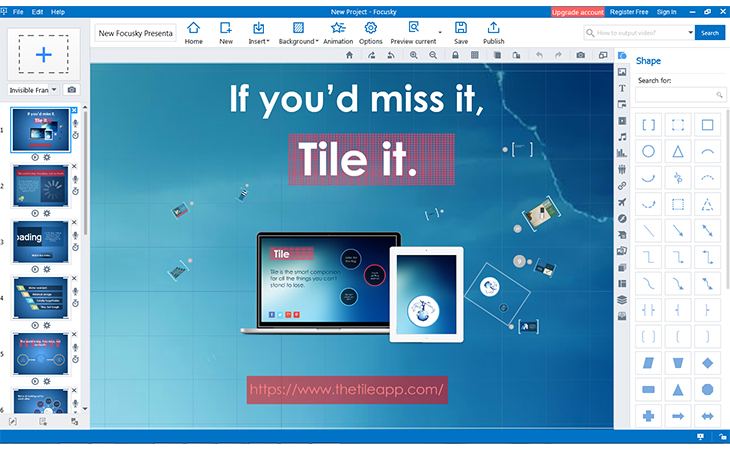
Start Designing Interactive Presentation with Focusky
2. Flowvella
FlowVella is a cloud-based presentation creation platform that focuses on mobile device support. You are able to create interactive presentations on Mac, iPhone and iPad from anywhere, with the installation of relative apps. With this tool, texts, images, video, links, galleries, and PDFs can be combined in the presentation to turn your story into an interactive conversation.
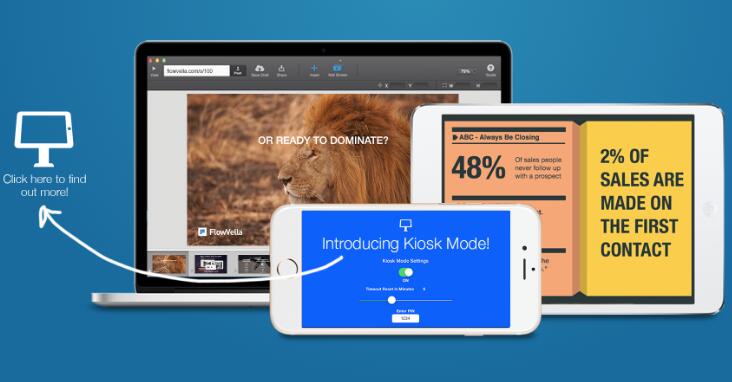
3. Deckset
Unlike online presentation tools, Deckset is specially designed for those who write notes with Markdown ( a markup language) , and want to turns the writing into a presentation. This presentation tool for Mac generates the slides with automatically-made layout, based on your imported markdown files. It can recognize the code in the file and apply syntax highlighting in the presentation.
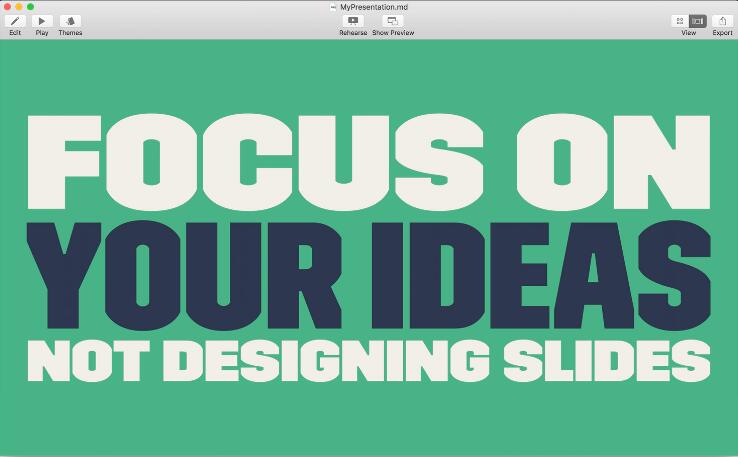
4. Keynote
For most Mac presenters, Keynote may be the most commonly used presentation software. It also has a version that can be accessed at icloud.com in any web browser. Everyone can becomes a great presentation designer, with the use of pre-set themes, charts and cinematic transitions in Keynote. You have the freedom to set password for your presentation and touch ID make it easy to unlock the password protected presentation.
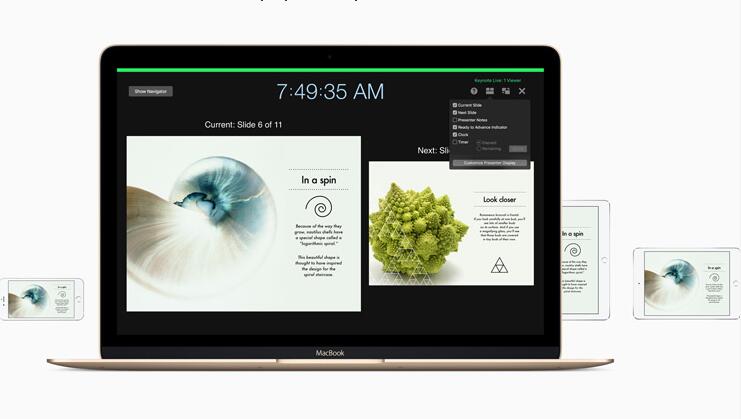
5. FotoMagico 5
FotoMagico claims to give the easiest way for you to create a gorgeous slideshow on your Mac You are given the ability to use high quality photos, appropriate sound track and vivid videos in the presentation .If you want more people to view your presentation, just export it as a hign resolution video and present it live on popular video platforms.

Have you found a favorite one among these presentation tools listed above? Here,we strongly recommend Focusky as your first choice. Below, you can take a look at an presentation example created by this tool.
Part 2: Interactive Presentation Made by Focusky
Start Designing Interactive Presentation with Focusky






