Wonderful Presentation Experience
Interactive presentation with Multimedia · Social Sharing · Both Mac and PC accessible
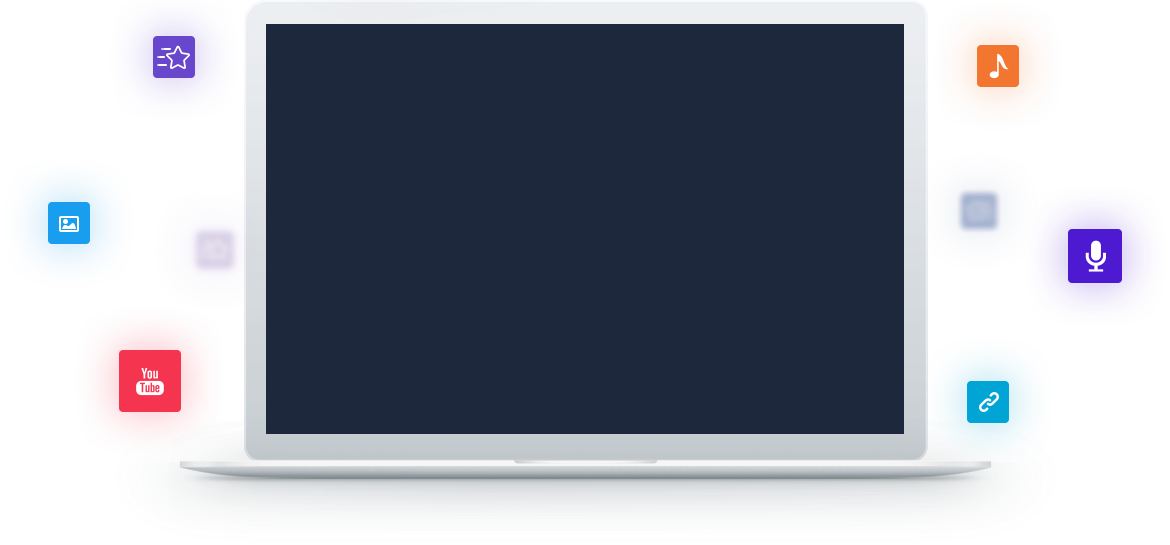
Easy and Fast Creation
Different presentation creating channels provided for users to start a work: New Empty Project, Open Project, Importing from PowerPoint, New from published files, New from images. Even you can start from millions of online templates. Without writing any code, you are able to create as many stylish presentations on any topics as you want.


Add and Edit Everything
Use great materials from the amazing stock library to enhance your presentation and make it look more professional. Whether the shapes, texts, images, links, videos, sounds, roles or other media, you can add them to the presentation and make a full customization as you like. A ton of high quality assets at your fingertips will quickly help to bring your stories to life.
Access Anywhere
No limit to create and edit on your Mac system, the powerful cloud platform from Focusky also offers a better way to view and publish your presentations. Once presentations works are published to the Cloud, the Mac users would easily watch them from anywhere on any devices.
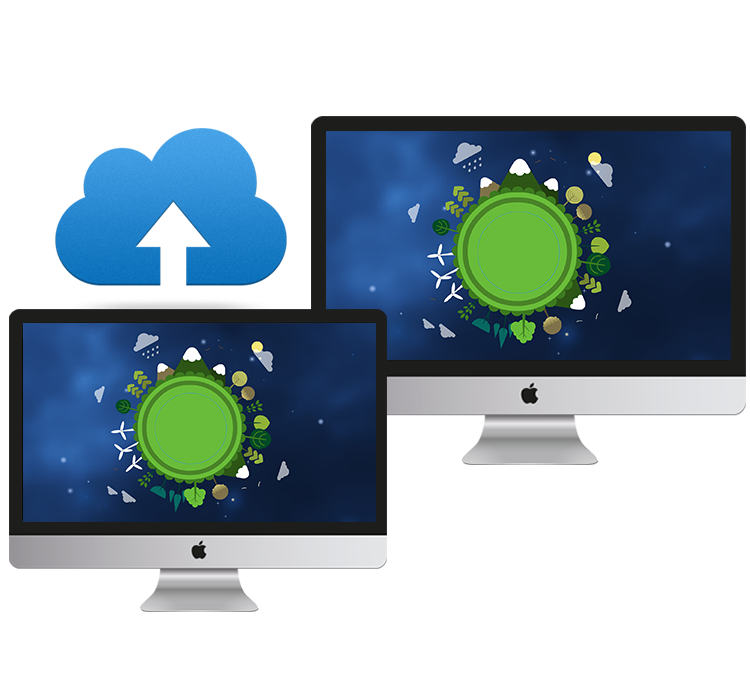

Multiple Channels for Sharing
Take huge advantages of social sharing feature to make your presentation reachable for more audiences. With Focusky, all you Mac OSX presenters are not only able to share the presentation online as URL, but also share on many popular social networking sites (Facebook, Twitter, Google+ and LinkedIn). Even you are allowed to embed the presentation work to a site.
