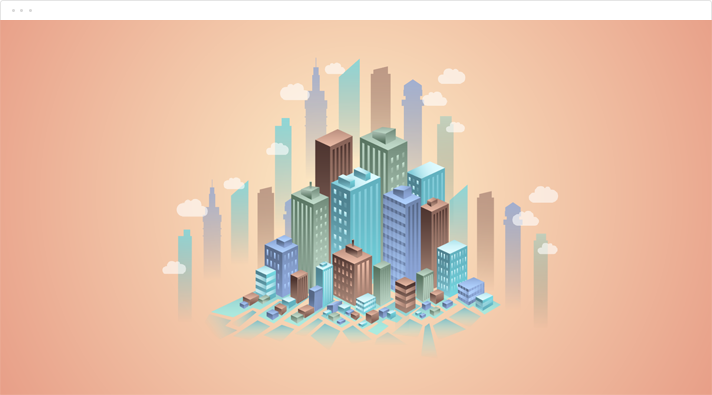Free Online Presentation Templates
1000+ online presentation templates are free to design professional presentations easily and quickly
Impressive Presentation Example
1000+ Presentation Templates · Engaging Animation Effects · Diverse Output Options
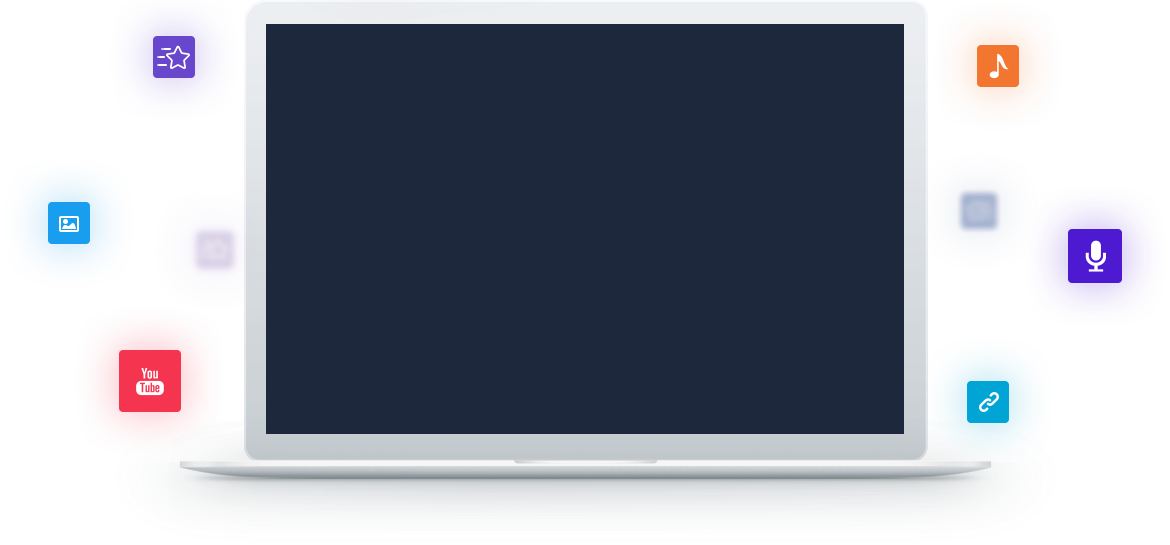
Various Presentation Templates
There are 1000+ online presentation templates in Focusky, which have been classified into different categories including education, business, science, technology and the more. You are able to make the best of those free templates to design your own stylish presentations in a breeze. What you need to do is to choose an appropriate template for your topic and replace its digital contents with your own ones.
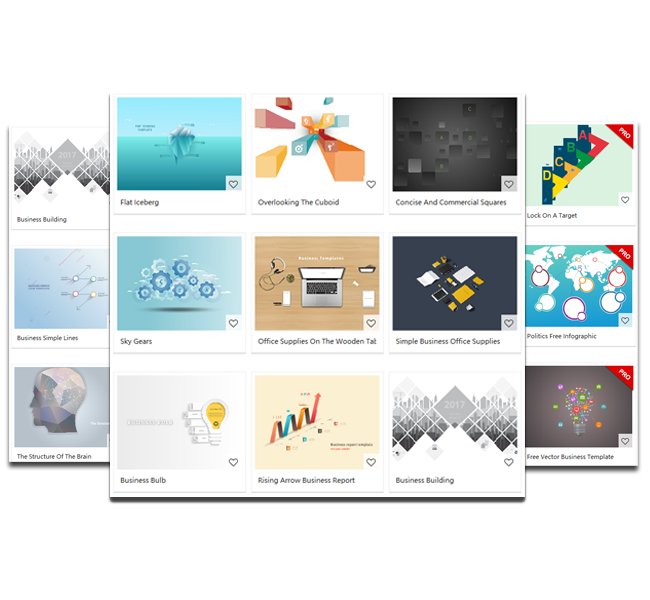

Subtitle and Voice Narration
Focusky allows you to add subtitles/captions and voice narrations in your presentations. When you add captions in your presentation, you are able to translate the text to different speeches (Putonghua, English, Taiwan dialects, etc) at the same time. Of course, you can choose to record your own voice and directly add it your presentation in this software as well.
Powerful Animation Editor
Your presentation will become more vivid and interactive when you add different animation effects in your presentations. Focusky Animation Editor allows you to add different entrance/exit/emphasis effects (hand draw effect, glittering, erase out, etc) and regular or irregular action paths. In the meanwhile, you can customize each animation’s duration time, delay time, play order and the more.
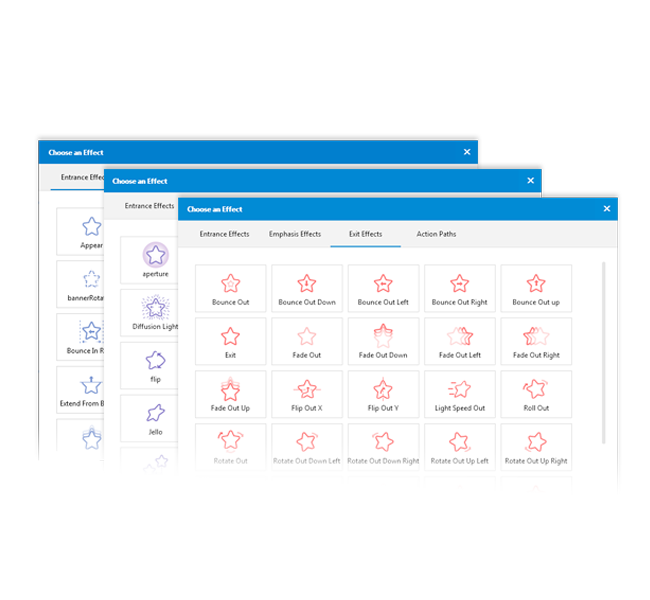
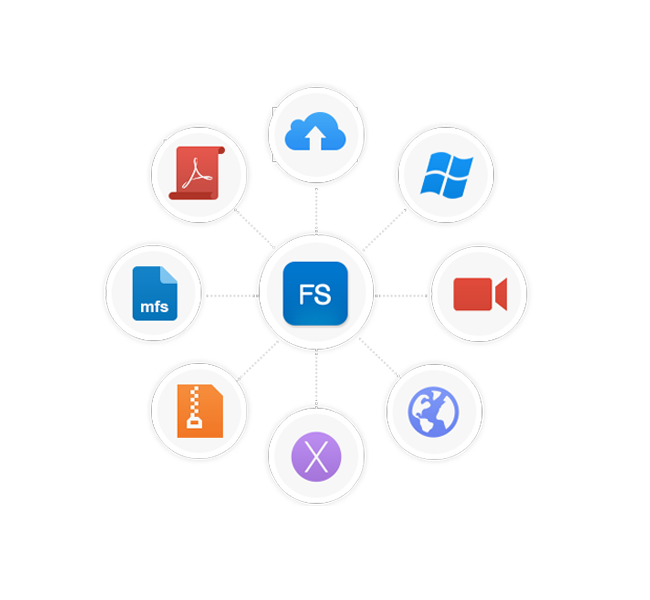
Diverse Output Options
Whether you want to you publish your presentations online or offline, Focusky can meet your needs. You can publish your presentations in 9 different formats including Publish to Cloud, EXE, Video, Flash Web Page, HTML5 Web Page, Mac OSX Application, ZIP, Mobile Type and PDF format.