Top 7 Christmas Slideshow Maker to Make Interesting Christmas Presentation
An interesting Christmas presentation will convey information clearly, connect you with the audience closely, and engage them effectively. Thousands of Christmas slideshow maker have been designed to generate excellent Christmas presentations for you within minutes. We have created a list of top 7 Christmas slideshow maker to give you some advice on the right tool option.
> Part 1: Top 7 Christmas Slideshow Maker
> Part 2: Dynamic Presentation Made by Focusky
Part 1: Top 7 Christmas Slideshow Maker
1. Focusky (Strongly Recommended)
As one of the leading presentation software, Focusky has a wide range of modern stylish shapes, formulas, charts, content layouts and animated video background templates. Working similar to other common presentation software like PowerPoint, Focusky gives you a short learning curve to get started. You have an easy access to kinds of design and customization tools. These tools empower you to change the pre-set layouts or background, and add a personal touch to your Christmas slideshow by using your specific information and data. In addition, the presentation created by Focusky has a variety of output formats, from HTML5 web page to PDF, allowing for cross-platform sharing online and offline.
Start Creating Animated Presentation with Focusky
2. PhotoPeach
You will give your Christmas slideshow a fresh look by using PhotoPeach. Add captions and background music to photos, so that you can tell a better story to engage the audience, who has the ability to comment on the slideshow. Different privacy level setting allows you to control the access to your Christmas slideshow precisely.

3. Slides
Whether you want to create a Christmas presentation from scratch, or start with existing slides, work independently or collaborate with others, distribute the Christmas presentation to a large audience, or just keep it privately, this Christmas slideshow maker never lets you down with built-in themes, slide templates, shared media library, and flexible privacy setting options.
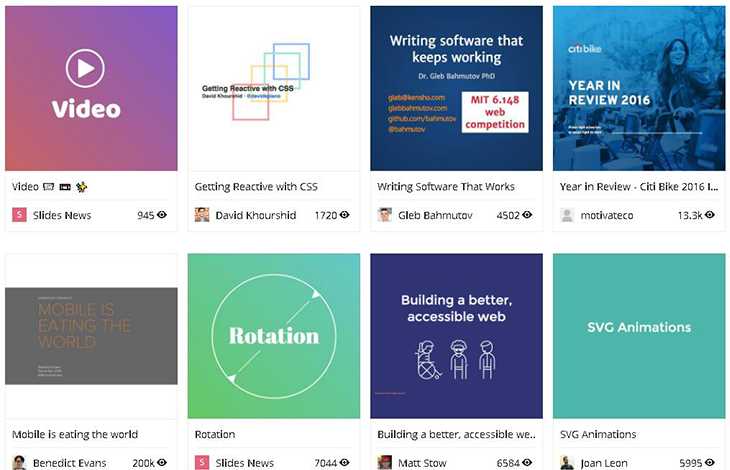
4. PhotoShow
It is easy for you to combine beautiful photo with dynamic video clips, fun stickers, vivid animation effects, and wonderful music in the Christmas presentation, when working on the platform of this Christmas slideshow maker. What’s more, PhotoShow offers you a gallery to display all slideshows you have created. The audience can download photos from a selection of these slideshows.
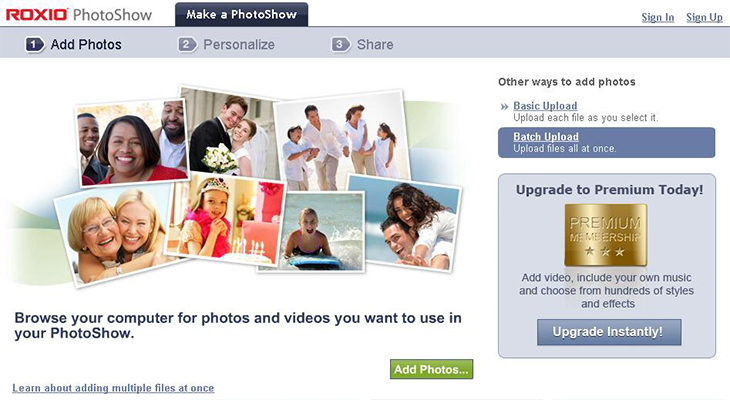
5. SmartSlides
Built for photographers, SmartSlides make sure that everything in your Christmas slideshow looks and works beautifully. You are able to put spotlights on your photos to bring your presentation to life, leaving a deep impression on audience. In addition, the finished slideshow can be embedded directly on your website or blog to maximize its impact.
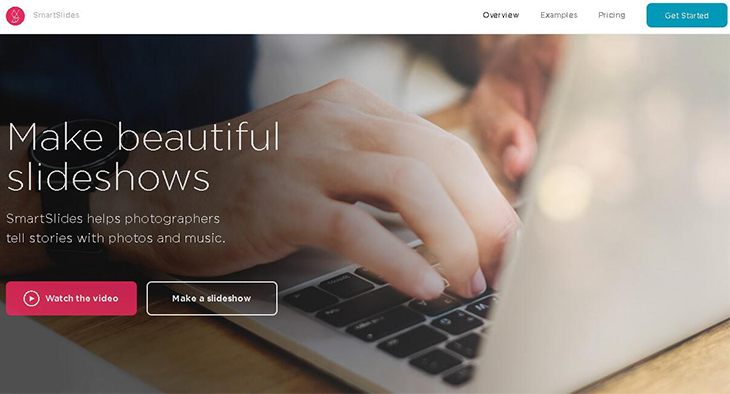
6. comSlide
To start the Christmas presentation creation process, you just need to upload photos and select one template on the website of this Christmas slideshow maker. Finally you will get a presentation with fancy transition and effects. Furthermore, the maker offers two ways for you to integrate the slideshow to the website: directly embed an online slideshow with the HTML snippet code or download the slideshow as a local file to embed.
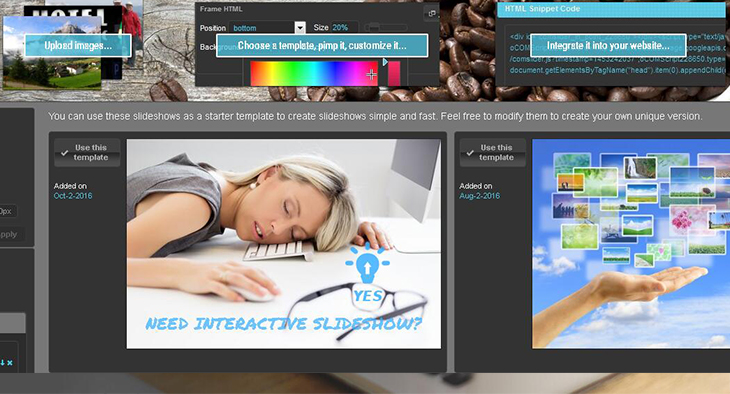
7. Animoto
This Christmas slideshow maker converts your beautiful photos into a fabulous video presentation. A wide variety of video style options are available for you to customize the presentation. You are also given an easy access to a vast library of music, which enables you to pick a unique song to add to the Christmas presentation.
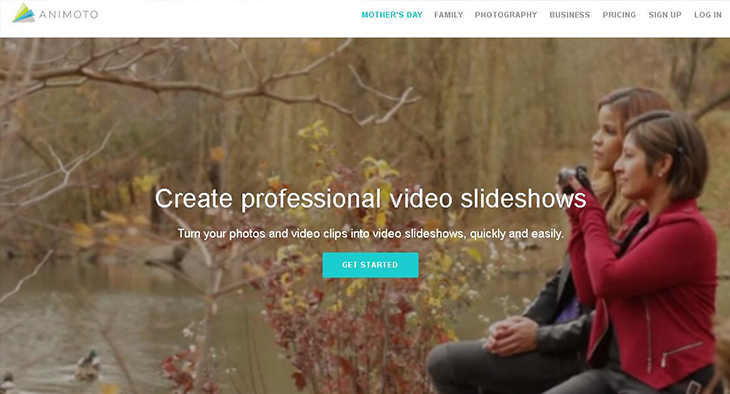
Part 2: Dynamic Presentation Made by Focusky
Start Creating Animated Presentation with Focusky






