Top 8 Birthday Presentation Software to Make Multimedia Birthday Slideshow
These days, no one hates to send and receive online birthday greetings. As a matter of fact, most of them are very glad to get a birthday slideshow. Making multimedia birthday slideshow proves not to be difficult if you have used the right birthday presentation software. In this post, we have highlighted top 8 birthday presentation software. These tools offer ease and convenience, unleashing your creativity to make the ordinary into something extraordinary!
> Part 1: Top 8 Birthday Presentation Software
> Part 2: Animated Presentation Made by Focusky
Part 1: Top 8 Birthday Presentation Software
1. Focusky (Strongly Recommended)
Focusky is considered the best presentation software to help maximize the impact of your message. It works well on a wide variety of Windows platforms, including XP, 10, 8, 7 and Vista. Designed to create wonderful slideshows, Focusky shares similar features with other presentation tools like PowerPoint:you have the freedom to add kinds of elements such as texts ,images, videos, music and shapes to the slideshow. Plus, presenting with Focusky allows for more interactivity, as you are given the chance to move around a canvas of ideas by zooming into details as well as zooming out to see the big picture.
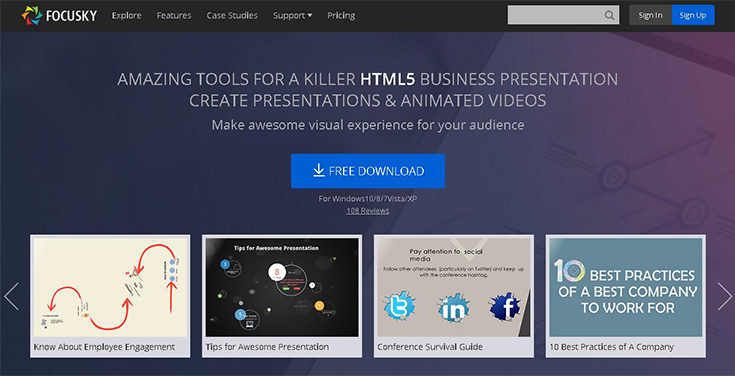
Start Creating Animated Presentation with Focusky
2. Movavi
If you are looking for an easy-to -use birthday presentation software, look no further than Movavi. This software allows you to import media files to the slideshow, ranging from slides, videos, to folders. Most popular formats are supported. You are also able to enhance video and image quality in one click right from this software.

3. Slidely
The mission of Slidely is to inspire you to get creative with your visual storytelling. You can create and share video slideshow, photo galleries and amazing movies from photos and music, visually connecting people. Lots of stylish templates have been designed for you to make the presentation content shine.
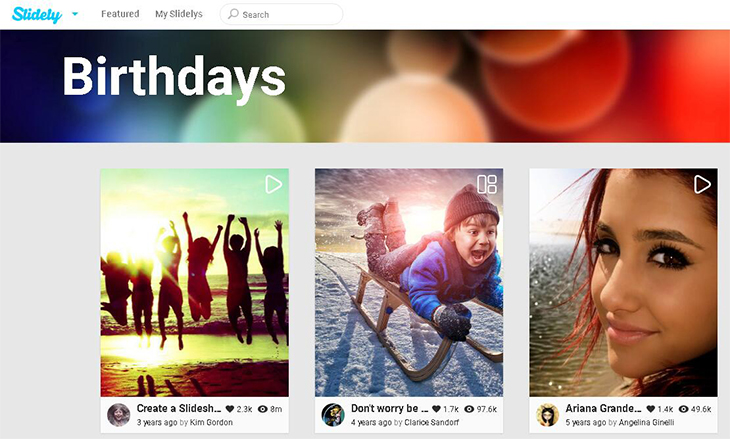
4. Flixur
This presentation software requires no timeline editing, no playing with animations, objects, transitions, before you can get a birthday video presentation. Just select the template, add photos, make some editing to the presentation such as adding captions, and then wait for the automatic conversion to a video presentation.

5. Flipsnack
You can use the online editor of Flipsnack to create a new presentation or redesign an existing presentation. This presentation software gives you an easy access to adding custom skins, hyperlinks, rich media and more. The audience is able to view the birthday presentation from any devices and any operating system.
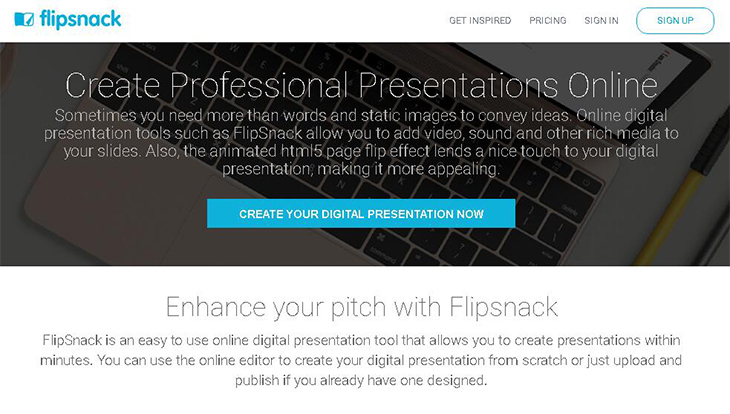
6. Haiku Deck
With Haiku Deck’s simple and intuitive interface, you are free to unlock the creative flow to design a wonderful presentation. A selection of stylish layouts and beautiful fonts has been provided for the kind of polish that only professionals can deliver.

7. PowToon
The drag and drop functionality makes it easy and quick for you to master this presentation software and enjoy the creation process. There are a wide range of ready-to-use templates. You can apply one of these templates to create a stunning layout for the birthday presentation.
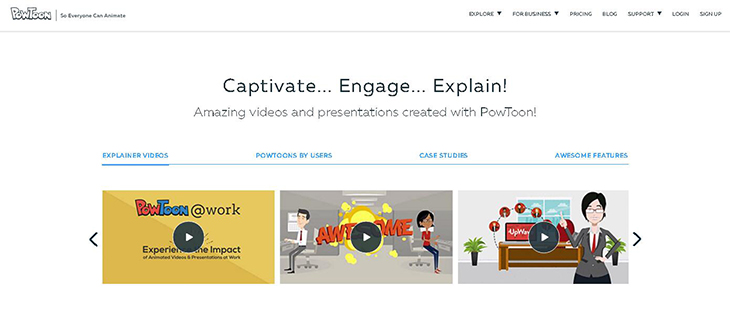
8. VisualBee
As its name suggests, VisualBee can help you create amazing visuals for the presentation. All you have to is to focus on producing content. Do not worry about the placement of images. This software automatically chooses the right place for your images. You can also make a change in the layout, if you like.

Part 2: Animated Presentation Made by Focusky
Start Creating Animated Presentation with Focusky






