Training Presentation Ideas – How to Make an Attractive Training Presentation
Training presentations often play an important role in our life. But not everyone has succeeded in making an attractive training presentation like Steve Jobs. That’s why we have written this article on training presentation ideas. With the use of presentation tool like Focusky, you can easily make an ideal presentation, after reading this article.
> Part 1:Why Use Focusky?
> Part 2:Training Presentation Ideas
> Part 3: Unique Presentation from Focusky
Part 1: Why Use Focusky?
Focusky aims to generate high quality presentation with elements like rich media from built in library, or your local file, creating an emotional impact for audiences. The great thing about the stock elements is that they are categorized into defined types in the relative library. You can easily find the stock element you want. There are also a range of professional editing tools, eliminating the need for any design skills to polish these elements. What’s more, you are able to choose from beautifully designed themes and layouts to visually enhance their presentations.
Get Started to Make Unique Presentation with Focusky
Part 2: Training Presentation Ideas
1. Create Contrast Between Backgrounds and Texts
To ensure the readability of the presentation, you should create a strong contrast between the background and texts. For example, if your background features a captivating image with a lot of variation, portions of your text may not easy to read. This problem can be solved easily: create a stylish color bar behind the text. You can insert colorful shape using Focuksy to get a beautiful color bar, bringing the legibility back while adding visual interest to your presentation.

2. Be Consistent
Have a consistent font, color schemes and frame throughout al slides, which will enhance the professional look and feel of your presentation. In Focusky, applying a specific theme is a great way for you to do that. You are able to customize the font type, font color, background color, frame type for all sides in the theme option, making these elements follow the same style guide easily.
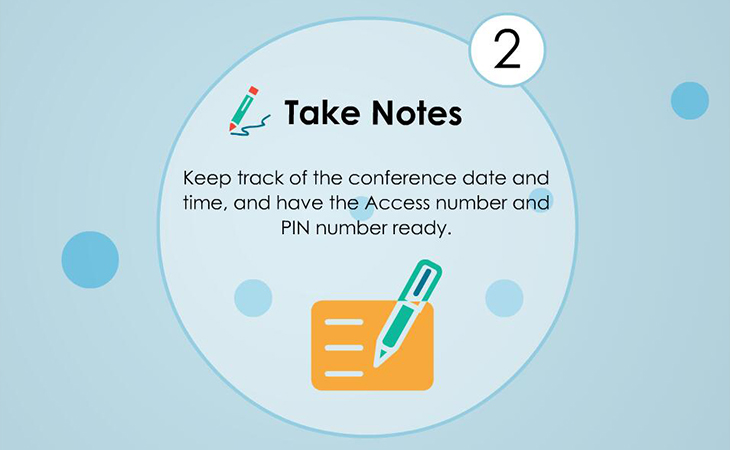
3. Design Unique Layout
Design a unique presentation layout for your target audience, so that the audience can read in a natural way. For most people who speak a certain western language, they get accustomed to reading from left to right, top to bottom. Then you should arrange certain key parts of a slide on the left. Just use pre-made layout in Focuksy to structure your content, controlling the flow of information and directing people’s eyes in a deliberate way.
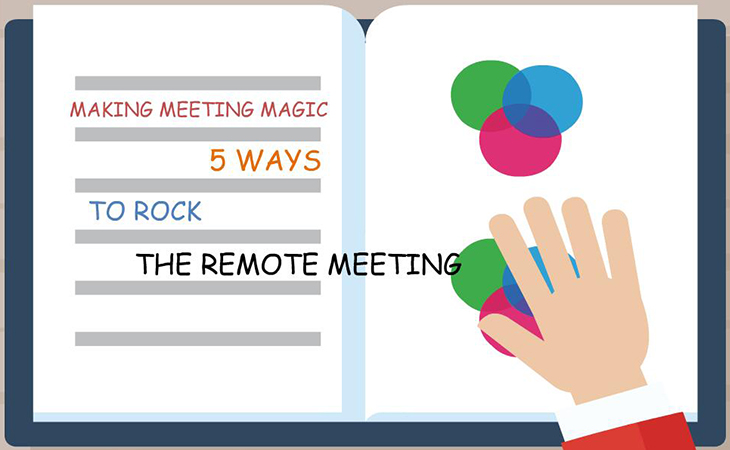
4. Create a Beautiful and Informative Cover
The cover slide acts as your calling card for the presentation. It should be beautiful to catch eyes and be informative to convey your topic. Thanks to a giant and zoomable canvas of Focusky, you will get a cover that displays all of slides in a creative and unique way. The audience will have a clear idea what to expect from your presentations, giving them a reason to view your presentations.
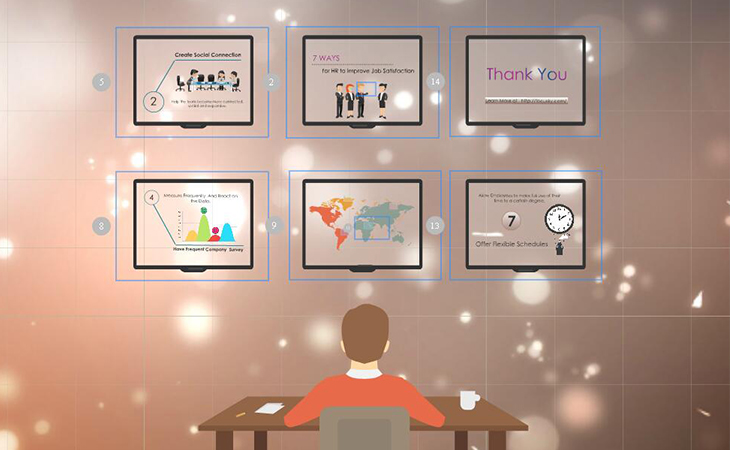
Inspired by these presentation design ideas above, you may have known how to make an attractive training presentation. Do not forget to use the presentation software Focuksy to help you with the presentation creation.
Part 3: Unique Presentation from Focusky
Get Started to Make Unique Presentation with Focusky






