Smashing Presentation Sample
Zoomable virtual canvas · Unlimited hosting cloud platform · Mobile device access
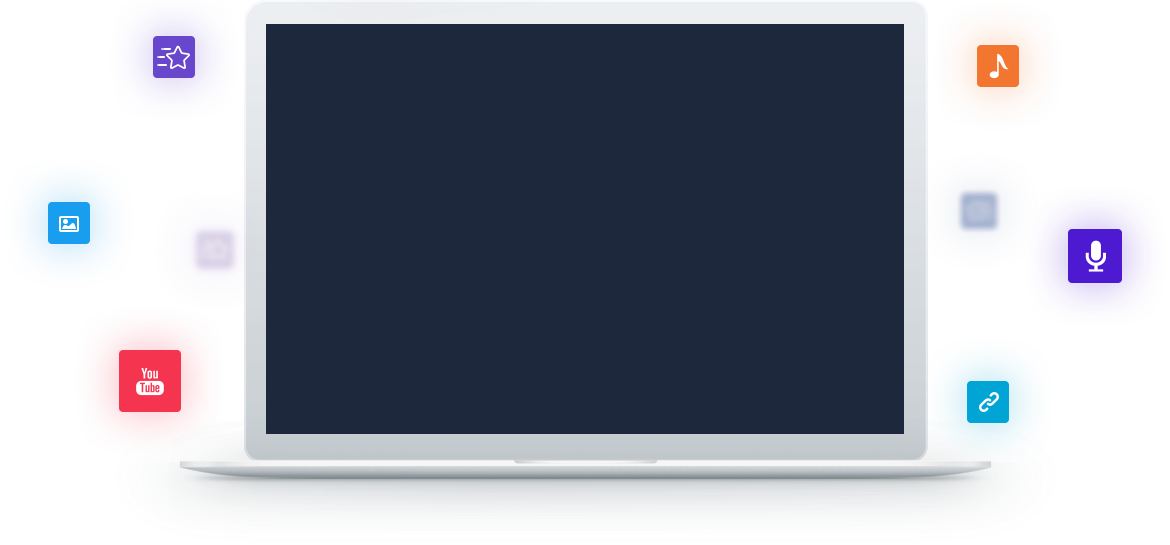
Zoomable Virtual Canvas
You can create and present your ideas on a zoomable virtual canvas and bring your imagination to life with Focsuky. Use the text, image, video and more elements to tell an interesting story. You are able to zoom into any details by rolling the mouse on canvas, and the big pictures will show without blurring.

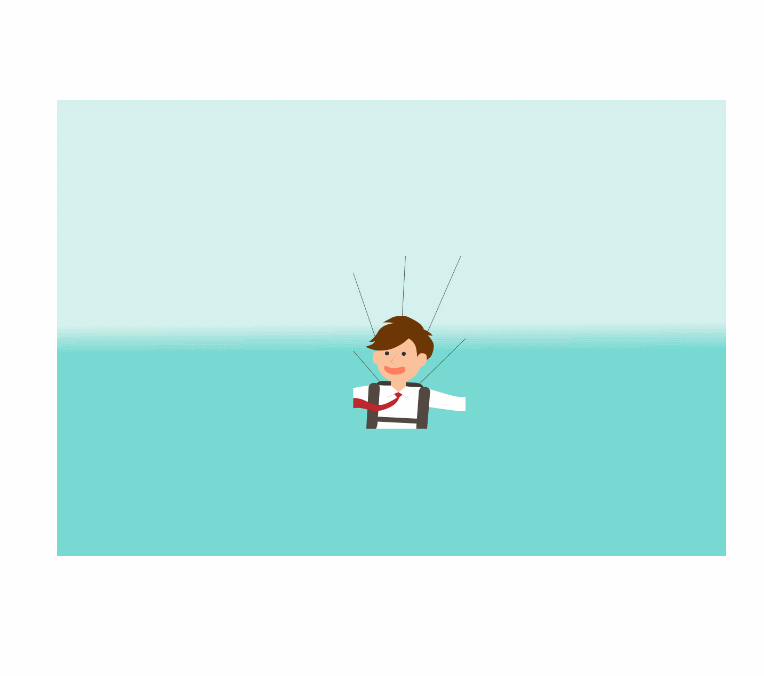
More Dynamic Approaches
Make sure to take huge advantage of animation effects to create a presentation with dynamic style. Those animation effects (entrance, emphasis, exit, action paths) will truly help a presentation look and feel like a professional. Along with some interesting transition effects, images, videos and presentation theme, the Focusky animation editor will quickly let you produce a flashy and funny work to boost the engagement of your content.
Add Interesting Videos
Create a winning video presentation is the key to capture viewer's attention. In your presentation, you are able to add some short and interesting video to convey your message, which is also a better way to get rid of a static slide. You can either add a local/web video or record video for your presentation. Even you can change the appearance of video player to make it with stylish, and viewers will be able to access all the content in the video player while watching your presentation.
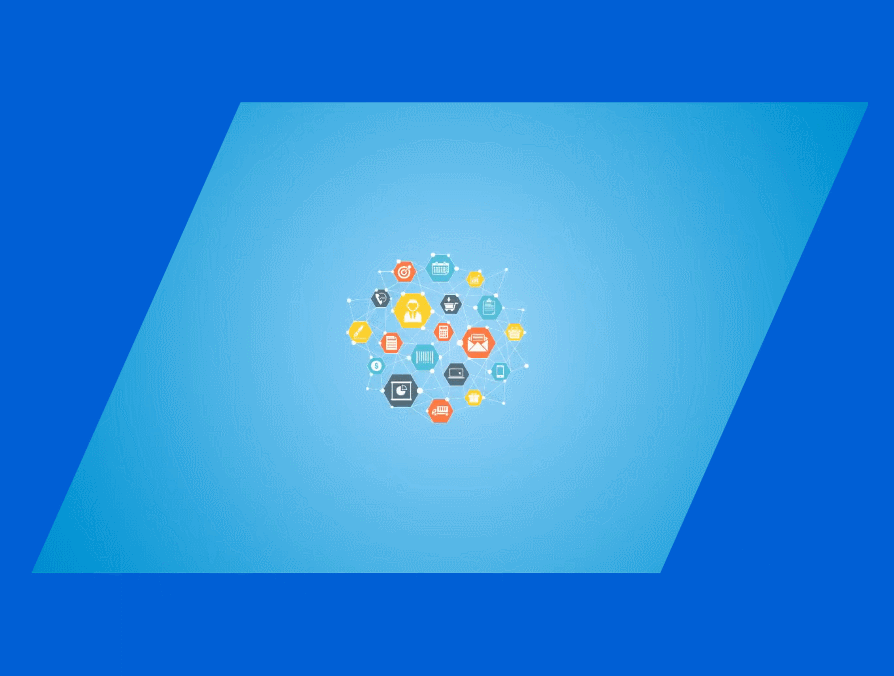

Powerful Cloud Platform Storing
No worry about storing your presentation, the free cloud space of Foucsky offers you with a powerful platform to store and share all your work with ease. Just with one click of "Publish to Cloud", all your presentations will be automatically saved on the Cloud, and available on your Apple devices (and Windows PCs.) Similarly, you can present from any computer with a web browser.
