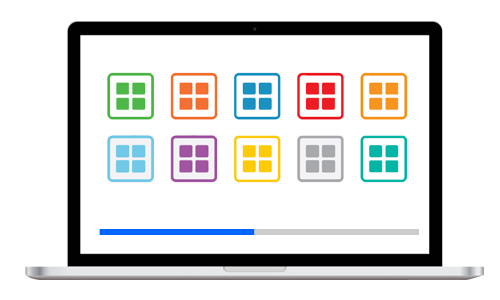Using Free Presentation Software for Mac to Enhance Your Presentation on Mac OSX
Making your presentation with mobile-friendly is gorgeous. A satisfied experience on all mobile devices can be memorable. Focusky makes your presentation charming on Mac as well as on mobiles. It is a powerful free presentation software for Mac that enhance your presentation with substantial content. Your presentation will be outstanding and engage wider audiences.
How Can Focusky Enhance Your Presentation on Mac OSX?
Zooming & Panning Presentation
The introduction of zooming and panning technology to presentation could bring a revolution to traditional presentation for it changes the way of presenting we get used to. Rather than slide to slide, Focusky allows you to enhance your presentation with fancy zooming and panning experience. This free presentation software for Mac makes your imagination and creativity as unlimited as the zooming canvas of the presentation.

Custom Animation Objects
If embedment of multimedia can make your presentation more interactive, then adding animation to the embedded objects brings it to the next level. Each object of the presentation can be animated with custom transition effects, including entrance effect, exit effect and emphasis effect. And these 3 types of effects can be applied to one object at the same time. You can set duration, delay and trigger action for each animation.
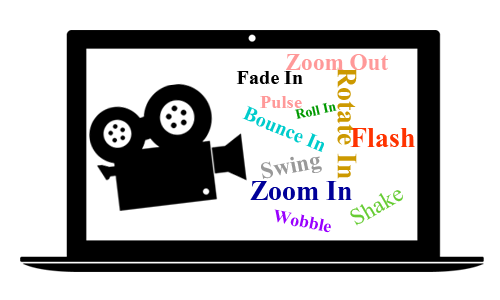
Enhancement with Interactivities
Plain presentation contains only text and images will never be interactive enough to engage the audience. However, the application of rich media and other interactivities can enhance your presentation greatly, thus it will increase the chance of winning more audiences. Focusky is your prior choice. This Mac presentation software will allow you to freely customize your presentation with audio, local video, YouTube video, Vimeo video, flash, symbols and so on.
Download Focusky Desktop Version

Flexible Navigation
The presenting of traditional presentation follows a typical slide to slide pattern, which means you have to present all content in sequence. But what if the content or slide is not interesting for audience? With the presentation created by Focusky free presentation software for Mac, you are able to skip to any content path by using the auto-generated thumbnails or progress bar.