How to Make a Business Presentation without PowerPoint
As we all know, Microsoft PowerPoint can help make a good presentation to boost your business. Now, here is a new way to make business presentation without PowerPoint. This is a better way, to a certain degree. It is Focusky that I am talking about. Focusky brings an evolution to create and share a better presentation. It is beyond PowerPoint.
Firstly, here are some introductions about this professional business presentation maker. It is called the interactive tool for a stunning HTML5 business presentation. What you get is more than an ordinary presentation; it is an animated video presentation. How to make such a presentation with animation and multimedia? What are the presenting effects of this presentation? The answer is in the following.
Start Making Stunning Presentation with Focusky
Begin with Elegant Templates
After installing Focusky, you would find that there are various kinds of templates for you to choose from. Templates for business, science, education, festival, etc, choose one appropriate template to begin making your business presentation. Another way to make your presentation is to import a PPT file into the Focusky and pick one layout.
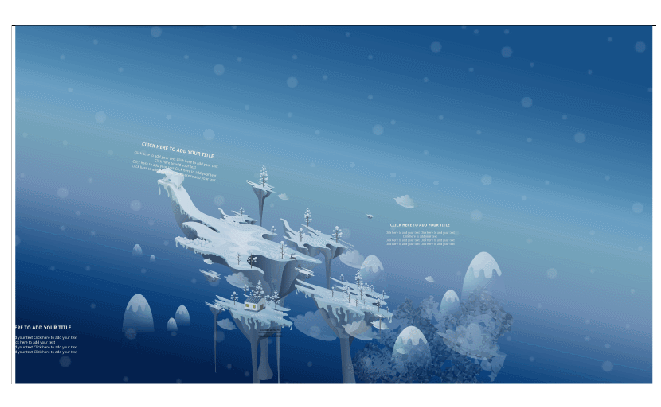
Multimedia Inserting
The first step for your presentation is to insert some text for statements. You can insert texts with different fonts and different color. In addition, WordArt and Texture are the great choices for decorating the texts and highlight the key points.
Secondly, insert some images, videos or slideshow for further statements. One-click insert them into your presentation. A video is a better way to make your presentation clearer to audiences while slideshow can create a photo collection for your contents.
Thirdly, for business presentation, charts and smart art would play the important role. There are many ready-to-use charts and smart arts there for you to choose from. All of them are pre-designed. Just apply them to enrich the information.
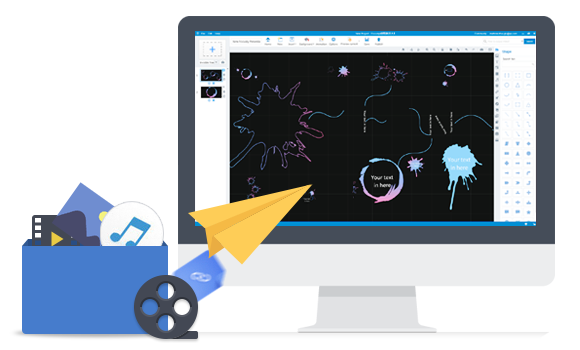
Animation Effects
After enrich your presentation with the multimedia, here is an amazing way to make your presentation attract much more audiences – animation effects. With the animation editor, you can add animation effects for any element in a frame, making them move in your presentation. There is without any design and technological skills. Just choose an object and pick out one animation effect and apply. Easily make an animated video presentation by yourselves.
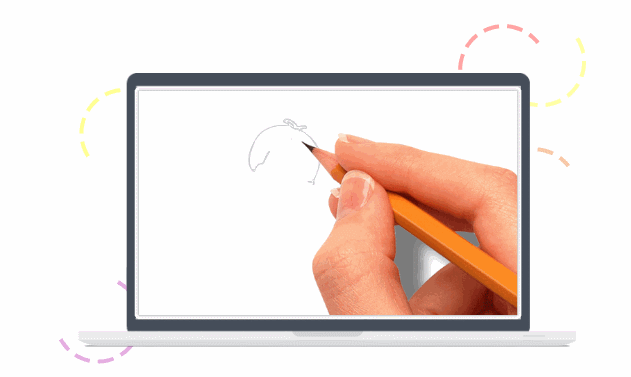
Share to the Public
Before sharing your presentation, you should upload it online. And then share it to social websites like FaceBook, Twitter, Google+ and more. Besides, you can copy and paste the code to embed the presentation to your website.
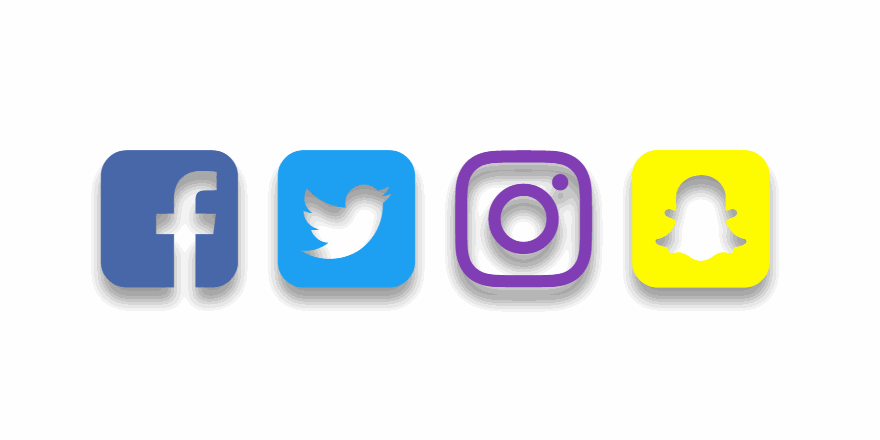
Professional Business Presentation Created by Focusky
Start Making Stunning Presentation with Focusky






