Gorgeous Video Presentation Example
Rich Materials for Presentations · 3D Online Presentations · YouTube Video Presentations
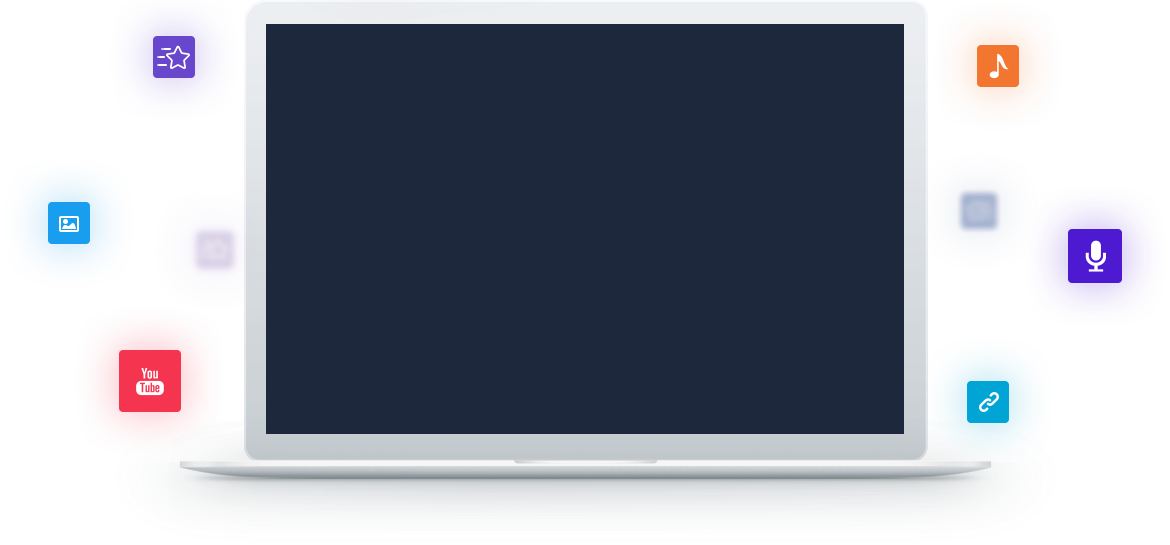
Rich Materials for Presentations
It really saves your time to make a unique and attractive presentation in Focusky. There are different rich but free materials you can use, such as the shapes, SVG images, charts, roles, flashes, content layouts and the more. Even the beginners can make a professional presentation in this software in a matter of minutes.
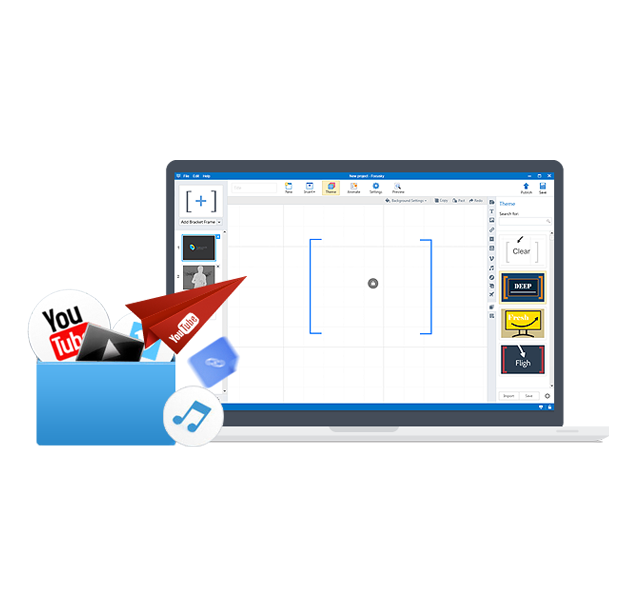

Cool 3D Transition Effect
Focusky is a free presentation tool to help you get rid of the traditional linear presentations. Instead, you are able to give your presentations in a non-linear way with the amazing 3D transition effect in its unlimited canvas. Additionally, you can succeed to catch your audiences’ attention with cool panning, rotating and zooming presentation effect undoubtedly.
Publish Video Presentations
Focusky supports you to publish your presentations in 9 different formats, such as Publish to Cloud, Exe, Flash Web Page, HTML5 Web Page, Mac OSX Application, Zip, MFS, PDF and even video format. You are able to read your video presentations seamlessly on different mobile devices including iPhones, iPads, Android Phones and tablets.


Share Presentations via YouTube
When you publish your presentations in video format, Focusky makes it simple for you to directly share your online video presentations via YouTube and other similar video websites. Your video presentation can reach more and more audiences in this way and so do your amazing ideas.
