6 Best Presentation Making Software Tools for Teachers
Presentation, as a great communication method between presenter and audience, always comes to rescue in the classroom lecture. An effective teacher is an excellent communicator and therefore should think about improving his or her presentation. The key point is to shape both content and style to fit your audience.
Admittedly, an engaging and professional presentation will be easier to catch your audience’s attention and make them follow your thoughts. So, if you can enhance your slideshow presentation into a higher level, make it comprehensible and interesting as well, you will really get a great effect in your classroom. Look no further, and you don’t have to depend on the PowerPoint, here you can find your target tool. 6 best presentation making software tools will be listed below.
> Part 1: 6 Best Presentation Making Software Tools for Creating Extraordinary Presentations
> Part 2: Delicate Presentation Made by Focusky
Part 1: 6 Best Presentation Making Software Tools for Creating Extraordinary Presentations
1. Focusky(Strongly Recommended)
If you are a teacher but you are not expert at the presentation design, Focusky would possibly be fist recommended. There are tons of pre-made templates fit to different themes, including education, business, technology and more. Unlike the tradition liner slide, this presentation making software allows you to create presentation with zooming, panning, and transition effects, which definitely brings an awesome visual experience to your audience.
In the process of presentation creation, teachers will be easier to add a variety of media to the project to attract students focus on your content. In addition, Focusky allows presenters to present their animated video presentation on the online cloud platform, which makes them convenient to custom and share. Most importantly, it is free to use for everyone.
Start to Create an Admirable Presentation with Focusky
2. Slidedog
Slidedog lets you quick to create seamless playlists from your favorite presentation media and makes you freedom to present the media content. Rather than traditional slide-by-slide and bullet point presentation, With Slidedog teachers are able to combine many more media elements into one easy-to-create playlist. Besides, the program gives you the power to connect with your audiences. Just in need of a click of a button, you will able to share a live stream of your presentation. And anyone with a web browser can join your audience in real-time. If you want to add a live chat or discussion to engage participants, and collect feedback on your presentations, Slidedog will also meet your needs.
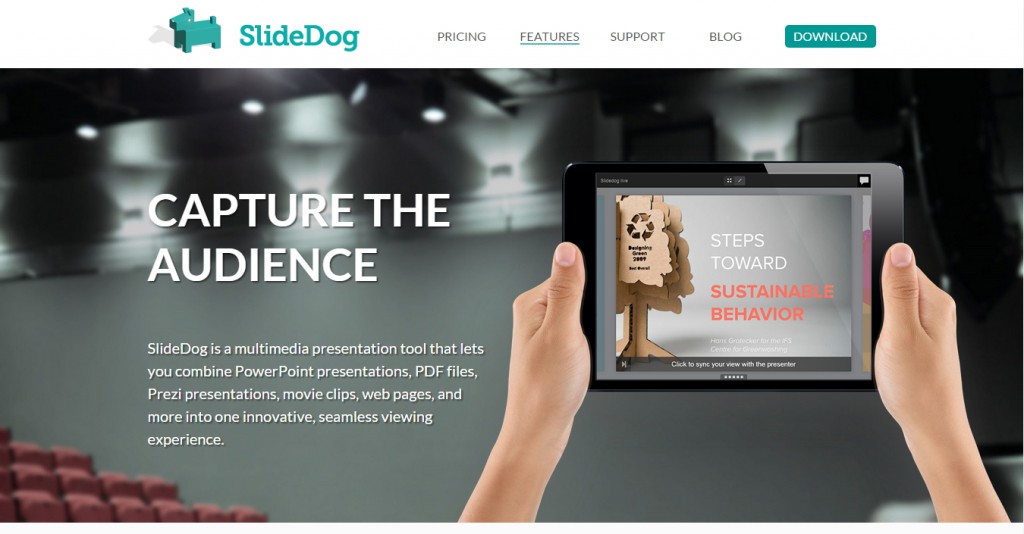
3. HaiKu Deck
Haiku Deck is very useful for those teachers who are the royal Mac user. It enables you to create an amazing presentation on the web, iPad, and iPhone. Haiku Deck offers a free trial version. You can download this program on its official site following the direction. Haiku Deck clears away the clutter, helping you focus on your key idea to make to unlock your creative flow. Choose from a range of stylish fonts, layouts, and image filters for the kind of polish that graphic designers charge thousands of dollars to deliver.

4. GoAnimate
GoAnimate is a wonderful platform for presenting your idea, with a great many of pre-designed themes, props and characters tailored for making professional presentations. Rather than just queuing up images in slides, the teacher can produce a nice look video from scratch in minutes without drawing anything or operating a camera. It is a simple design process, presenters just need to drag and drop from the extensive content library and forget about recording or editing. You are also allowed to share or publish your finished animated presentation to YouTube.
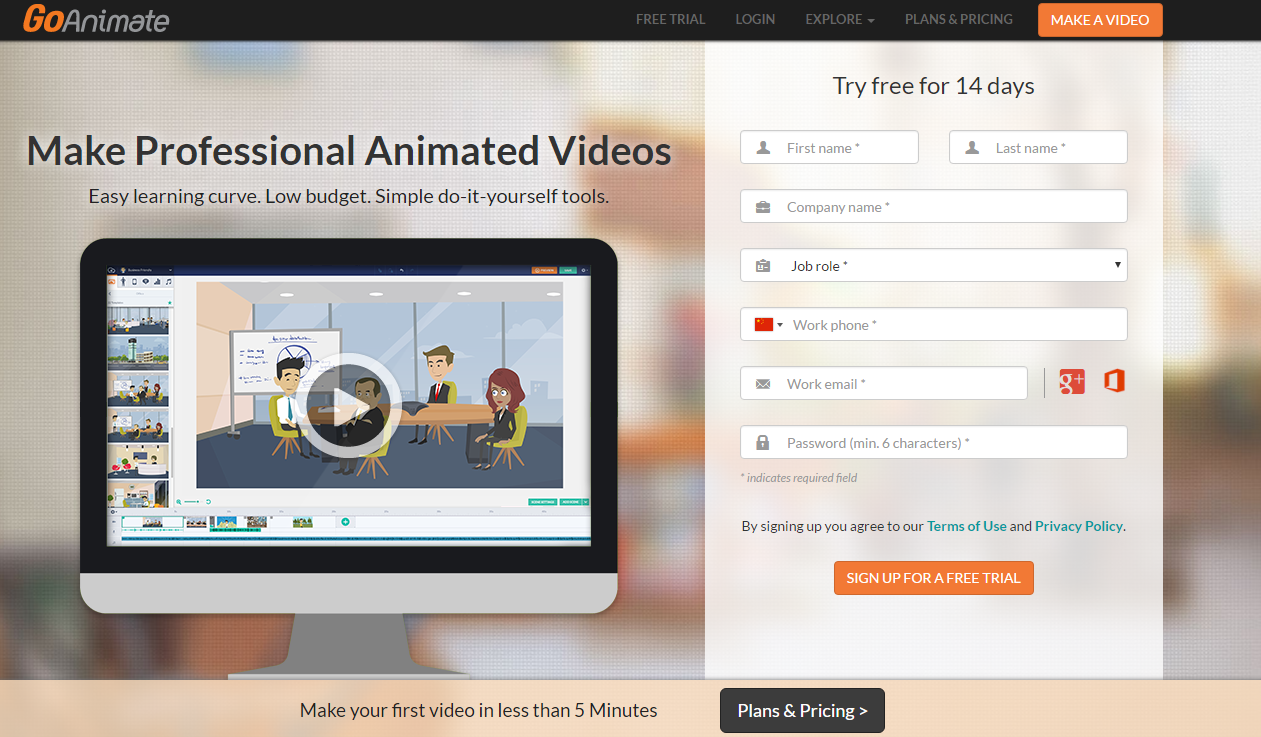
5. Zoho Show
Zoho Show’s is a cloud-based presentation creator option that supports diverse file types of presentation import, including ppt, pptx, pps, ppsx, odp and sxi, and retains the look of the original document when viewed online.
As a Powerpoint alternative, Zoho Show provides you a simple interface to create, access, review, edit and even present or broadcast your presentations in accordance with your requirement.
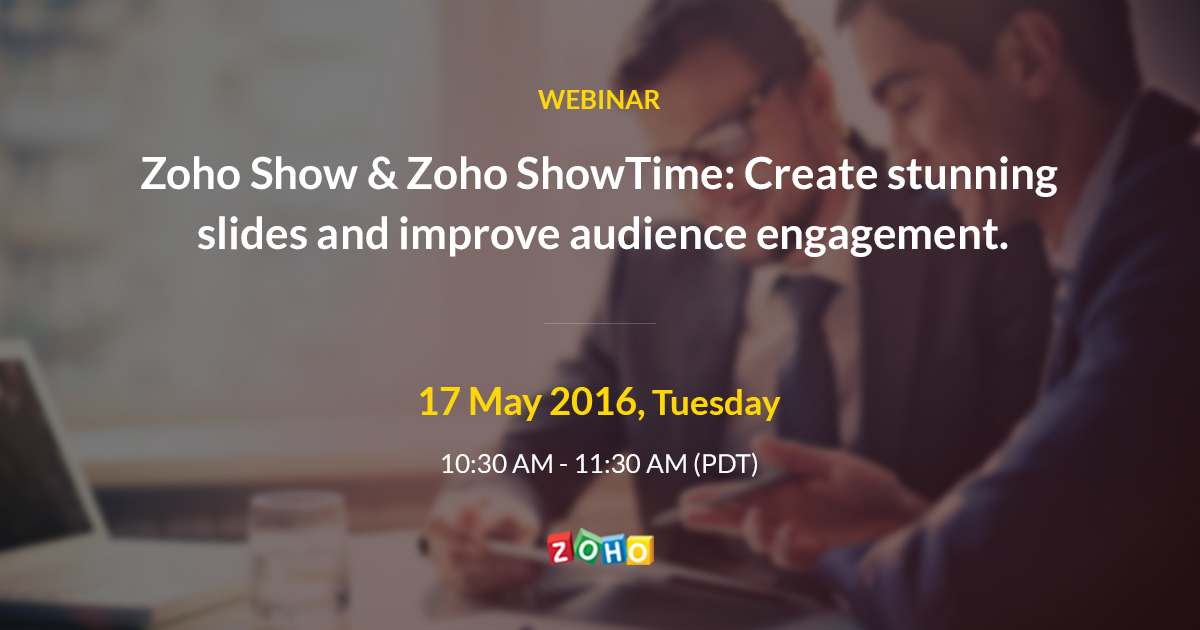
6. Slideboom
Slideboom is a online platform for creating and sharing PowerPoint presentation that include animations, transitions, audios, videos and more. With this service, you will be easier to create web-ready presentations from your PowerPoint files, and deliver them to your audience. It is a pretty good tool for teachers.
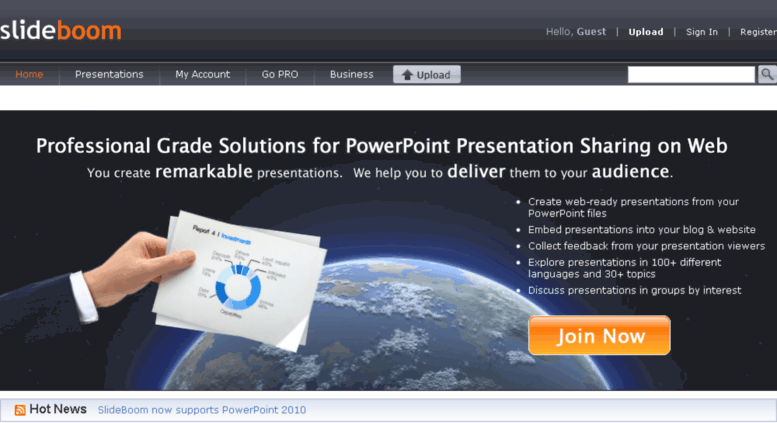
Part 2: Delicate Presentation Made by Focusky
Start to Create an Admirable Presentation with Focusky






