Gorgeous Presentation Example
Presentation with dynamic background · Accessibility on any devices · Social media integration
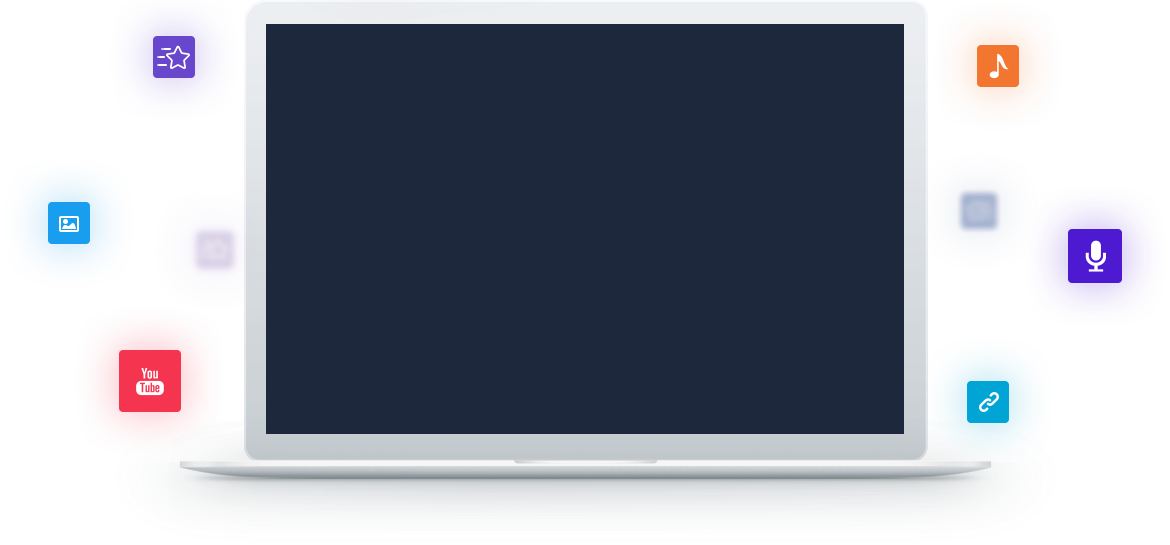
Data Visualization with Charts
A ton of unique charts are at your fingertips for data visualization. Pick the right chart for comparisons, distributions or compositions to show the relationship of data points, making facts, numbers, and measurements easy to understand.


Interactivity with Links
Add links in the presentation to make any object actionable. Enable the “link hints display” option to encourage the audience to activate these links. The audience will be taken to a website, to a file, to a folder or to a designated slide on click.
Customized Brand Design
Upload your company logo to brand your presentation for work. You can set the logo as foreground image, which will be presented on all slides or selected slides of your presentation. It is completely up to you where to place it on the slide.


Full Privacy Controls
Encryption option is available for you to take the control of the presentation privacy. Set the password to protect the presentation from unauthorized views. To avoid forgetting the password yourself, you can design password hints.
