Stunning Presentation Example
Appealing Visuals · Mobile Friendly · Present anywhere
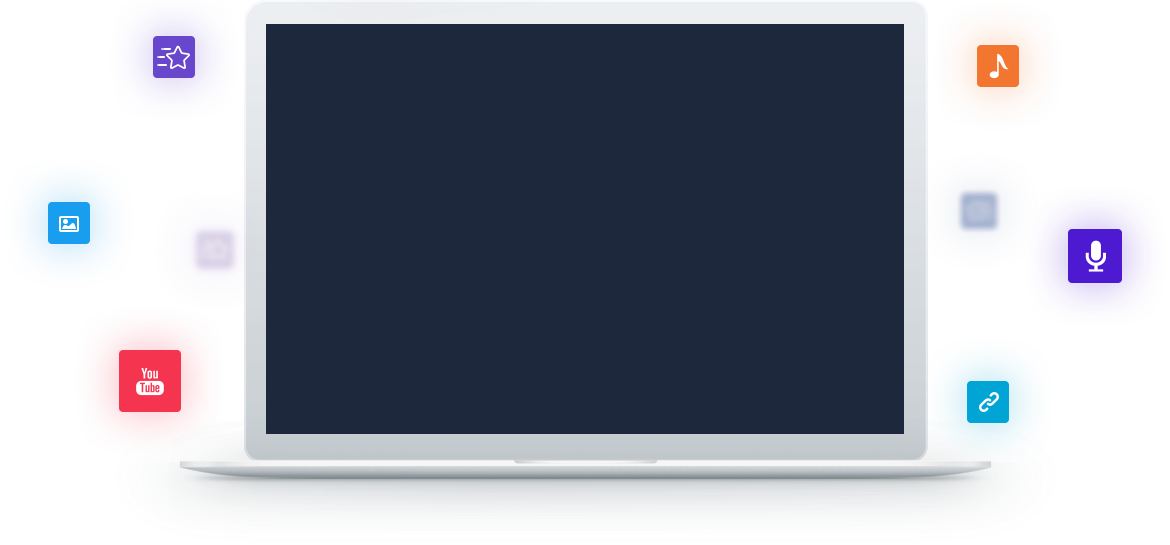
How to Create A Report Presentation Online
1.Perfect Starting Point
Import existing PowerPoint slides or images to start the journey to a wonderful report presentation. Want to start new? No problem, click to create from a blank canvas. Need some help? A huge library of templates, which can also be used as a starting point, give you enough inspiration.


2. Search Contents
Free to search built-in galleries for images, shapes, and symbols right from your software. Ready-made elements like symbols give you a chance to effortlessly combine texts with visuals, making information easy to understand.
3. Personalize with Simple Clicks
Drag and drop to place objects in different locations on the slide, or point and click to set all kinds of interaction actions, including being directed to one web page with a click on certain element. Change what you want to fit your exact needs.
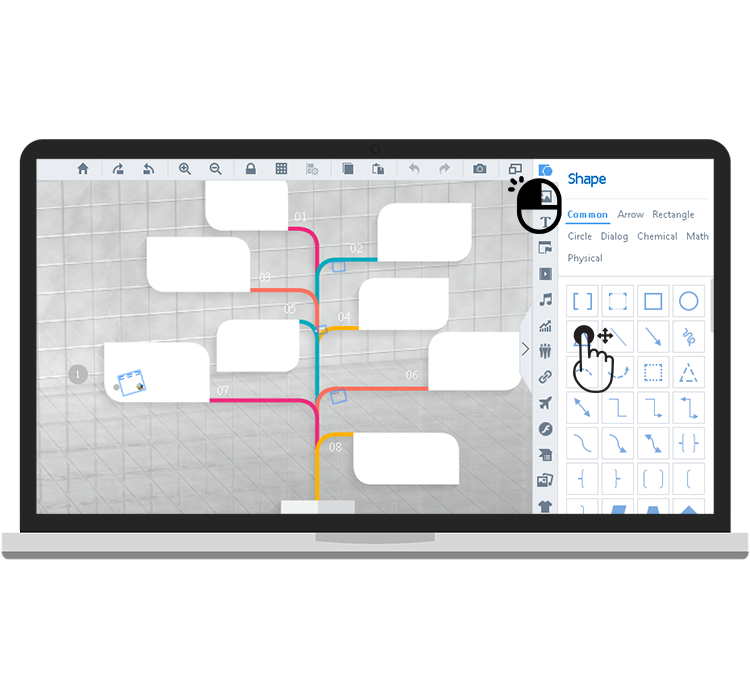

4.Share with a URL
Using Focusky’s publishing capability to save your report presentation on the Cloud to get an associated URL. This URL can be shared to give audience an access to your presentation on desktops, tablets and mobile devices.
