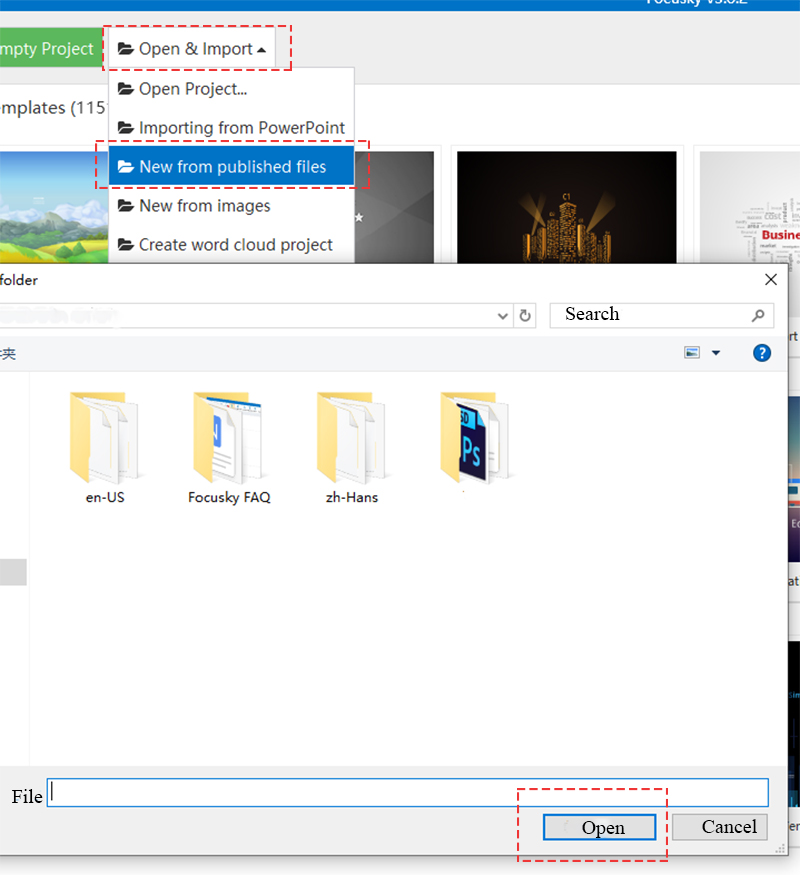Can I create the project from published file
ViewsCreate the project from published file is convenient for later using. Focusky ensures you to reedit your published file with simple several steps.
You are able to create the project from published file. It is practical and convenient. By directly opening your published files, then editing and designing your project according to your needs. With ideas well-designed, your presentation can be stunning.
The video tutorial provided is about how to create the project from published file.
1Run Focusky, click "Open & Import" to start.
2Select published file (.html & .zip).
3Click "Select Folder" button to continue editing your project.