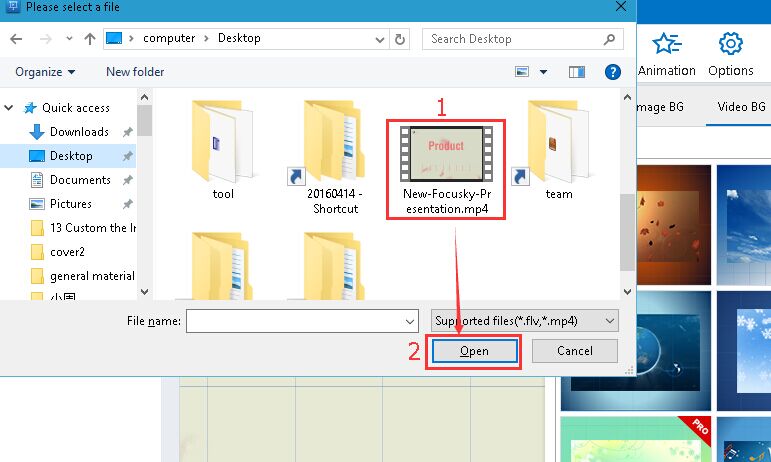Can I custom the video/image background?
ViewsYes.
Besides the 3D zooming and panning presenting effect, Focusky enables to custom your presentation background including the 3D background, image background, video background and color background.
This video tutorial will show you how to custom your image/video presentation backgrounds.
2 Methods to Custom Image Presentation Background
1Choose pre-designed image backgrounds
"Background" – "Image BG"- Select one of the image backgrounds
Click "Background –Image BG" icons step by step and then select one of the image backgrounds to apply in your presentation.
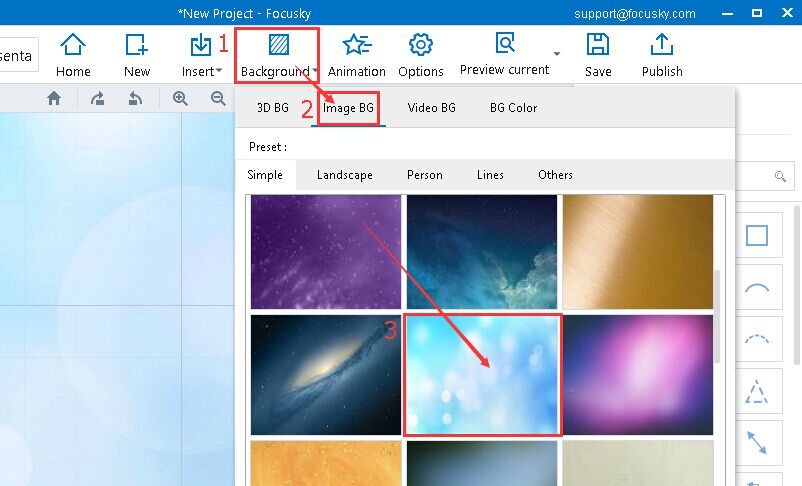
2Custom image backgrounds on your own
Step 1: "Background" – "Image BG"–"Choose file"
Click "Background" – "Image BG" –"Choose file" icons in sequence.
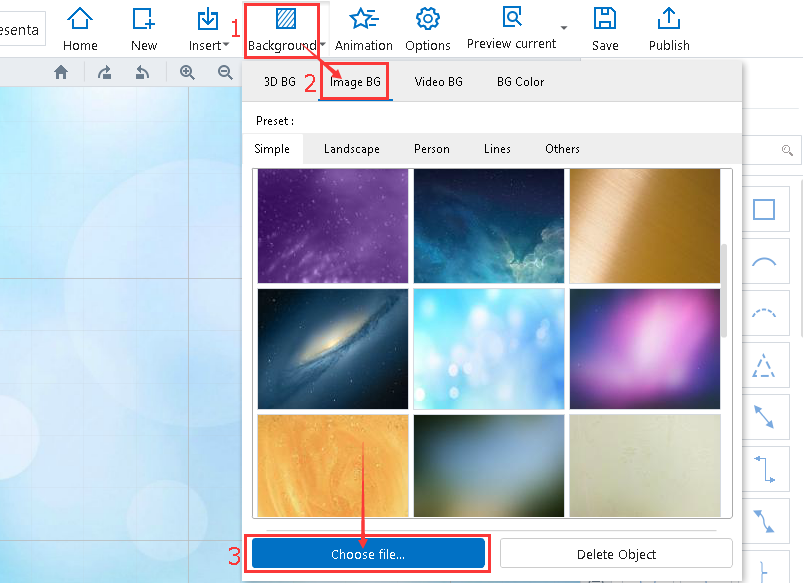
Step 2: Select an image - "Open"
You need to select an image from your local computer and finally click "Open" to apply in your presentation.
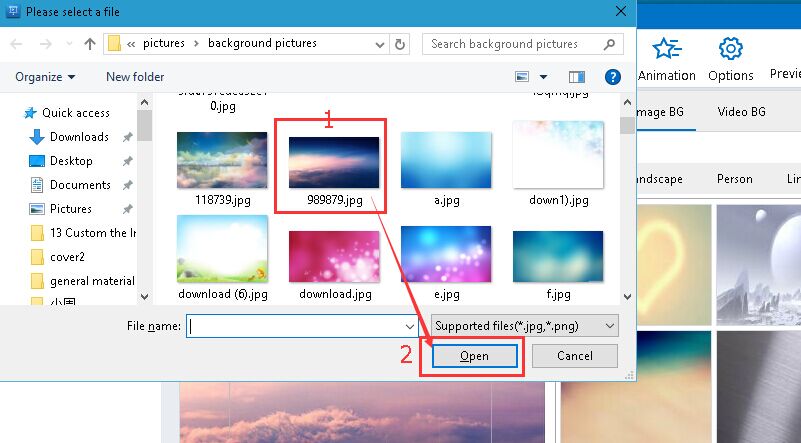
2 Methods to Custom Video Presentation Background
1 Choose pre-designed video background
"Background" – "Video BG" - Select one of the video backgrounds
Click "Background –Video BG" icons step by step and then select one of the video backgrounds to apply in your presentation.
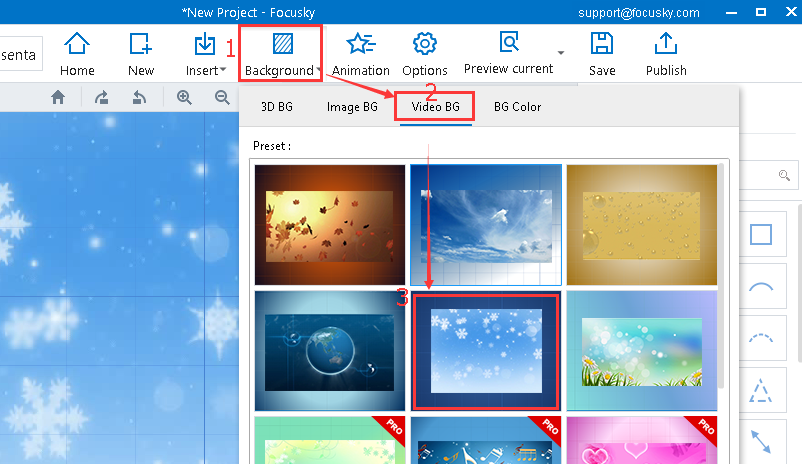
2Custom video backgrounds on your own
Step 1: "Background" – "video BG"–"Choose file"
Click "Background" – "Video BG"–"Choose file" icons in sequence.
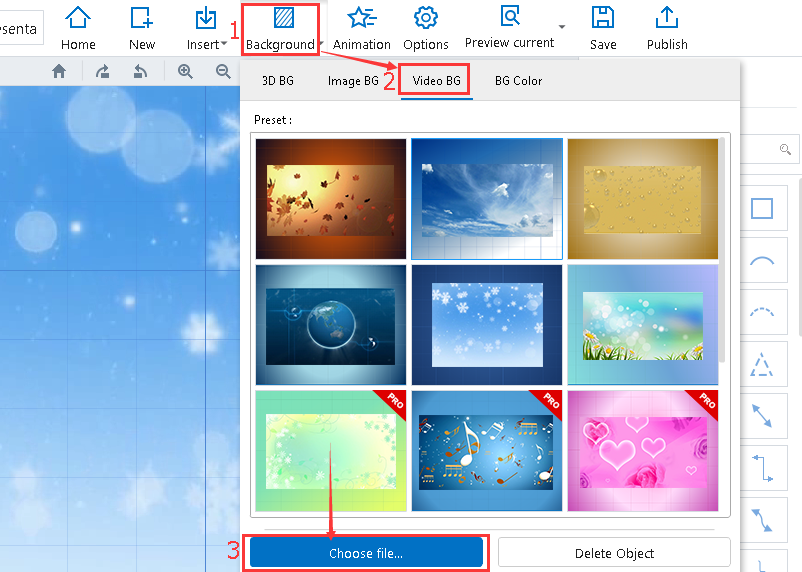
Step 2: Select a video - "Open"
You need to select a video from your local computer and finally click "Open" to apply in your presentation.