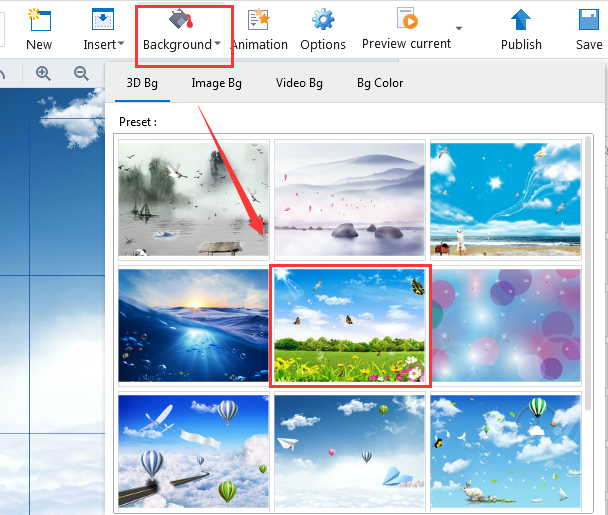How to change background of your presentation in Focusky?
19566 ViewsA zooming presentation with an appropriate background will be more attracting. Focusky allow users to change the background freely with its powerful gallery.
There are lots of background pictures in Focusky gallery, which are classified into 3D background, image background, video background and background color. Moreover, image backgrounds are classified into Simple, Person, Landscape etc. Now let’s go ahead to change the background of your zooming presentation. The steps are quite simple.
Click "Background" option on the main toolbar, and select a 3D, image or video background etc. based on your presentation theme. When you select one, your presentation will be shown with the background.