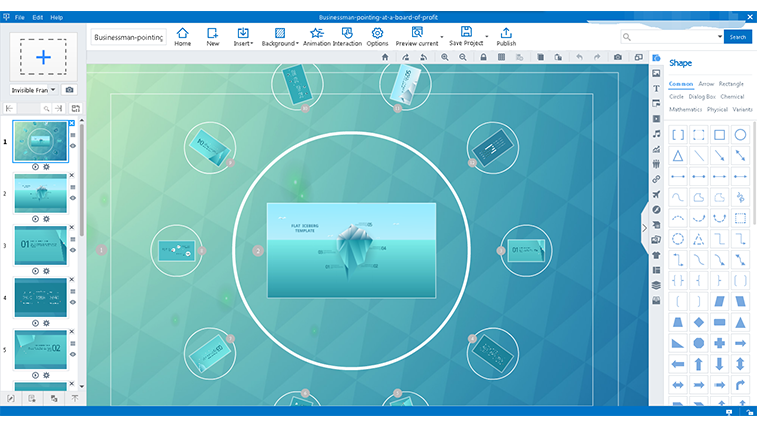Create new presentation project from images
ViewsFocusky offers you multiple ways to create a new project. For example, directly begin from an empty project or other ways like import PPT file and images to make your animation presentation.
Here are the steps to create Focusky project from images.
1Open & Import
Click “New from Images” to choose images and import.
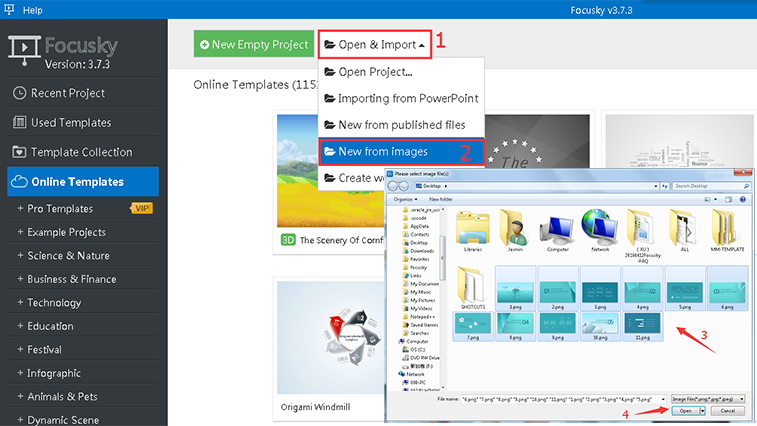
2Select the images want to add and go on with “Next”
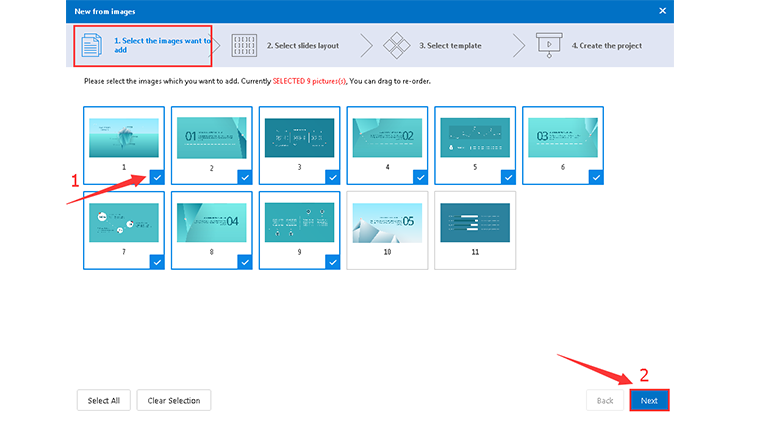
3Select slides layout and move to next step
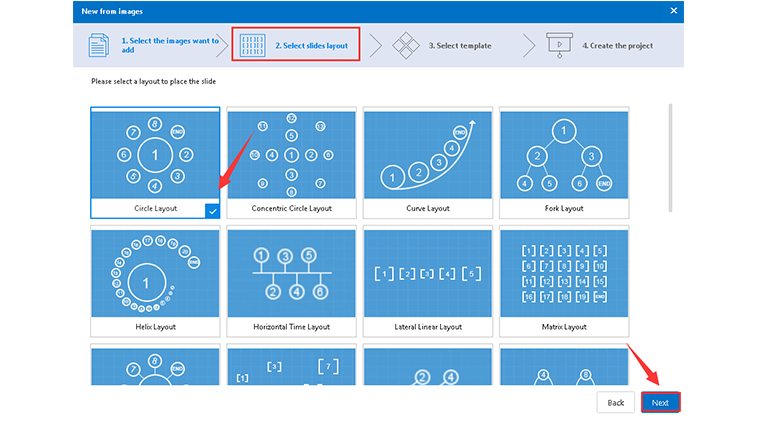
4Select template and then click “Next”
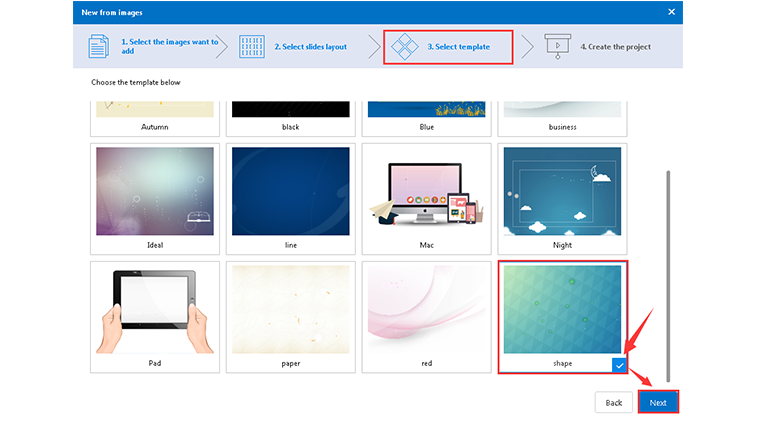
5Wait for creating project
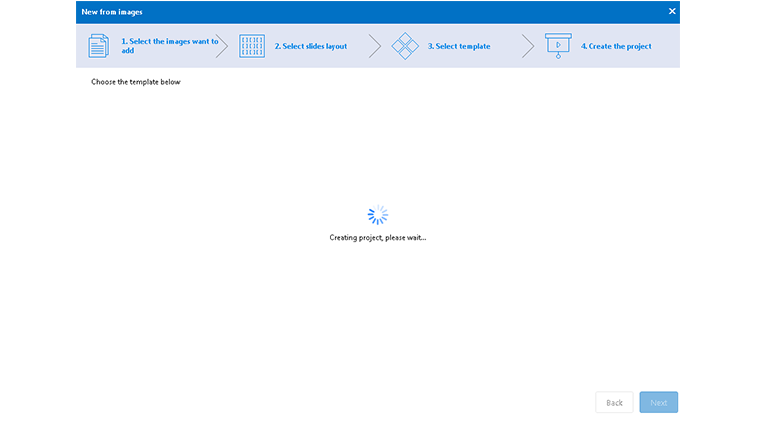
6Begin to create and edit the presentation