3D Presentation Ideas Make Your Presentation Interactive and Unique
The first step to make an amazing presentation is processing great 3D presentation ideas. Thought decides behavior. Actually, a kind of interactive presentation maker is enough to give you brilliant ideas to make and publish an interactive and unique presentation. Focusky is without doubt such a kind of software.
Have a brief introduction about Focusky. With the easy-to-use interface and amazing effects, Focusky is right here for everyone to create their 3D presentation with stunning effects. This is a free platform to publish and share your killer presentation to the world.
Start Making Stunning Presentation with Focusky
3D Transition Effect
Totally different from the traditional slide-to-slide presenting mode, Focusky gives you a fire-new 3D transition effects to polish your presentation. There are three kinds of transition effects available for you, 3D zooming, panning and rotating, with which you can create a presentation like 3D movie. How can you do that? All you need to do is to adjust the size and angle of the frames.
3D and Video Background
Firstly, here would share a tip for you. Actually, without any hassle, you can create a 3D template from a 3D template from Focusky library. This is the quickest way to make an attractive presentation. Secondly, you can begin form a blank project and pick out one 3D background, in which you can do further editing. Thirdly, besides 3D background, Focusky also allows you inset video background for your presentation. These three ways are sure to highline your presentation.

Animated Roles
If the two features cannot meet all your requirements or give you the enough idea to make an interactive presentation, Animated Roles would give you a better solution. Depend on the rich library of Focusky, you can find numerous animated roles to create you story in the presentation. For example, business man, boss, doctor, nurse, patient, teacher, student and more roles, apply some of them to make a story to better state your ideas.
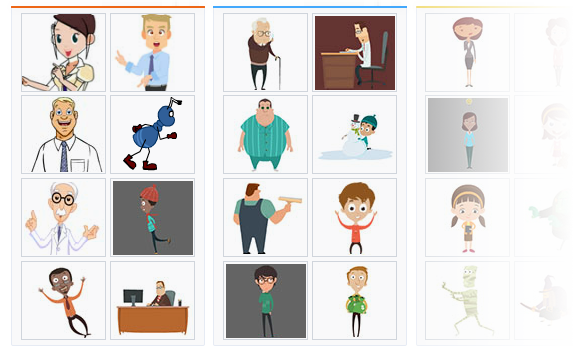
Easy Publish and Share
There is no any challenge to publish or share the presentation to the public. With Focusky software, you can publish your 3D presentation in various formats. There are four kinds of popular formats, Video, ZIP, EXE, HTML5. Each of them contributes different effects to your presentation. You can open your presentation with any browser with the HTML5 format while Video format is quite good for offline reading. Additionally, sending email with ZIP or EXE file to your audiences. Here comes to the sharing. The most common way to share your presentation is sharing it on social websites like Facebook, Twitter, Google+ and more.

Interactive HTML5 3D Presentation Made by Focusky
Start Making Stunning Presentation with Focusky






