5 Minute Presentation Ideas How to Create an Engaging 5 Minute Presentation
There are many presentation software would bring presentation ideas to users for their works. As the amazing tool for HTML5 presentations, Focusky gives you 5 minutes presentation ideas to make an engaging presentation in minutes. Focusky is an easy-to-use presentation maker to give you solution of making and publishing your presentation. Without any complex designing skill, and even you are not a professional designer or presenter, you can make an interactive presentation in 5 minutes.
First and for most, there are three mainly steps to make a presentation with Focusky, importing (or template), editing and polishing, publishing and sharing. Following are the details about these three steps.
Start Making Stunning Presentation with Focusky
1.Import PPT or Begin with a Template
The fastest way to make a Focusky presentation is to import a PPT, which contains text and images of your topic. And the slide-to-slide PPT would be immediately converted into stunning Focusky projects with elaborate transition effects and amazing background images. The second better way is to pick out a template and begin to insert texts and other multimedia into the presentation.

2.Edit and Polish the Presentation
With Focusky, you have no worry about how and what to add multimedia. There are various kinds of multimedia you can insert to your presentation. Texts, music, videos, slideshow, animated roles, flash, symbol and more, all these are allowed to insert into your presentation. It costs you a little time to finish the embellishments. Simple and quick operations for amazing effects.
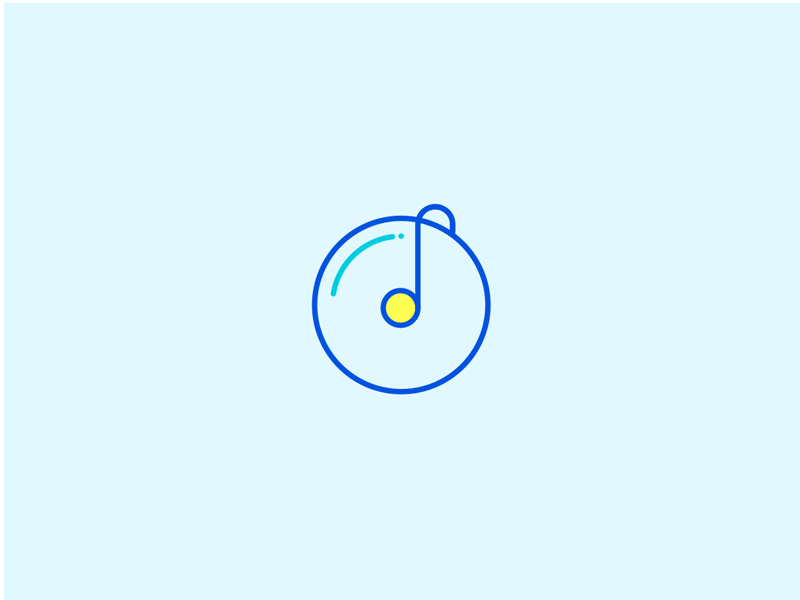
3.Publish and Share
Focusky gives you the simplest way to publish your presentation to local. You are allowed to publish it as the formats like HTML5, ZIP, EXE, Video, PDF and more so that you can view and present your presentation offline. In addition, share the presentation with ZIP via emails to your audiences. Additionally, you can upload your presentation online and share it on social websites such as FaceBook, Twitter, Google+ and more. More importantly, embed the presentation in your websites to get it polished.

4.Ready for Mobile
This is another way to make your presentation more popular. You can read and present the presentation on any mobile devices, like iPhones, iPads, Android phones and pads, and tablets. Therefore, you can bring you presentation to anywhere at any time.

Interactive HTML5 Slideshow Made by Focusky
Start Making Stunning Presentation with Focusky






