How to Make a Stunning Graduate Photo Presentation with Music and Video
When it comes to a graduate photo presentation, our creation is not just about giving some message, but aims to tell and share wonderful stories. A great layout and well-organized structure are absolutely vital to a graduate photo presentation, but to grab more attention and make you stand out from the crowd, a rich and interesting content should be also focused on. With the ability of adding multiple media freely, Focusky makes everyone create engaging and interactive presentation with ease. This blog emphasizes some tips, and I will show you how Focusky this amazing software help you design a stunning graduate photo presentation with music and video.
> Part 1: Tips to create Stunning Graduate Photo Presentation with Music and Video
> Part 2: Interactive and Memorable Presentation Designed by Focusky
Part 1: Tips to create Stunning Graduate Photo Presentation with Music and Video
Start to Create an Engaging Presentation with Focusky
Focusky specializes in making animated and interactive presentations for individual and business. It is an online application that can be downloaded for everyone out of charge. With user-friendly interface and diverse creating functions, you will be easy to edit and custom a stylish and rich-media content accessible to PC, Mac and mobile devices. Get a few tips in the next part before you start to make a music and video graduation photo presentation with Focusky.

Tips to Insert Audios into Graduate Photo Presentation
◆Add Local Music
Music is very helpful for a lively presentation environment. You have freedom to add your favorite music from local computer for the decoration of an attractive presentation. Get ready for the audio collection, have a simple click of the button, you will quickly insert the music files into the slides.
◆Add Recording
Fcousky allows users to transform their sound into embedded audio with recording editor. Integrate your sound with your content probably will make the presentation more persuasive.
◆Set Background Music
For some presenters, they would like to add background music to the presentation for creating a comfortable presenting atmosphere. Like the class lecture, a great melody along with your presentation sometimes will help to get a better result. In your presentation design, you can apply the BGM setting tool of Focusky according to your needs.
◆Speech Synthesis
Speech Synthesis is the artificial production of human speech. A computer system is used to translate written information into aural information automatically. Take this advanced function when you want to quickly realize an audio embedding operation.
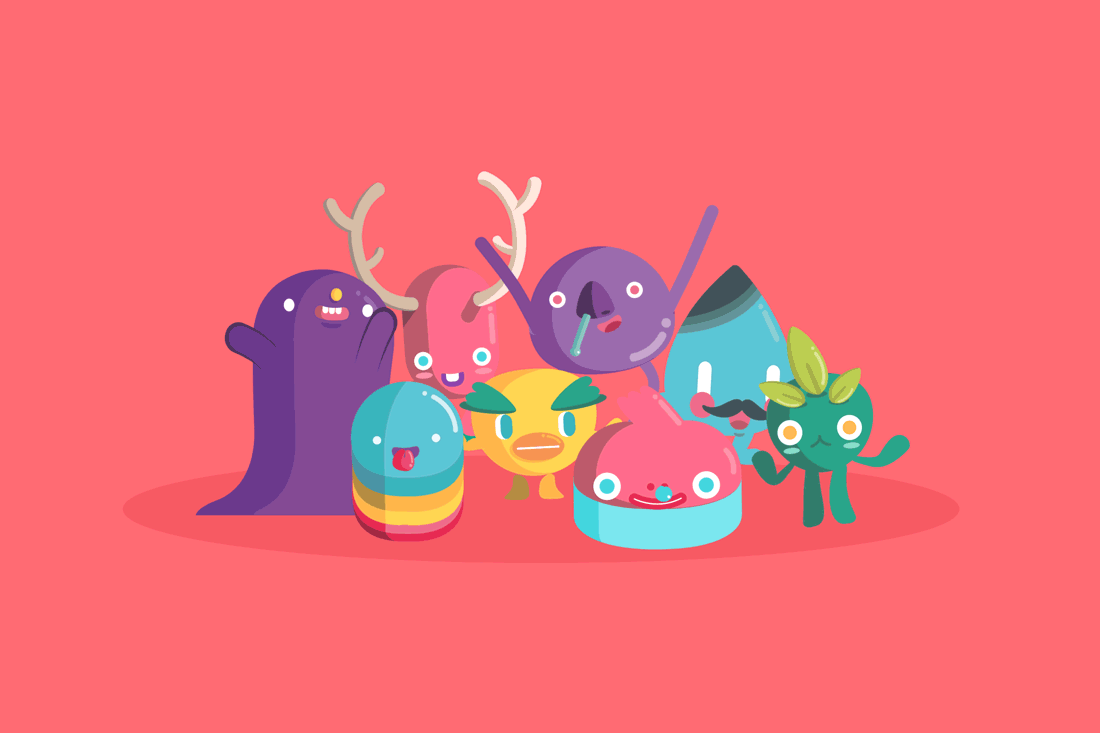
Tips to Insert Videos into Graduate Photo Presentation
A stunning video always contributes to an informative presentation. Besides, it also helps to inspire audiences to learn more about your stories. Adding videos to facilitate an eye-catching graduate photo presentation is not a difficult thing with Fcousky, and there are one more options.
◆Add Local Video
It is as easy as adding local music mentioned above to create a built-in local video in the presentation. Pick your target videos and put them on the desktop, then, make a path which is essential to make the embedded videos play smoothly.
◆Record Screen
You are allowed to record the screen to make video directly during your presentation project designing. Before begin your screen recording work, you need to find out which is your target screen, and then open the screen recorder to operate. Just in a matter of minutes, a high-quality video will be presented at you.
◆Add Web Video
Maybe there are some happy moments about your university life have been recorded with videos and were shared online. It is so meaningful if you add them to your slides and share again with your friends and family. In fact, it is not complicated at all to deal with it. Focusky supports many famous online video resources like YouTube and Vimeo. Just have simple operation of copying and pasting video URL , a video will be quickly inserted into the presentation.

Part 2: Interactive and Memorable Presentation Designed by Focusky
Start to Create an Engaging Presentation with Focusky






