Animated Presentation Ideas – 6 Must-have Tips for You
The presentation shows its overwhelming advantages upon business, education or any other fields. Most of the people are quite familiar with Microsoft PowerPoint and it is believed that they can create a stunning presentation to deliver their ideas. However, as the developments of our society, it requires a better presentation maker like Prezi, Focusky and PowToon, which allow people create an animated presentation or animated video. Actually, Focusky can be deemed as the perfect combination of Prezi and PowToon.
> Part 1:6 Must-have Tips for You
> Part 2: Interactive HTML5 Presentation Made by Focusky
Part 1: 6 Must-have Tips for You
As the animated video presentation tool, Focusky gives the stunning presentation to your audiences. With the amazing reading experience, it is sure to attract much more attention. With the assistance of numerous features, everyone can create an interactive presentation.
Here are 6 must-have tips for you to inspire your animated presentation ideas.
Start Making Stunning Presentation with Focusky
1. Pick an Appropriate Template
Different theme requires different template. It is so considerate that Focusky provides a library of templates. There you can easily find what you want. Hundreds of templates themed on business, finance, education, science, nature, education are available for you.

2. Customize the Stunning Transition Effects
After opening one template, you can begin to customize the frame angle, size to create the 3D transition effect. Break the traditional slide-to-slide transition mode, Focusky gives you the 3D transition effects such as 3D zooming, panning and rotating effect.

3. Multimedia for Embellishment
To be honest, it is not so wise to insert all of the multimedia into one presentation on account of lengthiness. By contrast, it is better for you to select several of them to polish your presentation. Slideshow, videos, smart art, roles, and charts are the ones used most.
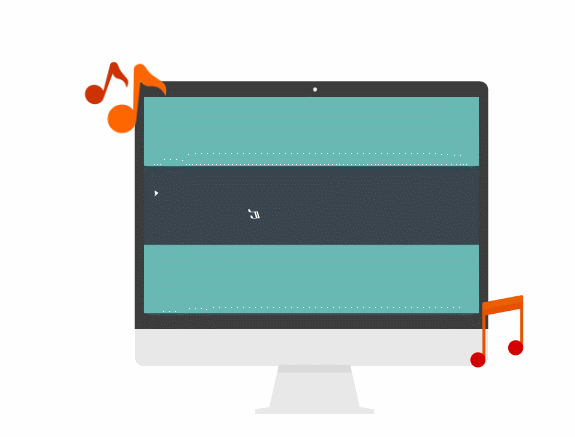
4. Animation for Vitality
There are 300+ animation effects for you to choose from. You can add animation for the object you like. Easily create an animated presentation without any design and technological skills. In addition, the action path is a key point in animation editor. You can make the objects move on the cover in the path you design.
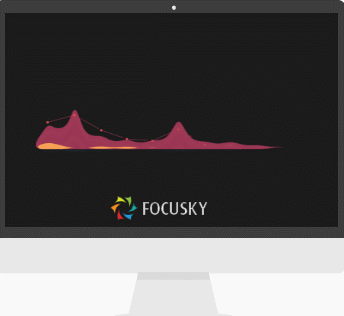
5. Interaction Designer
Interaction elements are capable enough to grasp much more audiences’ attention during presenting. Without any hassle, everyone can add interaction in the presentation. Under the help of the Interaction Designer, make your presentation interactive and get audiences engaged.
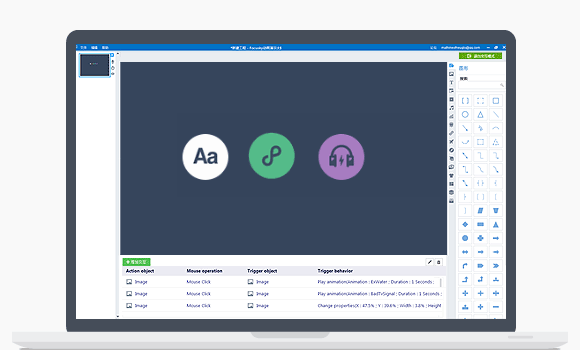
6. Screen Recording
Besides inserting online and local videos into the presentation, Focusky allows recording screen to create a video for your presentation. It is a better way to deliver complex information with such a video.
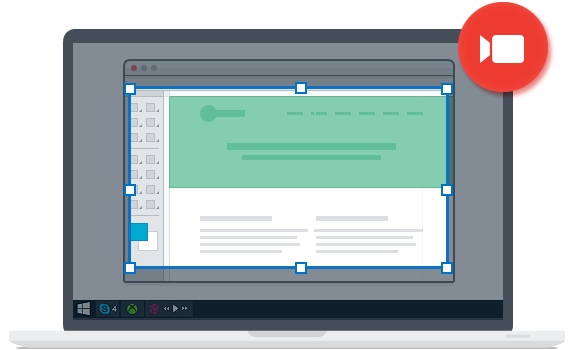
Part 2:Interactive HTML5 Presentation Made by Focusky
Start Making Stunning Presentation with Focusky






