How to Create an Interactive Sales Presentation with Explainer Video
Feeling overwhelmed by creating an interactive presentation with explainer video? There is no need to be. A plenty of presentation tools are designed to help you do that. In this article, we will introduce a presentation software-Focsuky, and gives you tips about how to create a sales presentation with explainer video in this software.
> Part 1: Learn Something About Focusky
> Part 2: How to Create a Sale Presentation with Explainer Video in Focusky
> Part 3: Stunning Presentation Design by Focusky
Part 1: Learn Something About Focusky
While individual needs vary, Focusky should be always the first choice in terms of the best presentation software. On one hand, it gives you multiuser account options for online collaboration on the same presentation, which is very important to people in a teamwork-oriented environment. On the other hand, this software also includes mobile viewing and social sharing capabilities. Your presentation can be displayed seamlessly on any mobile devices and be shared on kinds of platforms to maximize its effect.
What’s more, Focusky enables you to incorporate audios, videos, animations, roles and triggers into the presentation, adding interactivity to the content, helping your points stand out, and making a more engaging impression on your audience. If you are hurry in making a presentation, just work with a built-in professional and time-saving template.
Start to Make a Professional Sales Presentation with Focusky
Part 2: How to Create a Sale Presentation with Explainer Video in Focusky
1. Import or Record an Explainer Video
Focusky supports both local videos importing and online videos importing. If there is an existing explainer video, add them with simple clicks. For those who have no video to hand, record a video directly from Focusky to add. You can control the length and the content of the recorded video to make sure audience steer clear of boredom world.

2. Enhance Presentation with Animated Characters
Focusky offers a huge library of lively animated characters. Simply click to add these roles to your sale presentation. These characters will add an emotional component to rational arguments in the video presentation, and create an extremely special atmosphere to encourage the audience to keep up with your story line and keep the information in mind.

3. Adding subtitling and voice narrator
Adding engaging subtitling and voice narrator can make the audience better understand your presentation, build customer trust, and increase your sales. When using Focusky to create a sales presentation with explainer video, you are allowed to add captions as the subtitling. You can also give the presentation a polished sound on your own, by recording yourself or using the text to voice tool.
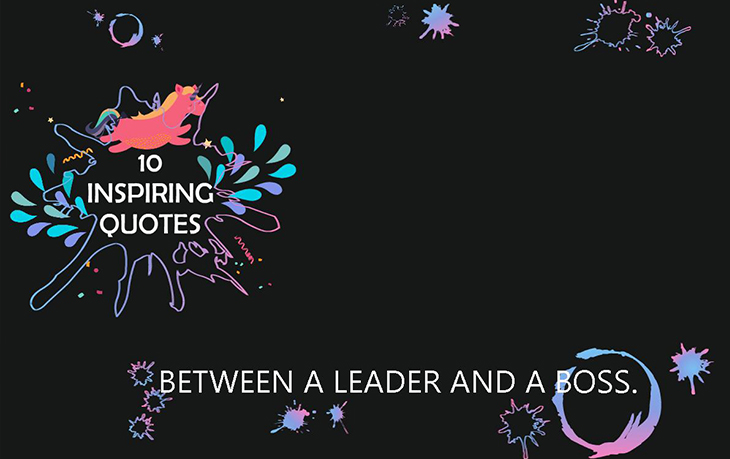
In a word, a great way to create an interactive sales presentation is to get a professional tool to help you. This article has taken one of the most powerful presentation tool Focusky as an example, to tell you how to create a presentation with explainer videos in detail: add videos, use animated characters, and insert subtitling with voice narrator. Hope you have get inspired to make your own presentation.
Part 3: Stunning Presentation Design by Focusky
Start to Make a Professional Sales Presentation with Focusky






