Eye-Pleasing Presentation Example
Powerful search function · Seamless collaboration · Embed easily anywhere
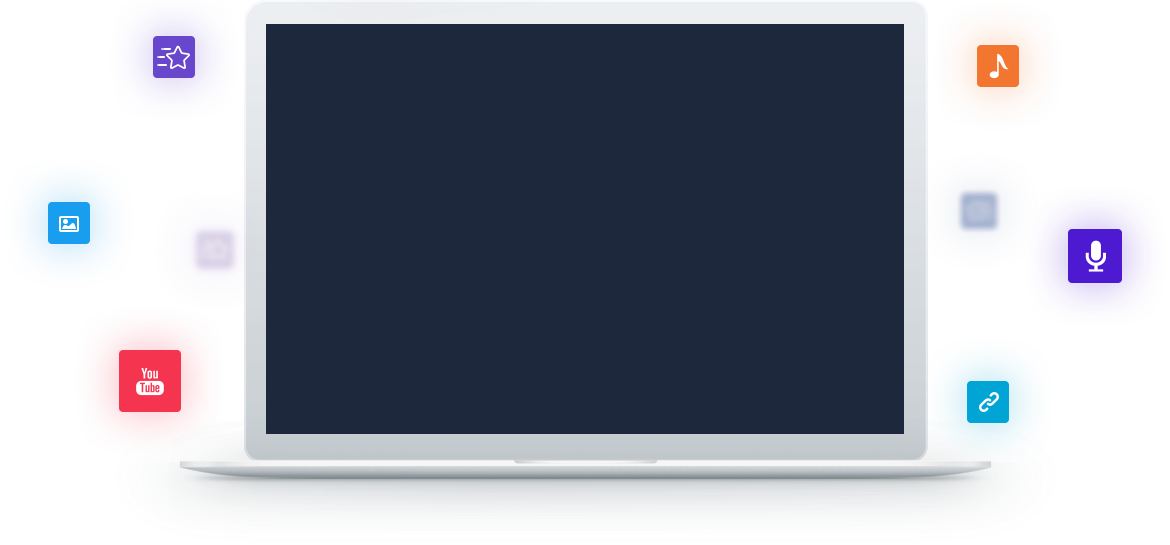
Make All Media Interactive
No need to code interactivity. Just click to make various objects responsive to corresponding mouse operations. All kinds of triggers and actions can be selected and combined to give you enough freedom to interact with audience.

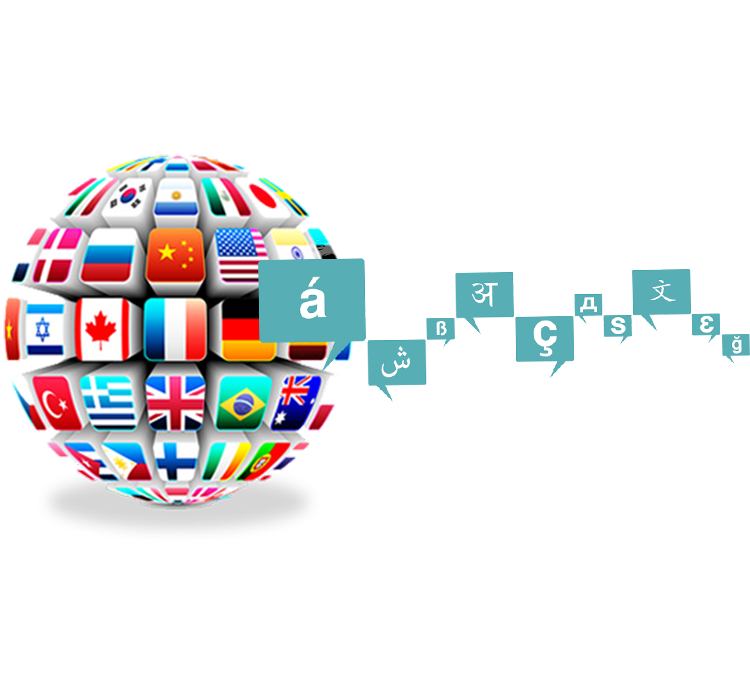
Internationalize With Multiple Installed Fonts
Focusky supports the installation of kinds of fonts for different language. Install the relative font to display the appropriate language in the company presentation, delivering contents without language barrier across the world.
Intuitive Preview Option
The preview option enables you to enjoy “what you see is what you get”. Your presentations look exactly the same in the preview window as they do at runtime. According to the preview, make some adjustments to ensure an expected end result.

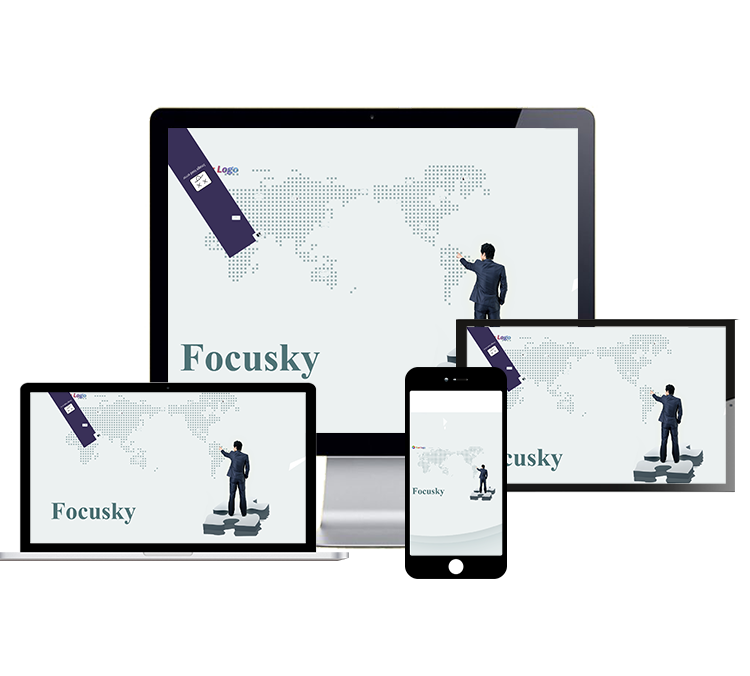
Target Different Screen Formats
A very large display screen 4:3 or a super narrow display screen 9:16? You have freedom to choose from aspect ratios for displays: 4:3, 16:9, 16:10 and 9:16. Select whatever is appropriate for the presentation to give a more wonderful viewing experience.
