Non-linear Presentation Example
Path of Discovery· Split Screen View· Informative Annotations
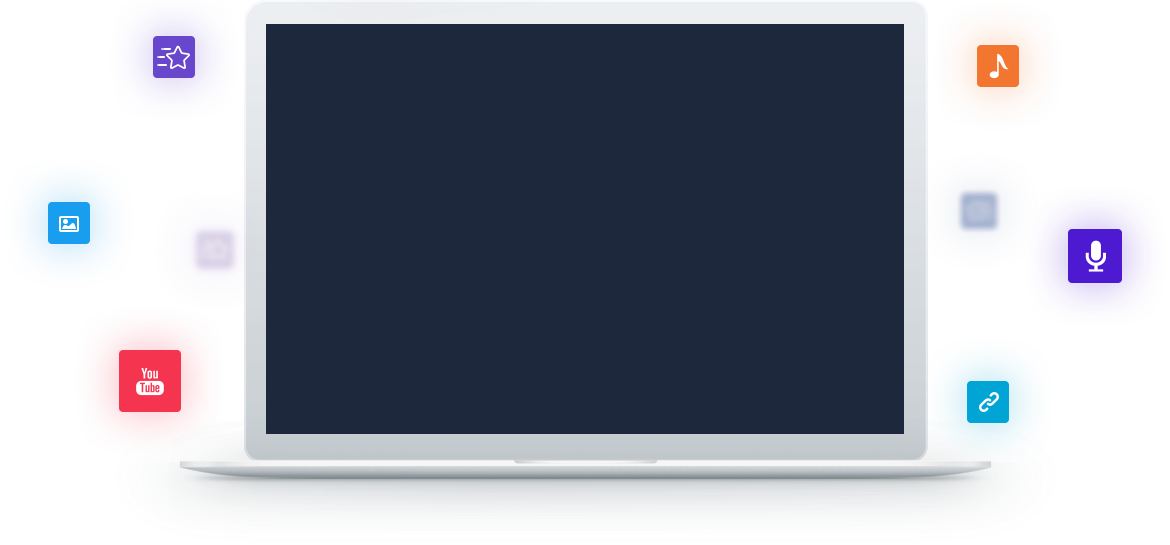
Dynamic Presentation Background
An attractive presentation background will absolutely bring your presentations to a new level. In Focusky, you can not only embellish your presentation with default image background or background color, but also animate your presentations with vivid 3D background and video background as well.
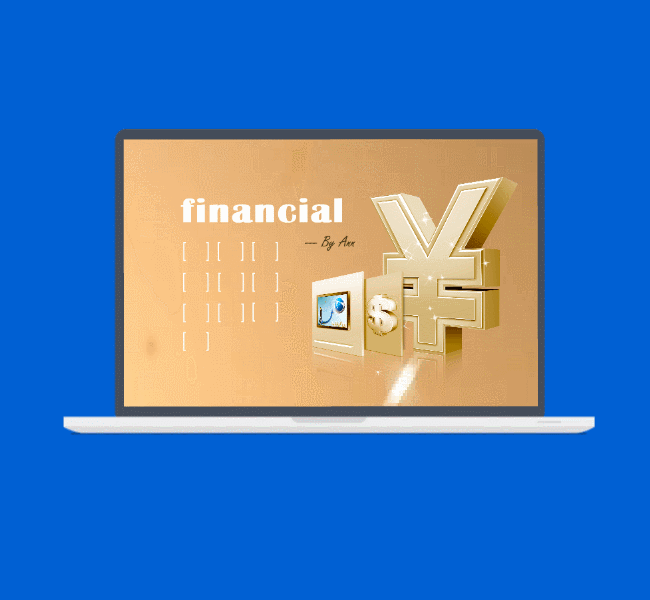
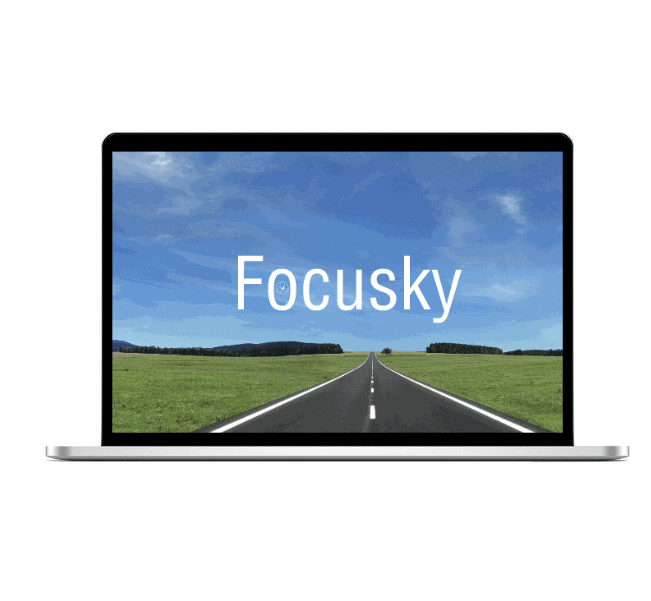
Amazing Path of Discovery
Focusky allows you to give your presentation with amazing panning, zooming and rotating effect rather than the slide-to-slide presentation effect. In its unlimited canvas, you can add 4 different frames in your presentation including rectangle frame, bracket frame, circle frame and invisible frame. All your wonderful ideas can be expressed with the help of this amazing software.
Split Screen View
You can give your presentation in a split screen when you save your presentation in *fs format. That’s to say, presentations on your projector will be showed normally but on your own computer screen, you can show the thumbnail of your presentation paths and customize each path’s remark. Teachers and presenters will give a smoother presentation with the help of these hints.
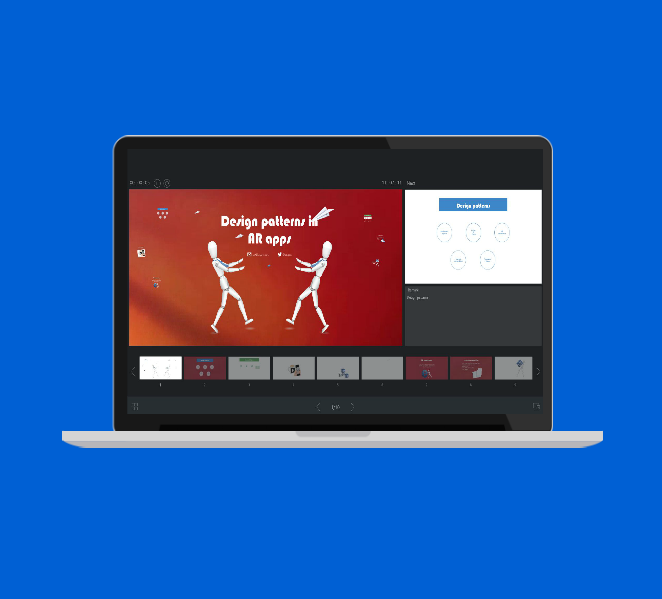

Informative Annotation
When you save your presentations in *fs format or publish them in *exe/*app format, you are able to add informative annotations (arrows, brushes, texts, rectangles, ovals, lines, dashes, etc) in your presentations. It is undoubtedly easier for you to highlight the important points in this way.
