Perfect Presentation Experience
Great design of presentation templates · Rich SWF materials resources · HTML5-based technology
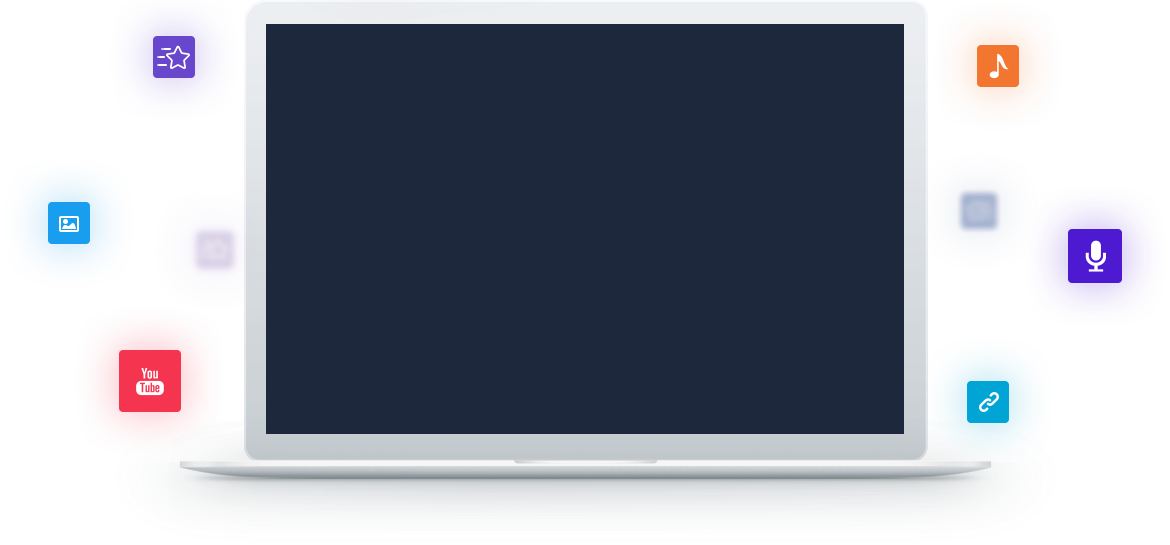
Much More Animation Effects Description
Freely use the animation editor to add animation effects to the elements in your presentation, which will truly help to promote a dynamic and interesting presentation. Focusky presentation maker consists of more than 300 different types of animation effects like Appear Effect, Banner Rotator, ExWater, Glittering, Fade Out, etc. You will be easy to use these animation effects (Entrance/Emphasis/Exit) to stress on the important points.
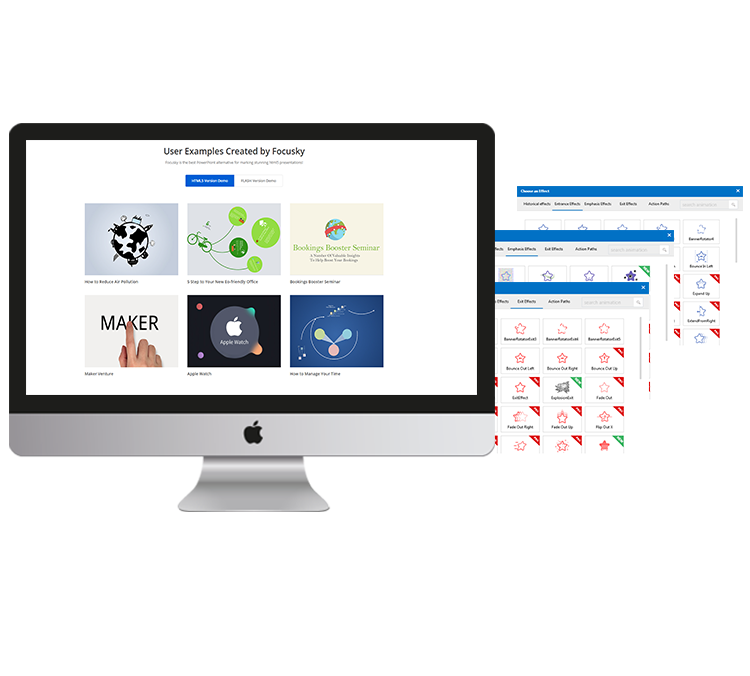

Create Moving Effect with Action Path
Take great advantages of action path to create an outstanding moving effect for your presentation. When you use the built-in action path animation in Focusky, you can not only make your text and objects animated as you wish, but also enables them to move on your own custom effect.
Incredible Hand Drawn Animation Effect
Using hand drawn animation effect to your presentation will let you easily present contents in an interesting way. Meanwhile, it is helpful for audiences to capture the information during your presentation. Make full use of hand drawn animation effect to promote your project into a high level and encourage audience's engagement.
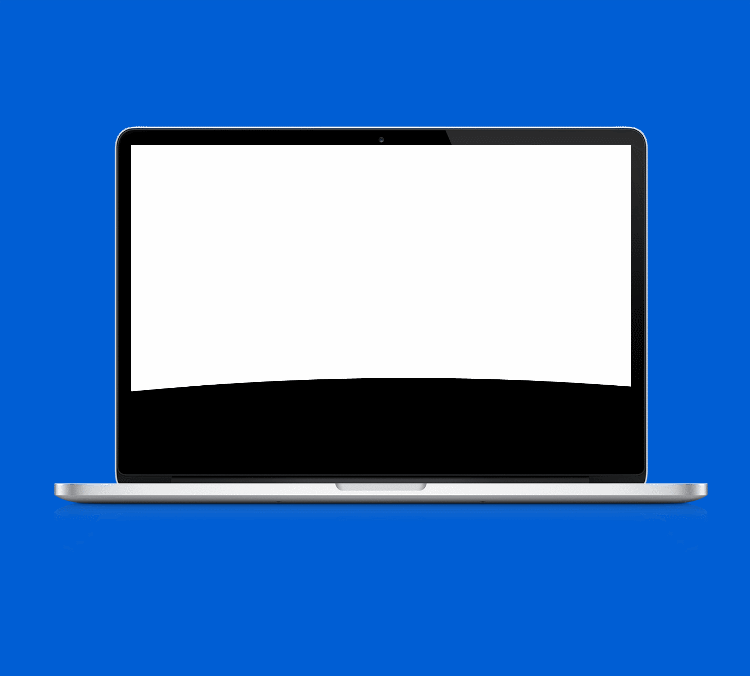

Publish in HTML5 Web Page Format
On the basis of HTML5 advanced technology, all your published presentations can be viewed on any browsers, and accessible for both Mac and PC. If you output your presentations in the HTML5 web page format, they will be easily watched on mobile devices such as iPad, iPhone, Android devices and tablets.
