Responsive Presentation Example
Distinctive Presentation · Cloud-based Presentation· HTML5 Presentation
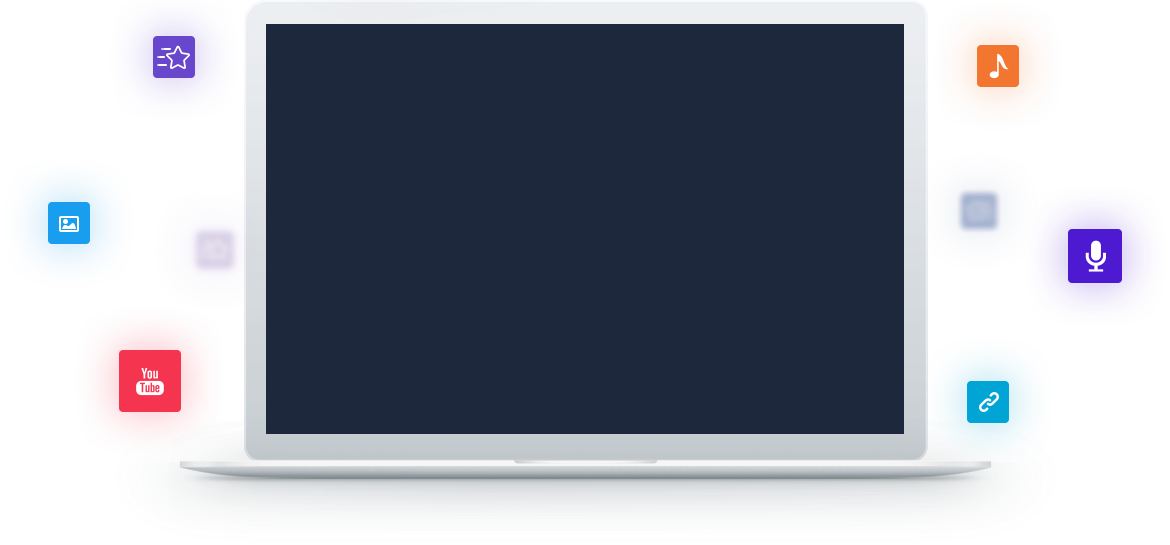
Branding Business Presentations
Displaying your logo in your presentation is an unconscious way to brand and advertise your business. Focusky allows you to add your business logo in your presentations. You can customize the logo place, opacity and link. For example, when you link your logo to your product website, it might drive more traffic to your website in the long term.

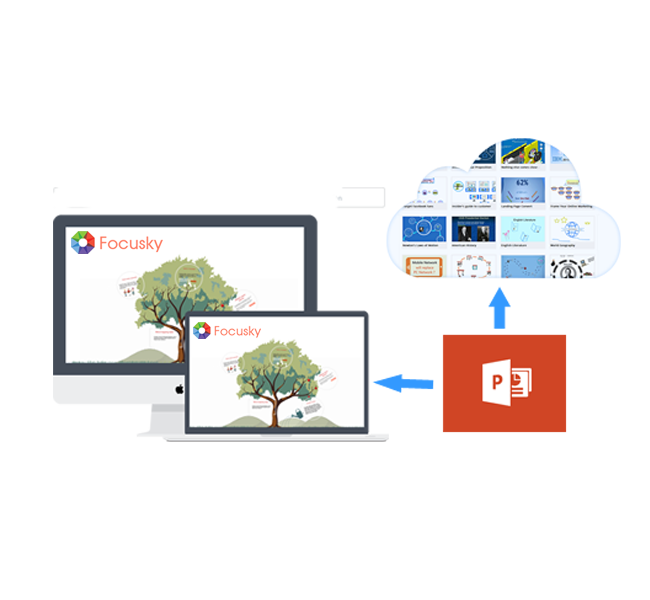
Cloud-based Presentations
Focusky makes it simple to create online presentations. Known as cloud-based presentation software, it allows you to easily embed your online presentation in your own website/blog. In the meanwhile, you are able to share your online presentations directly via social media such as the Facebook, twitter, Google+, LinkedIn and the like.
Interactive Presentations
The definition of the interaction feature of Focusky is that when you click one object, and then you can trigger another object to act correspondently. You are able to change the trigger object’s properties (width, height and rotation angle), alpha, shape and animation effects. This feature will make your presentation become more vivid and interactive.
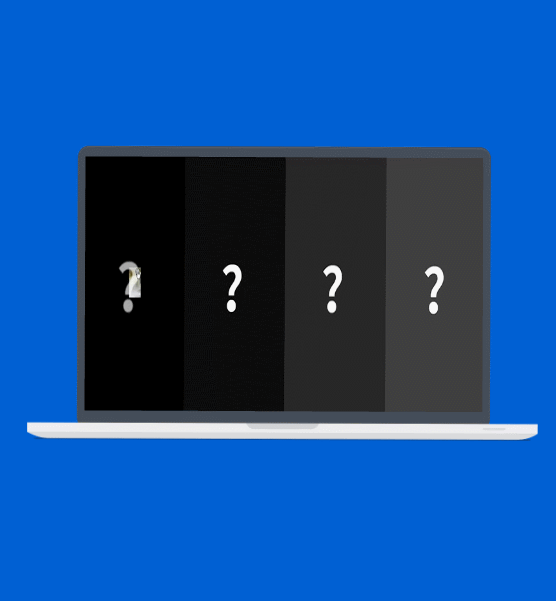

Mobile-friendly Presentations
When you upload your presentation online, you are able to read your presentation on different mobile device via nearly browsers such as the Chrome, Firefox, Bing, Safari and the more. In the meanwhile, you are able to publish your presentation in HTML5 format, and then your presentation can also be read on iPads, iPhones, Android phones and tablets seamlessly.
