3D Slideshow Presentation Example
3D Transition Effect · Interactive Animation Effects · Mobile-friendly Presentations
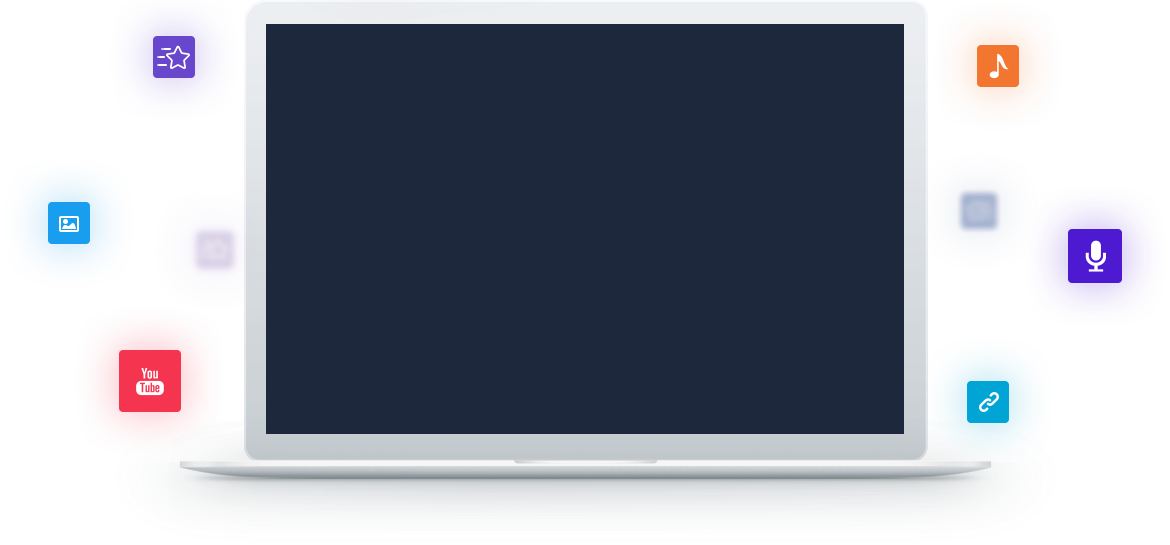
3D Transition Effects
Focusky enables you to freely express your presenting ideas in its unlimited canvas. Additionally, you are able to take your presentations to a next level with 3D presenting transition effects including zooming, panning and rotating effect. If you want to add those transition effects in your presentation, you just need to add frames and adjust frames’ place and angles.
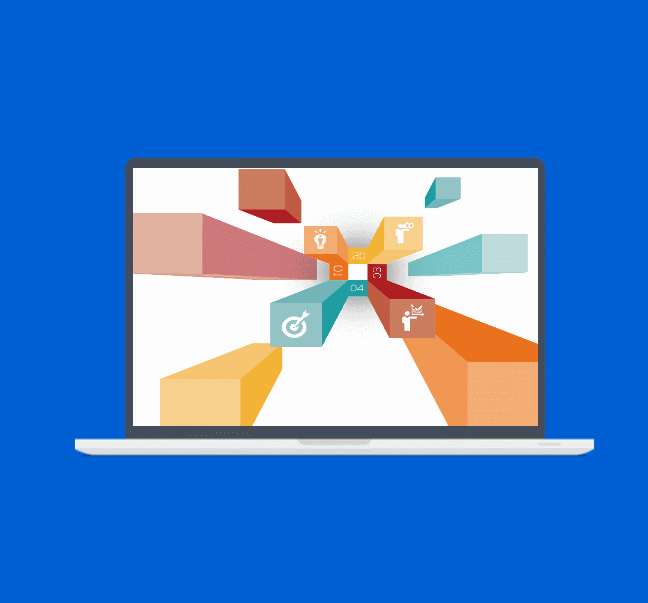
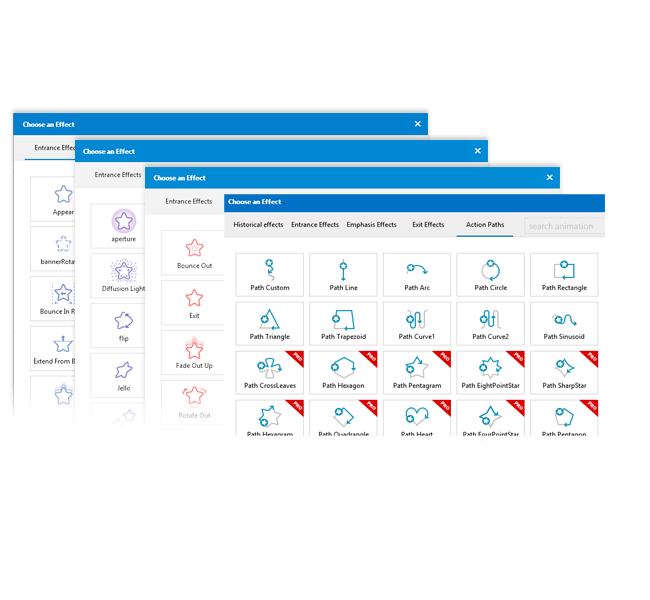
Interactive Animation Effects
Besides the great 3D transition effect, you are able to animate your presentations with various animation effects. There are 4 different animation effects you can apply in your presentations including the entrance effect, emphasis effect, exit effect and action path, so that your presentations will be given in the way as you are watching a vivid slideshow.
Mobile-friendly Presentations
Focusky supports you to upload your presentations online when you are available with internet. You are able to read your online presentations anywhere anytime via nearly all browsers on different mobile devices including iPads, iPhones, Android phones and tablets. It is an effective way for you to make your presentations accessible to more audiences.


Various Distribution Channels
Focusky offers multiple ways for you to distribute your presentations. On the one hand, you can share your presentations via social media (Facebook, twitter, LinkedIn, etc), QR code and email. On the other hand, you can embed your presentations into your website/blog as you wish. What you need to do is to copy the embedded code and paste them into your website/blog.
