5 Creative Online Presentation Design Tools for Designers
Presentation is a versatile tool that can be used in classroom lecture, one-to-one meeting, product release and more. Many people have given up handouts, and turn to online presentation to create their flexible contents. Even for the marketers, they use online presentation to inform, educate, motive and persuade internal and external customers. Online presentations definitely allow audiences make up their mind about your information. These presentations are quite easy to create with powerful online presentation design tools. Join this blog and take the 5 creative online presentation design tools to design your work.
> Part 1: 5 Creative Online Presentation Design Tools to Make Striking Presentation
> Part 2: Eye-Catching Online Presentation Designed by Focusky
Part 1: 6 5 Creative Online Presentation Design Tools to Make Striking Presentation
1. Focusky
Focusky cloud-based online presentation design tool provides designers with an opportunity to create appealing and interactive presentations to meet your customers and prospects in person. It makes you easier to use multimedia files and narrations to present more visual information in a convenient and attractive form. Focusky solution can not only let you start a presentation with wonderful pre-made templates, but also enable you to add special effects to improve presenting results.
The Key Advantages of Focusky for an Online Presentation
◆Save Time
Thousands of free online templates give more chances to start a project, and the user-friendly interface make everything eay to edit and custom.
◆Interactivity
Focusky keeps all the interactivity of PowerPoint, which allows designers to multimedia elements to hold audience’s attention, such as stunning image, dynamic text, shape, link, great music & video, role, charts, symbol and more. For the viewers, they can even control the playback speed, sound volume and many other settings.
◆Engagement
You will be easier to impress your audience with Focuky. Create your presentation in mind-mapping style to clear bullet points and add smooth animation effects (Entrance, Emphasis, Exit and Action Paths) to objects to make great impact, which exactly can help you engage your audience with presentation.
◆Compatibility
Another big advantage of Focusky is that the generated online presentations access to nearly all the devices. So you can the content on PC and Mac, iPad, iPhone, and tablets. You can also make presentation available offline for watching without having the Internet.
Start to Create a Captivating Online Presentation with Focusky
2. Piktochart
Piktochart is a productive online presentation maker which allows designers to make excellent presentations and take visual communication to a higher level just in need of some basic knowledge. It gives the way to create long-form infographics that draw more page views to your blog or website, and watch traffic skyrocket.
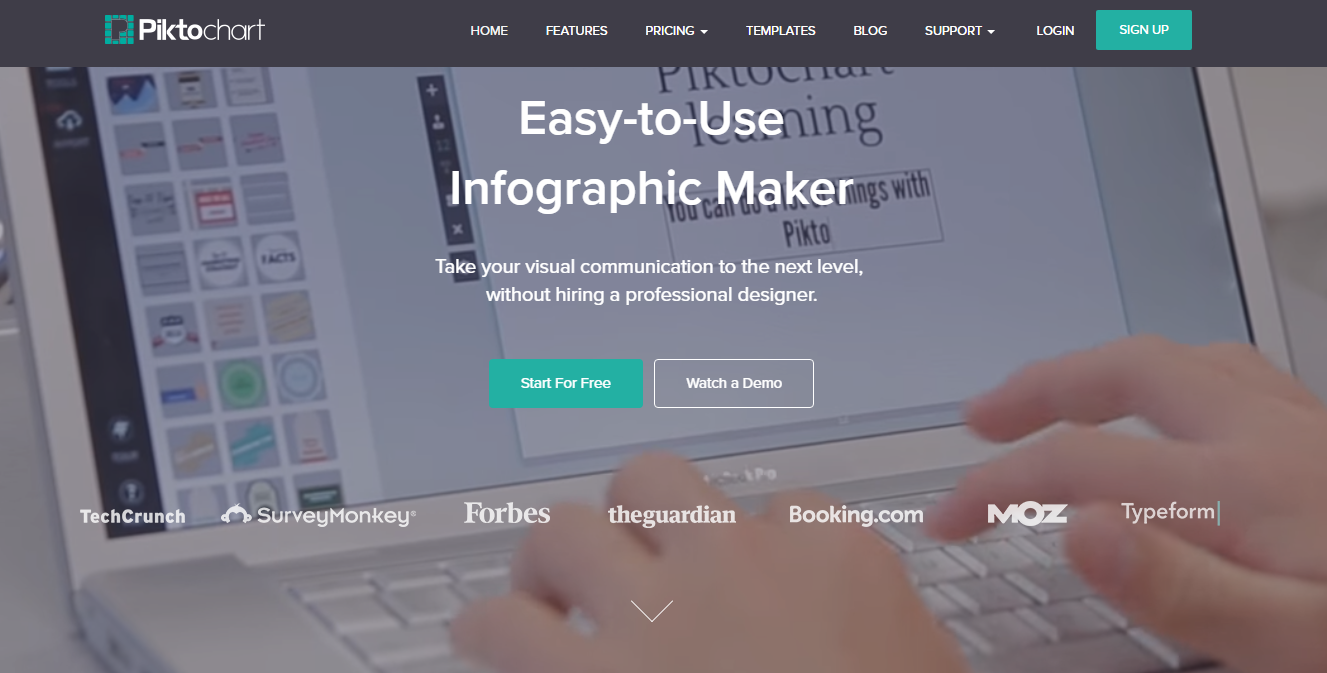
3. Creaza
Creaza is an online tool very suitable for students to create presentations, comic strips, movies, and podcast. It is packed with curriculum-base content and activities, which can help your students collaborate and share stories, and motivate them to be a creative producer.

4. Pichdeck
Pichdeck online presentation platform is characteristic of making captivating presentations to deliver business results. It is the presentation platform built exclusively for business use. With Pichdeck, you can design on-brand presentations that conform to your corporate theme and personality always. You are also able to manage the distribution, measurement-across channels as well.
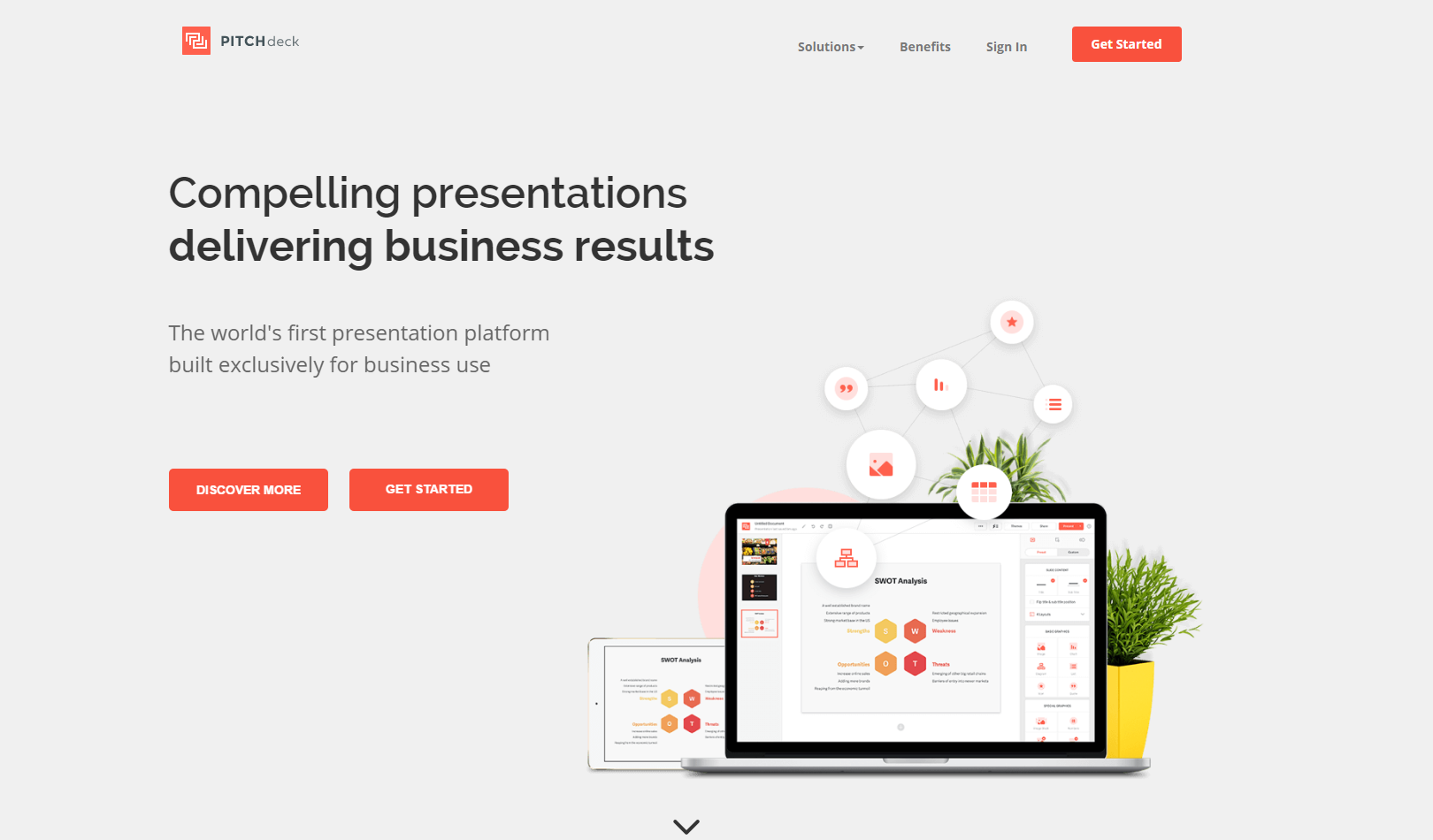
5. Voki
If you are the one that search for software to make presentation for homework, classwork or projects, Voki creator will be a good choice. This service allows you to add characters, audio and images to create fun and engaging presentations and make it easy to share them among teacher, students and parents.

Part 2: Eye-Catching Online Presentation Designed by Focusky
Start to Create a Captivating Online Presentation with Focusky






