Christmas Slideshow Ideas – How to Make a Multi Media Christmas Slideshows
Christmas is one of the great important festivals in a year. Christmas season is also a huge shopping carnival in a year. How to flourish your business during Christmas season? It is a good idea to make a multi-media Christmas slideshow for your business. With the help of the slideshows, you can attract much more customers to focus on your products. With Focusky, you have no need to think about Christmas slideshow ideas. It will give you all you need.
Focusky is an amazing tool to make and publish killer HTML5 presentation no matter what themes you need. It is sure you could get much Christmas slideshow ideas from its media library. Below are the simple steps to make a Christmas slideshow.
Start Making Stunning Presentation with Focusky
1.Select a Template or PPT
There are two ways to begin your presentation.
Firstly, there are numerous templates of various fields available for you. As for the Christmas slideshow, you can pick out one wonderful festival template to begin your creating. Secondly, you can also prepare one PPT containing all the information about yours and import it into Focusky. Next, choose a layout and background. The PPT would be converted into Focusky slideshow in minutes.

2.Background Music and Videos
Music and videos are of great importance to a Christmas slideshow. These two can enhance the atmosphere of a festival. Focusky allows you insert joyful background music for your slideshow to attract customers for the first time. Besides, insert several videos into the slideshow to enrich the contents. Firstly, it is better for you to insert a greeting video for your blessings to all the people. In addition, a video for products introduction is needed in your slideshow, giving customers the detailed information about your products.

3.Animation Effects
Focusky allows you display an animated slideshow to wow your customers. Here are two ways to have a slideshow with animation. Firstly, with the help of Focusky library, you can choose some of the animated roles to make a story to attract your audiences. Secondly, if you want to make other elements in the slideshow animated. You can use the animation editor to add animation for the objects needed. Even you are not a designer. You can also make an animated slideshow without any hassle.
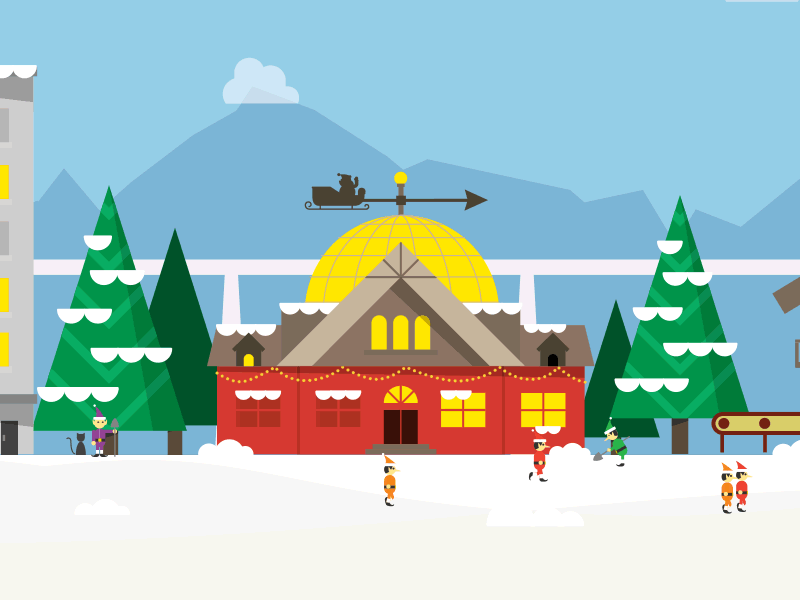
4.Deliver the Slideshow to Everyone
After all the creating and polishing, it is time to make everyone see your great work. Upload the slideshow online so that you can share it around. Share it to social websites like FaceBook, Twitter, and more. What’s more, it is so great to embed the slideshow into your website.
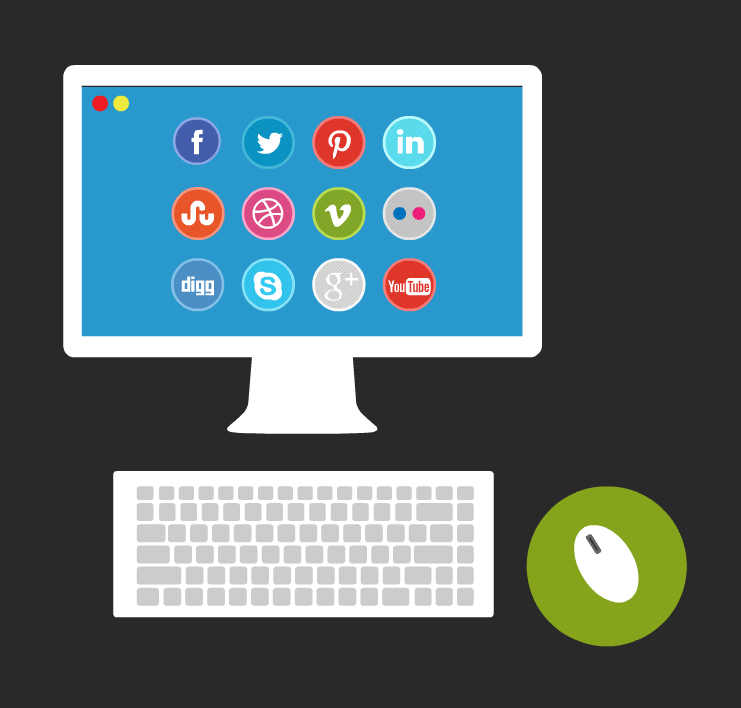
Interactive HTML5 Slideshow Made by Focusky
Start Making Stunning Presentation with Focusky






