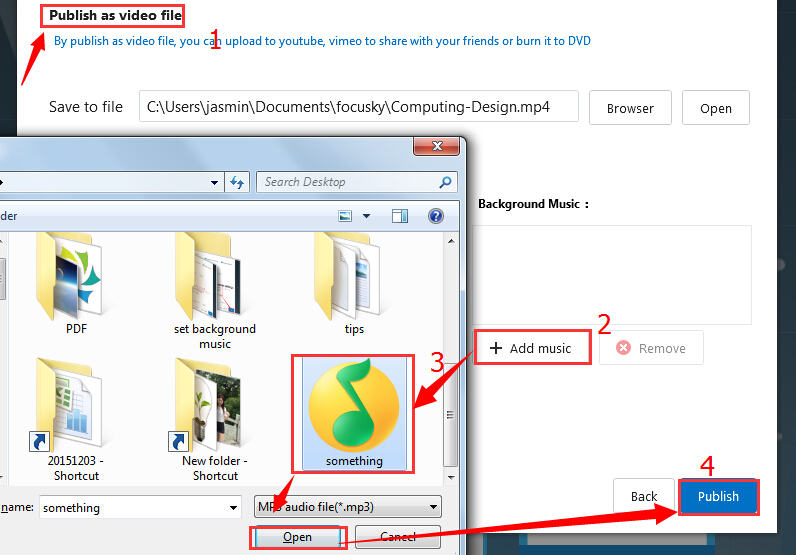How to Set Background Music for Video Presentations?
15493 ViewsFocusky allows users to insert background music the enrich the animation presentation. This tutorial will show you how to set background music for your video presentation.
Background music is of great important to a successful video presentation, along with the animation to make contribution to an amazing audiences' feedback.
Watch the video tutorial to learn to set background music to polish your video presentation.
Below are the detailed steps to show you how to set background music.
1Click “Options” – “Exhibition Setting” – “Background Music”
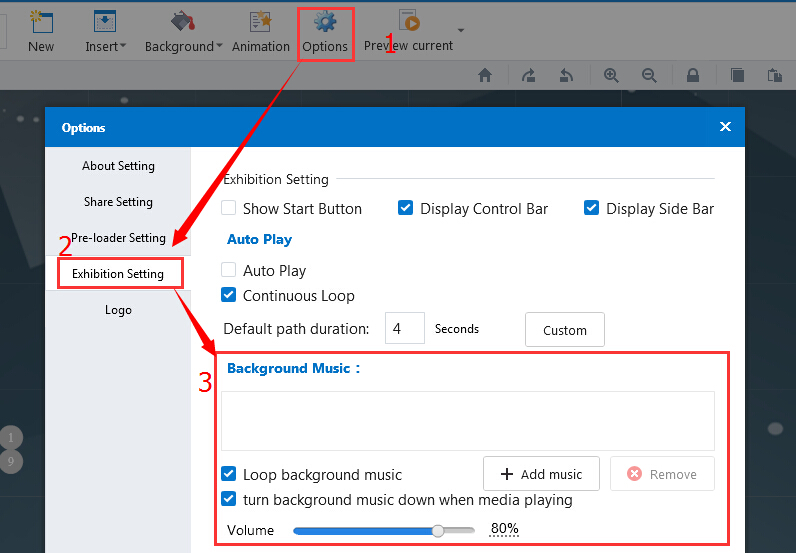
2Click “Add music” to open and insert music.
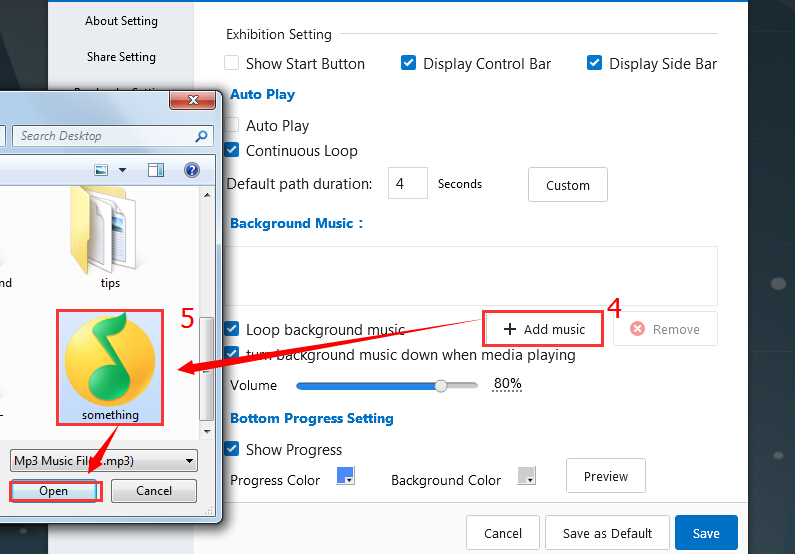
3 Do some settings for the background, like loop background music and the volume of the music. Finally save the setting.
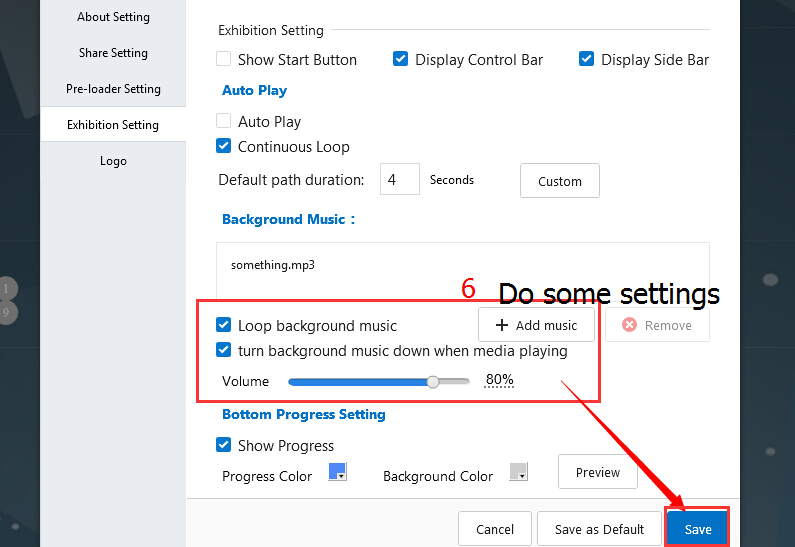
Another way to add background music.
After finishing making the animation video presentation, users can publish it as video file and add background music. Click “Add music” to open and insert music. Finally publish the video.