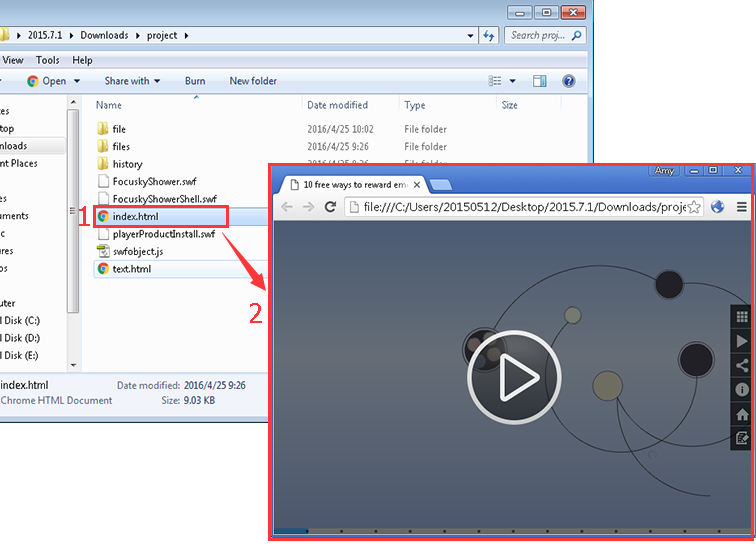Presenting directly from the browser
ViewsFocusky enables you to output your presentation as HTML format. This HTML file can be presented directly from the browser. Then you can upload your presentation to website server and view them offline.
Watch the video tutorial below to learn how to present presentation directly from the browser.
1 Publish->HTML Format->Perfect Publish Settings
Click "Publish" button, then choose "HTML" format, click "Next" button to perfect your publish settings.
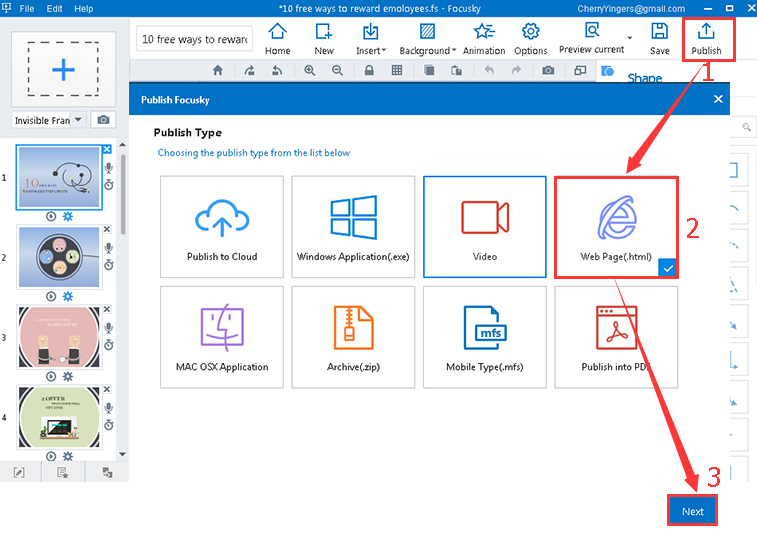
After perfect publish settings, click "Publish" button to publish your presentation.
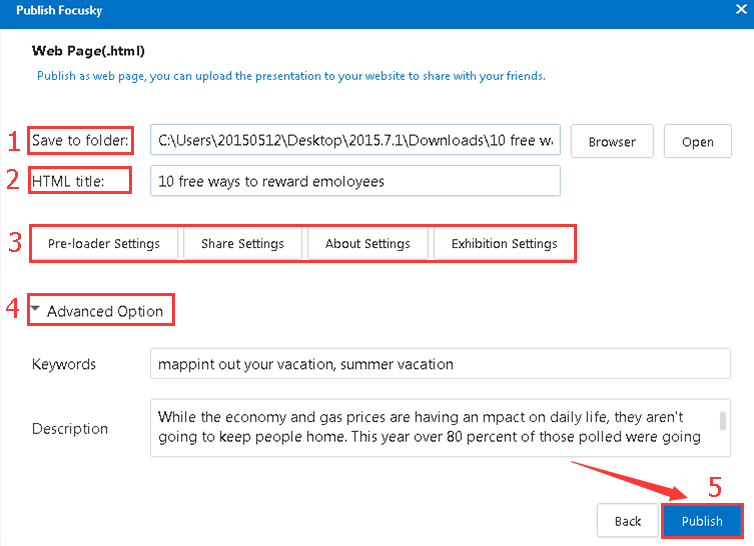
2Two Ways to Present Your Presentation from the Browser
A. You can view your presentation by clicking "View the Presentation" button.
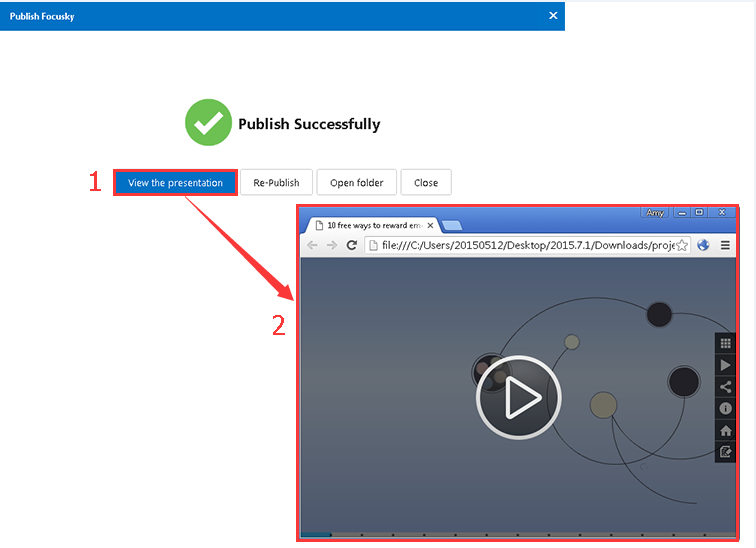
B. You can also view your presentation by clicking "index.html" file.