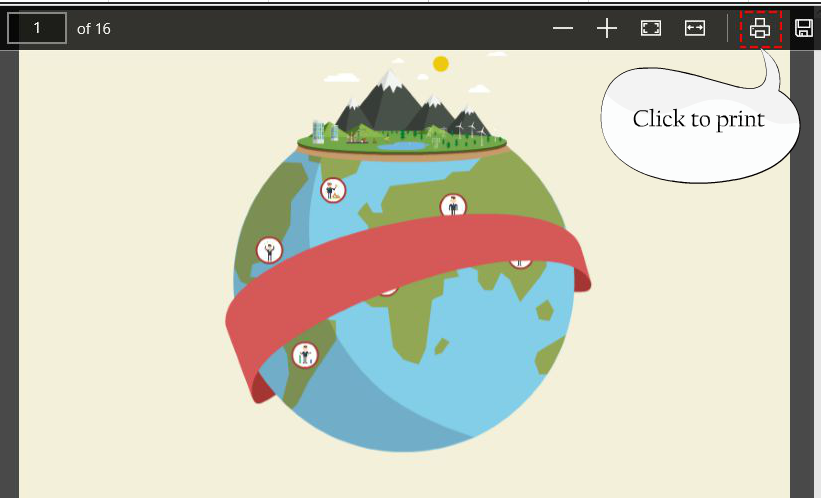Publish the presentation as PDF for print and sharing
ViewsFocusky allows users to publish the presentation in multiple formats. Publishing presentation as PDF file is one of them.
Publishing your awesome presentation in PDF format is good for sharing and printing. And it is so easy to publish the presentation as PDF file. Then check the tutorial below to publish animation presentation as PDF file, and then you can share it with friends or print it out with ease.
Step 1 Edit the presentation, click "Publish" to continue;
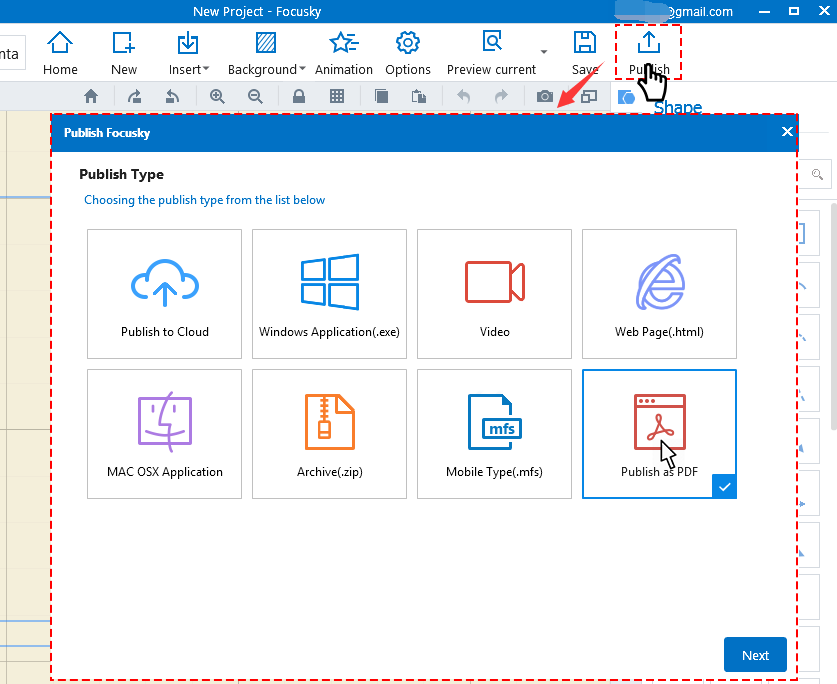
Step 2 Select "Publish as PDF" and then continue to publish;
Step 3 Check your PDF file and then share or print it.