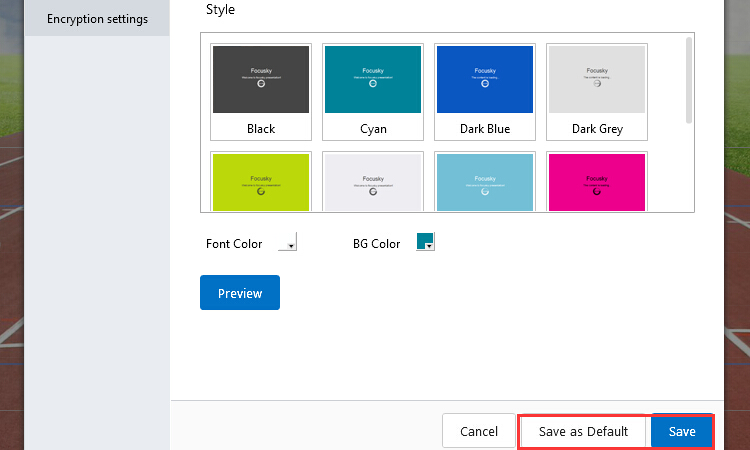Where to Change the Style of Pre-loader?
ViewsFocusky shows you how to change the style of pre-loader. Customize the style of yourself.
Different theme of the project should have different style of pre-loader in order to highlight the main idea of the project.
Check out the video tutorial below to learn how to change the style of pre-loader
1 Open “Options”
Options ---- Pre-loaderSetting----Stytle
Customize the font color and background color of the pre-loader. Click Preview to view the effect.
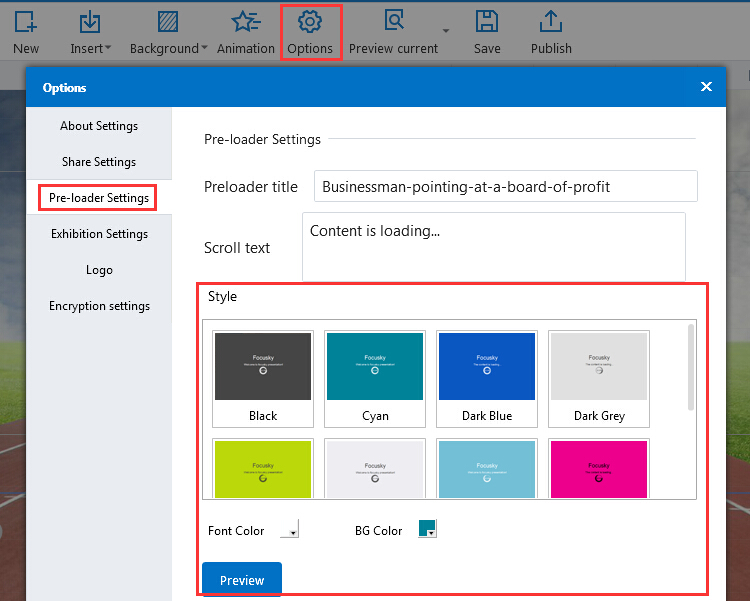
2 Finally save it as default or save directly.