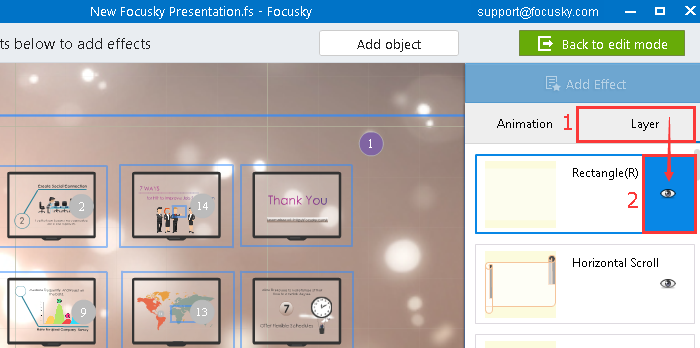Where to hide and show the objects?
ViewsWhen editing your animation effects, you can hide or show the objects in the path. This tutorial will show you how to achieve this effect in the animation layer.
Focusky is the best animated presentation tool to amaze your audiences. When you edit many animation effects in one path, you can hide some objects in the animation layer, which can make the animation effects’ interface clearer to edit.
Here is a video tutorial for you to learn:
1 Click "Animation" button to go to the animation editing interface.
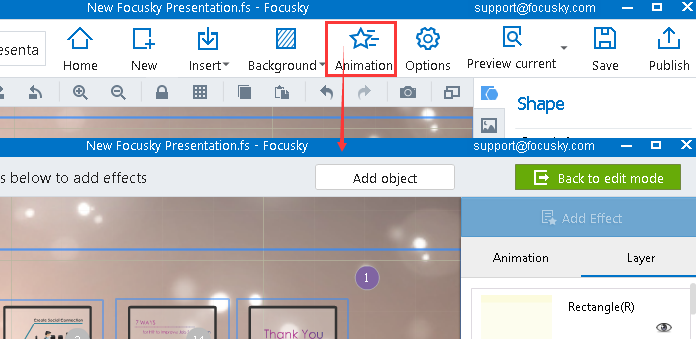
2 "Layer" → " "
"
Click the "Layer" button, you can see the thumbnail of all objects. You just need to click the " "icon to show/hide the objects.
"icon to show/hide the objects.