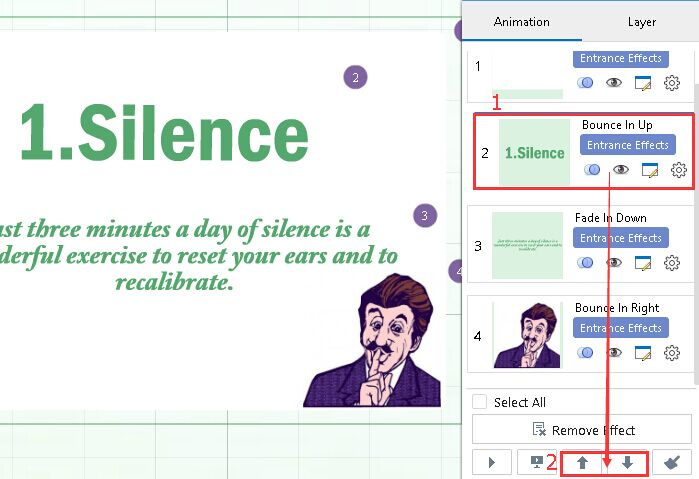Change the playing order of animation effects
ViewsChange the playing order of your animation effects can help you to present your presentation in an appropriate manner. You can adjust all the animation effects’ playing order including the entrance effect, exit effect, emphasis effect and action path effect.
2 methods to change the playing order of animation effects:
1 "Animation" → Drag animation effects' thumbnail up and down
Click "Animation" button to go to the animation editing interface and drag animation effects' thumbnail up and down to change the playing order of them.
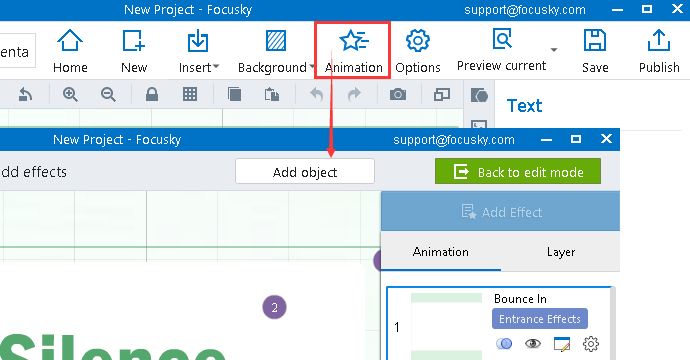
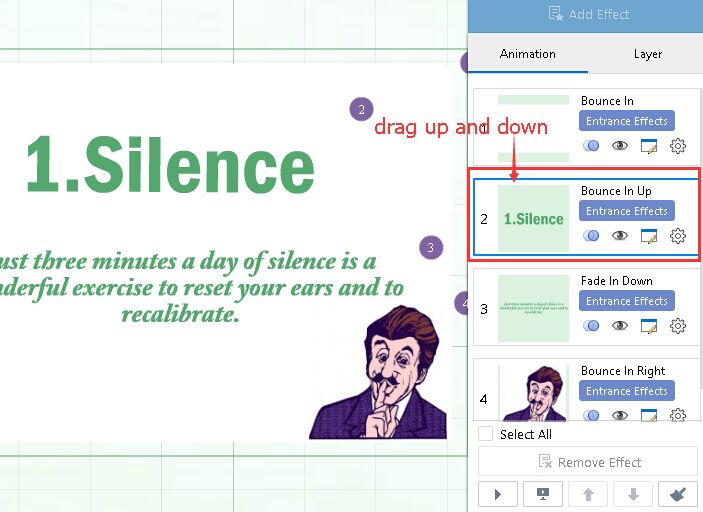
2"Animation" →select the animation thumbnail → click the "↑" or "↓" button
Click "Animation" button to go to the animation editing interface.
Then select the animation thumbnail you want to adjust its order.
Finally click the "↑" or "↓" button to change its order.