Where to custom the duration/delay time of animation effect?
ViewsCustomizing the duration/delay time of animation effect is totally within your control. Learn the simple steps to animate your presentation as you expect.
You can custom the duration/delay time of animation effects in animation editing interface. When customizing the duration/delay time of your presentation, you can control your presentation progress. It is really beneficial for you to deliver a successful and smooth presentation.
1Click "Animation" button to go to the animation editing interface.
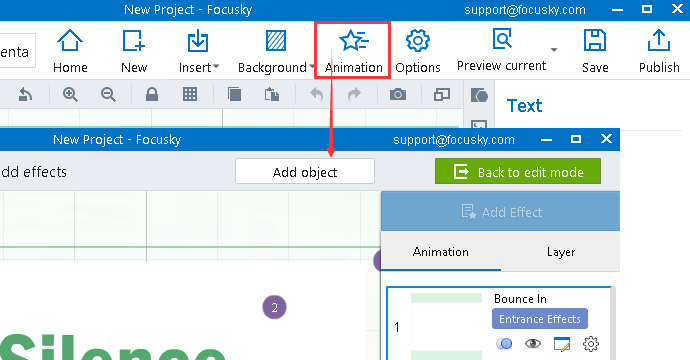
2"Animation settings" →input the duration/delay time → "OK"
Click "Animation settings" button to customize the duration/delay time. When finishing the settings, click "OK" button to save changes.
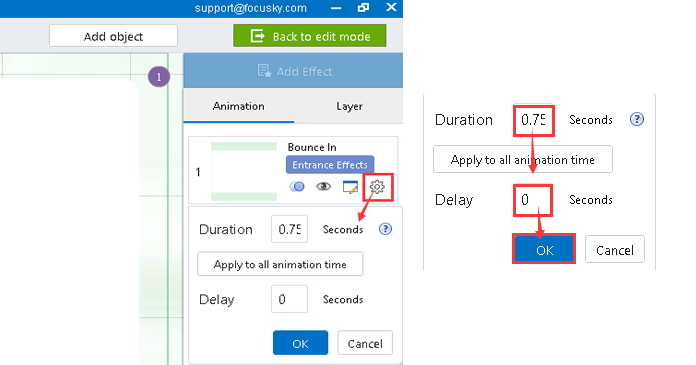
Note: When hitting "Apply to all animation time" button, you can apply the duration time setting to all animation paths.
