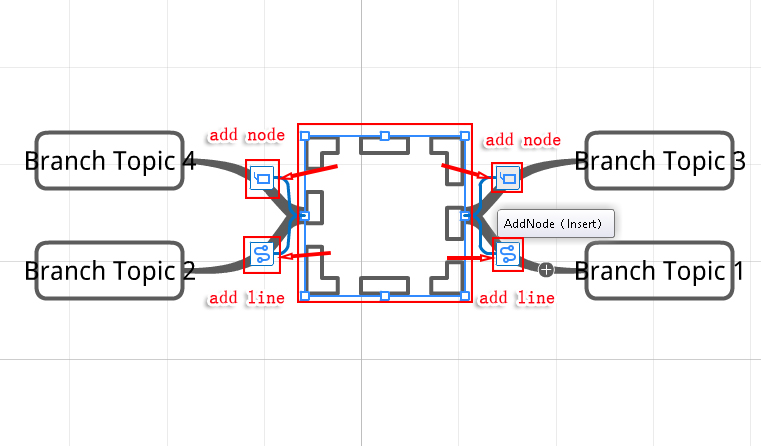Create Mind Map for your presentation
ViewsThe mind map shows relationships between elements in a creative way. In Focusky, you are allowed to create mind map.
Focuksy makes it easy for you to create mind map for your presentation. Make use of Focusky’s mind map subject library to create mind maps in different styles, helping viewers remember what you have conveyed.
1Insert a mind map subject
Click "Insert" →"Mind Map", select a subject in the mind map subject library, click "OK"
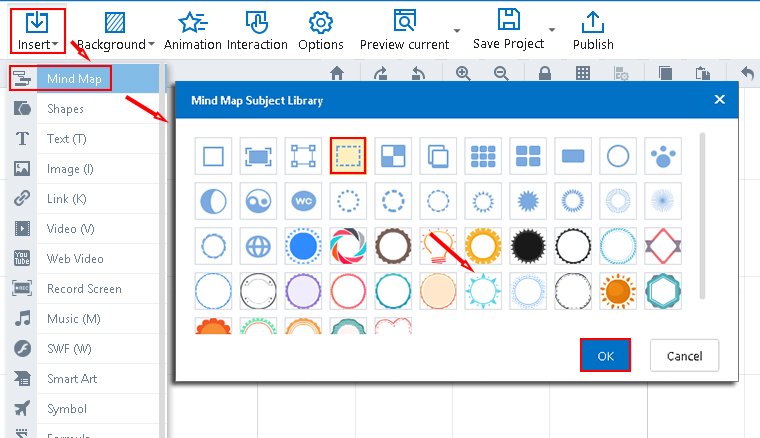
2Customize mind map
Select the inserted mind map subject, click relative icon to add nods and lines.